- Help Center
- Create
Create a publication from template
As a publisher, you can create a publication from scratch, a predesigned template, or a PDF file. Joomag has more than 300 predesigned templates that can save you some time when preparing a publication. Use the following guidelines to create a publication using one of our templates:
- On the My Publications page open the collection where you want to create the publication and click the Create publication button
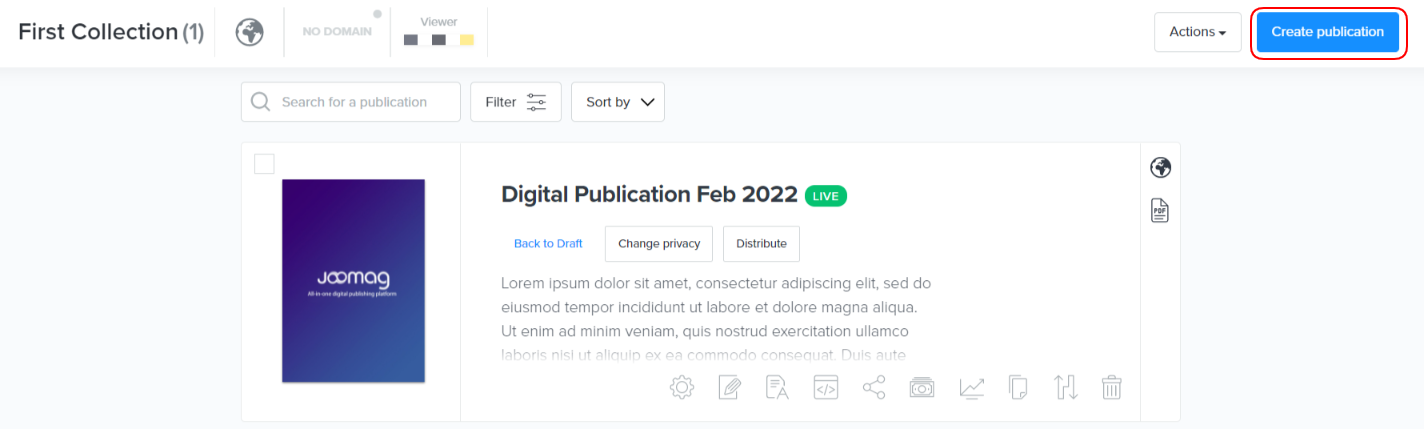
- Click the Create from Template tab

- Specify the number of pages you wish to have in the publication

Note: Publications can have maximum 1000 pages. Keep in mind that you can add/remove pages anytime later.
4. Choose the category of your publication, and then based on the category select from the available templates
Note: Click Preview to see how the template looks before selecting it.
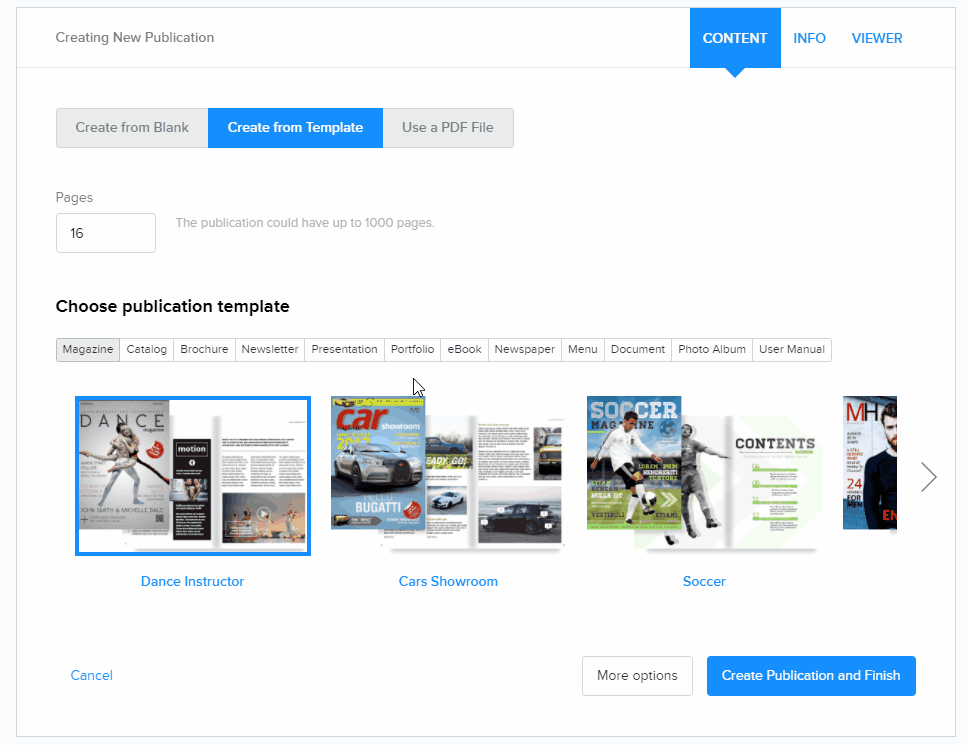
5. To provide additional details related to the publication creation click More options
6. Click the Create Publication button when you’re done

Your new publication is ready and can be edited!
