- Help Center
- The Crater Editor
- Crater Editor Basics
Edit the content of a publication
You may edit your publication online, using Joomag's Crater Editor. To get there, follow these steps:
1. From the My Publications page, open the collection you wish and click the Edit Content button of the publication you want to edit.
2. Select the page you want to edit by doing any of the following:
-
Enter the page number in the search box and press Enter (Mac: return)
-
Click the View Pages icon and choose from there.
-
Click one of the icons to do any of the followings:
 |
Move to the first page |
 |
Move to the previous page |
| Move to the next page | |
 |
Move to the last page |
3. Make the changes you need in your publication, and click Save.
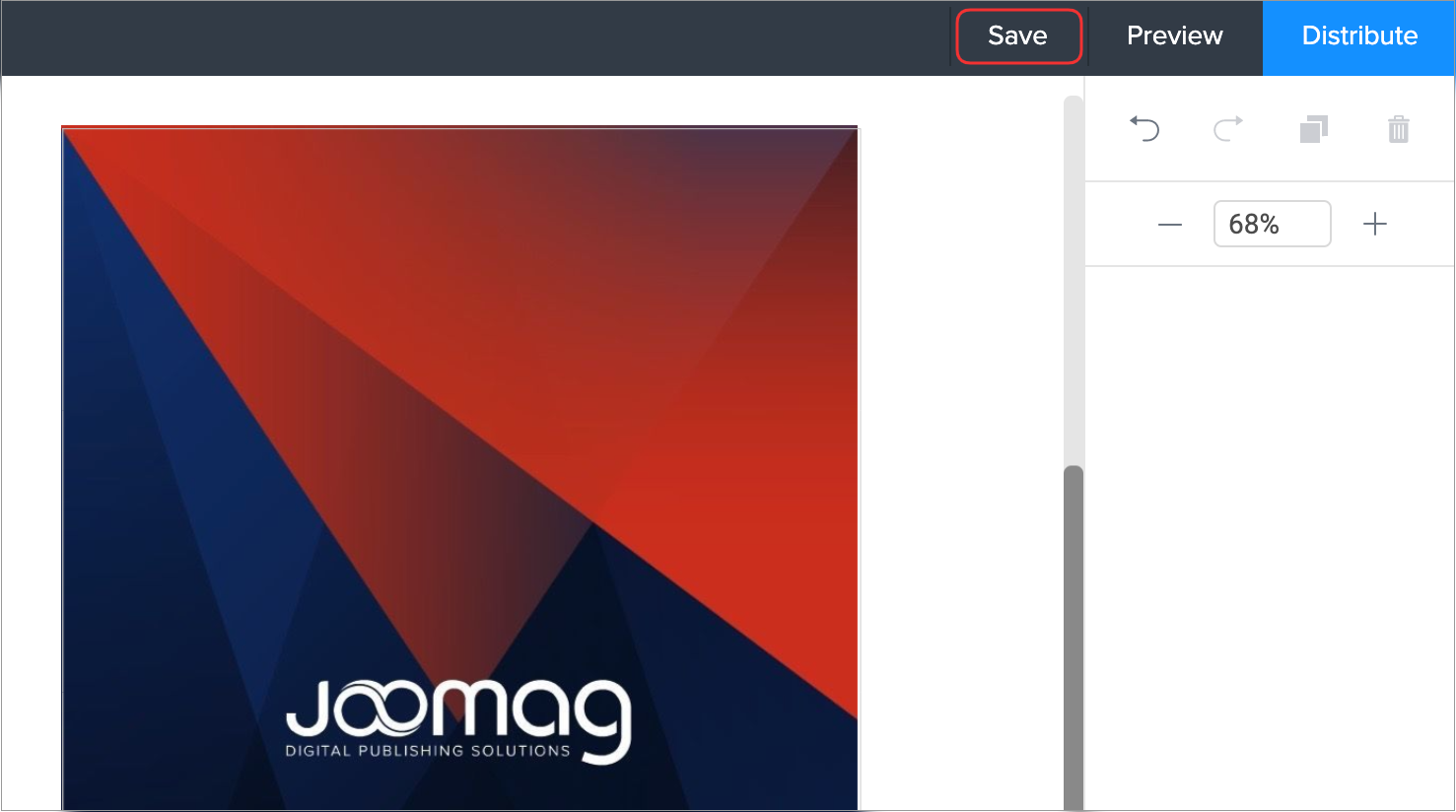
Joomag help: For more information about the editing tools, see Get started with the Crater Editor.
Joomag blog: Improve your content and generate more clicks. Discover the 3 things that turn off your audience every time and how to structure your content.
