- Help Center
- Publications
Delete pages of the publication
For removing pages from your publication, follow these steps:
1. On the My Publications page open the collection you wish and click the Edit Settings ⚙ button of your publication.
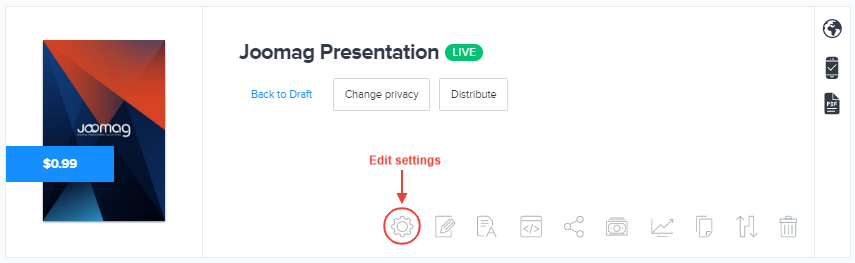
2. Go to the PAGES tab from the top. Now select the pages you wish to remove and click the Delete button.
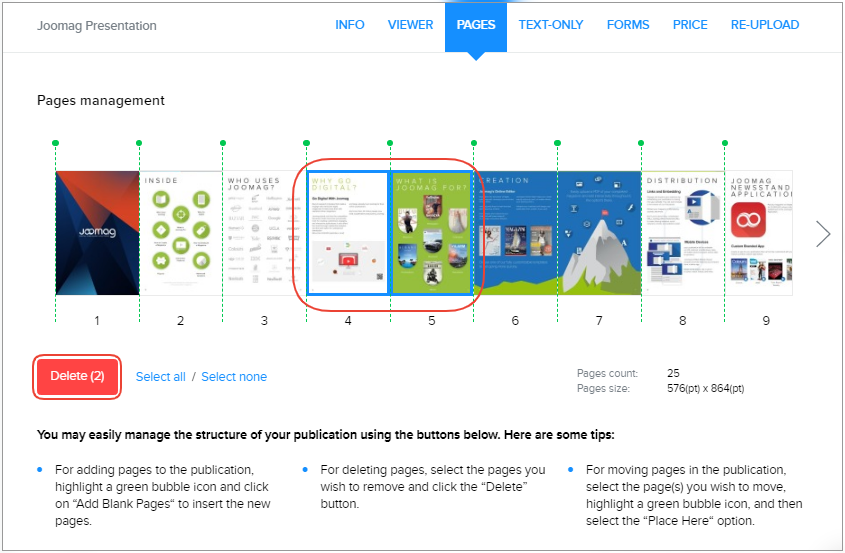
3. After removing the pages click the Save and close button.
Did this answer your question?