- Help Center
- The Crater Editor
- Crater Editor Basics
Crater Editor top bar
The Crater Editor top bar contains:
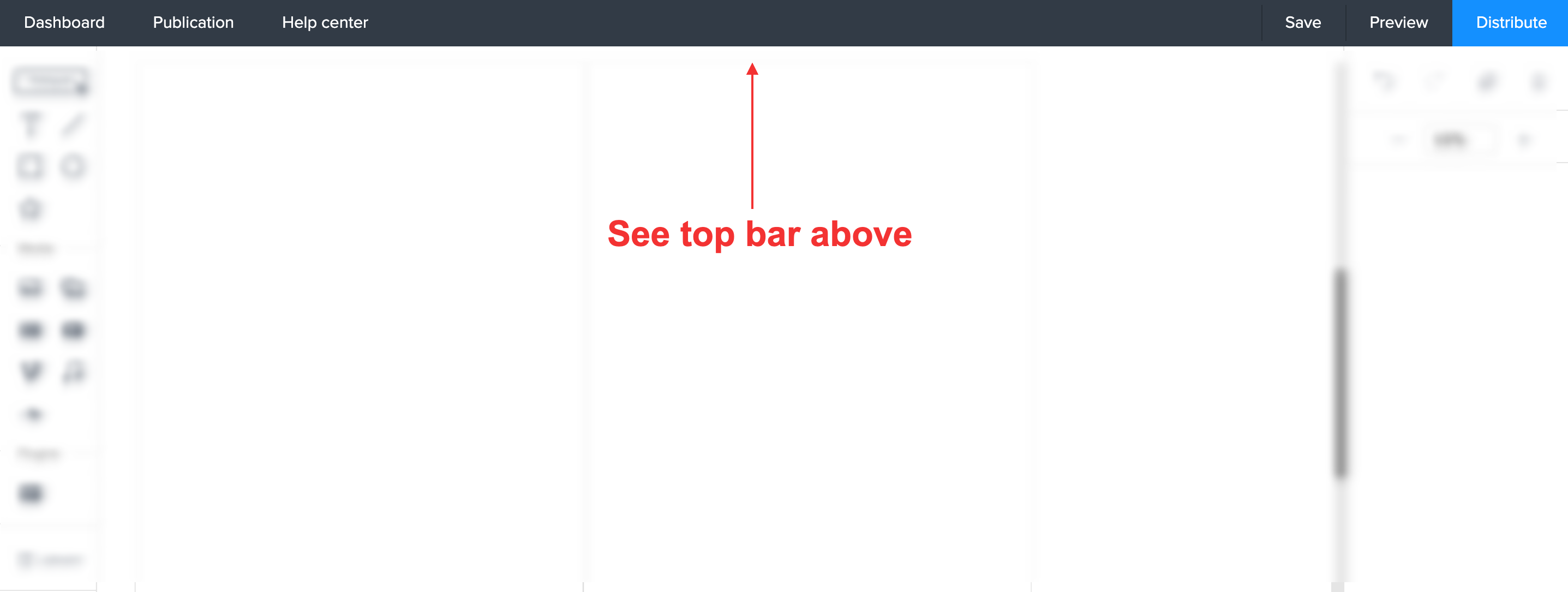
-
Dashboard - Click to be redirected to the My Publications page.
-
Publication - When clicking on it, a drop-down menu opens that lists the following actions you can do with the publication:
-
Go Live/Distribute - Click to publish your publication.
-
Edit Publication info - Click to edit the general information of your publication.
-
Change logo - Click to change the publication's logo.
-
Manage pages - Click to add, move, or delete the pages.
-
Change background - Click to change the background image that is visible in the viewer's mode.
-
Connect domain - Click to add a custom domain where the publication will be served.
-
CRM - Click to be redirected to the CRM page.
-
Analytics - Click to be redirected to the Analytics page.
-
-
Help center - Click to be redirected to Jommag Help Center's page, where you can search for the information you need.
-
Save - Click to save recent changes.
-
Preview - Click to preview how the edited publication will look in the live mode.
Note: If the publication is already live, instead of Go Live buttons, Distribute button is shown.
