- Help Center
- Viewer Customization
Set a background image for your publication
Brighten up your digital content and make it more attractive for your readers by simply uploading or choosing a background image for your publication viewer.
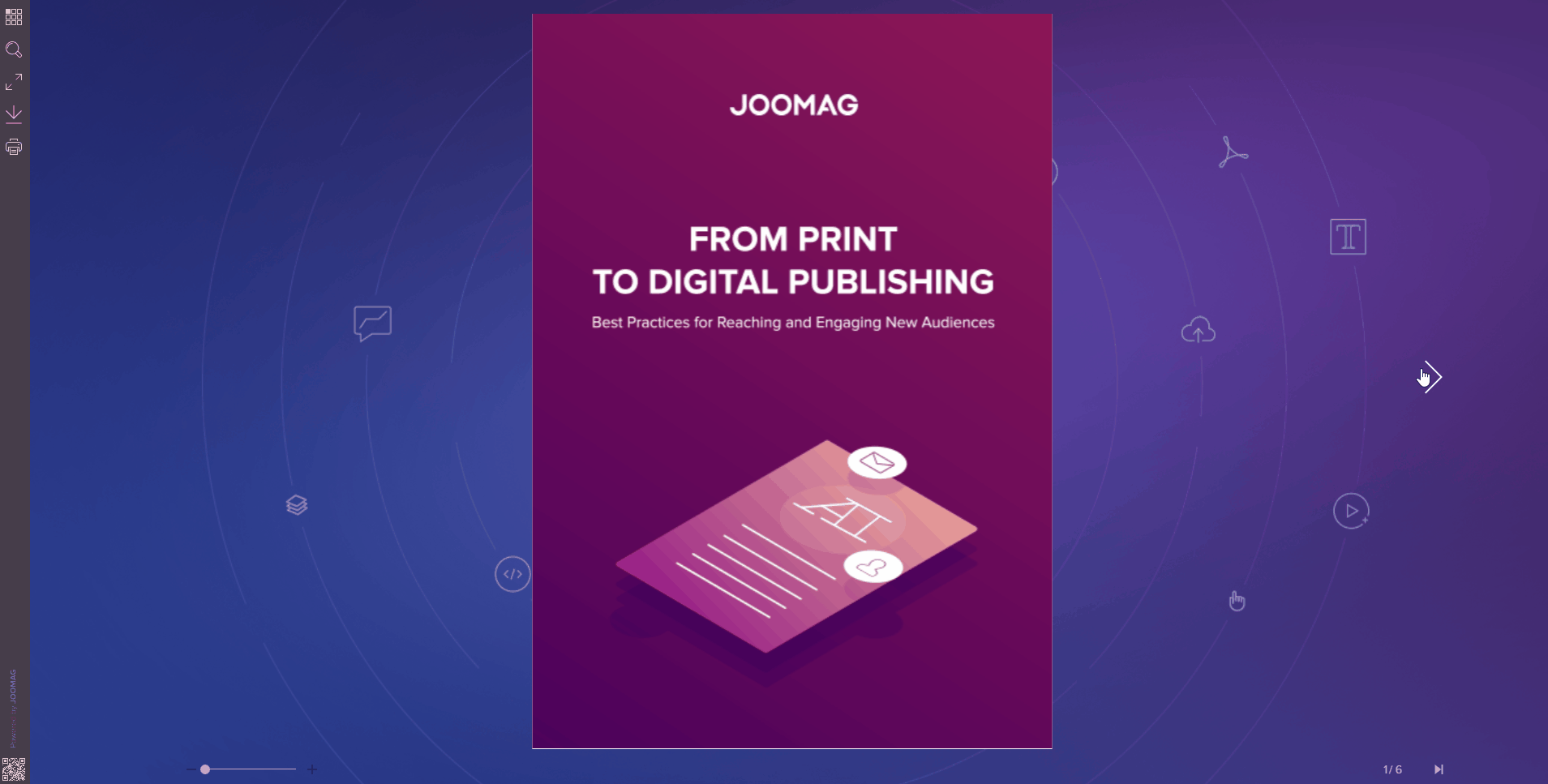
To achieve this you need to find the desired publication you would like to have the background for
-
Click on the Edit Settings ⚙ icon
-
Go to the Viewer tab
-
Here you can either choose one of the backgrounds offered by Joomag or simply upload one from your device
-
Only JPG and PNG formats are supported
-
-
Once done simply click Save or Save and Close button
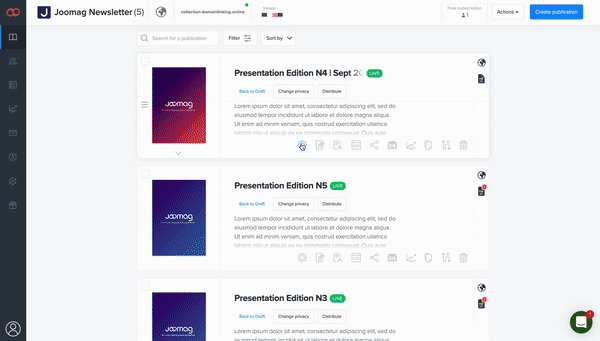 Did this answer your question?
Did this answer your question?
