Working with web page plugin
Joomag's Crater Editor gives various tools to enhance your publications with interactive digital content and the web page plugin is one of them. It basically lets you embed a webpage right in your publication: your readers can browse the website right from the publication.
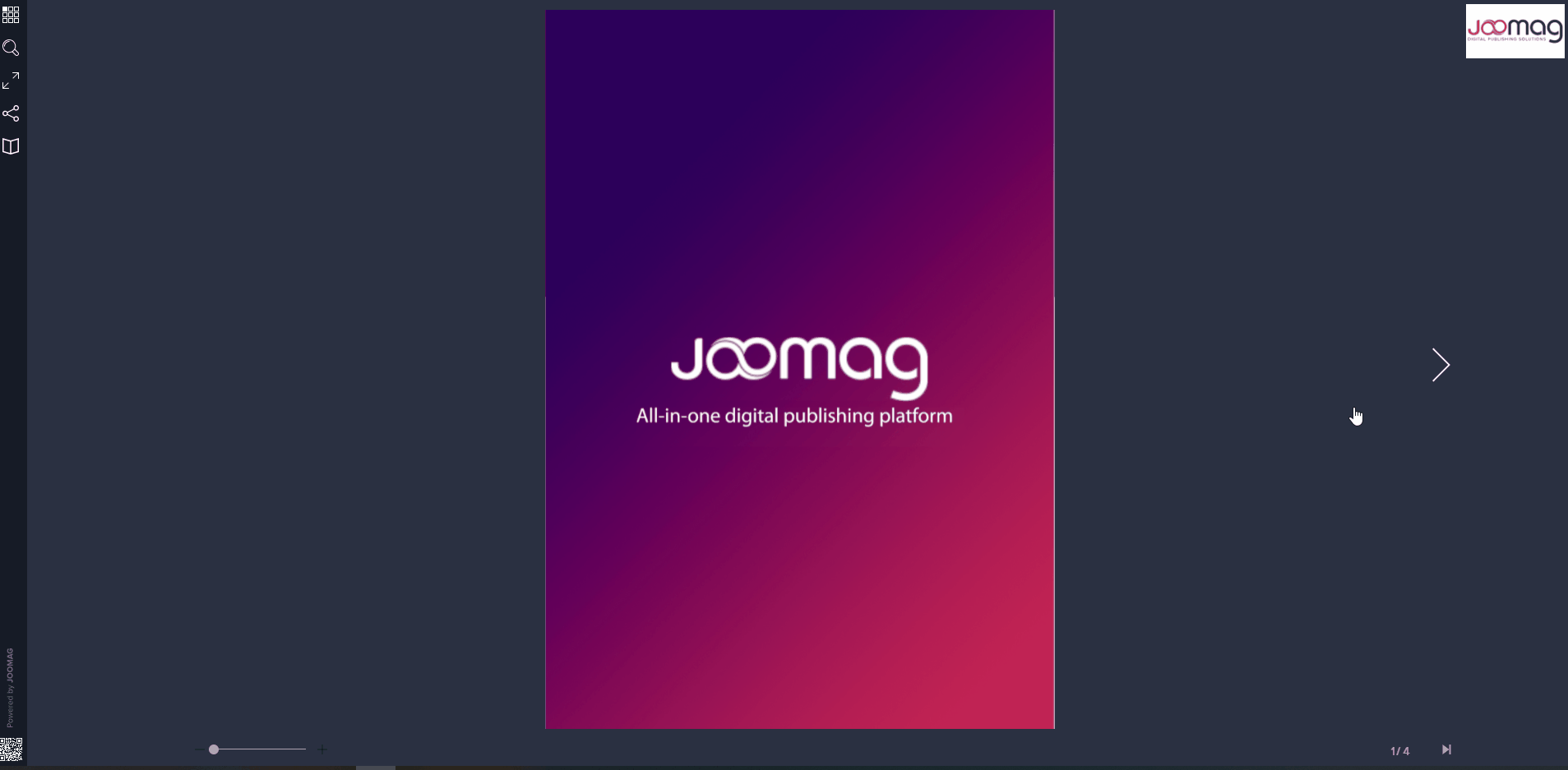
To achieve this result, you simply need to
-
Open your publication in the Edit mode
-
In the left toolbar find the plugins and click on the Web page plugin
-
Paste the URL in the popup
-
A rectangular shape will appear in the middle of the page: you will just need to relocate it where you need the embedded page to appear and resize it by dragging its corners
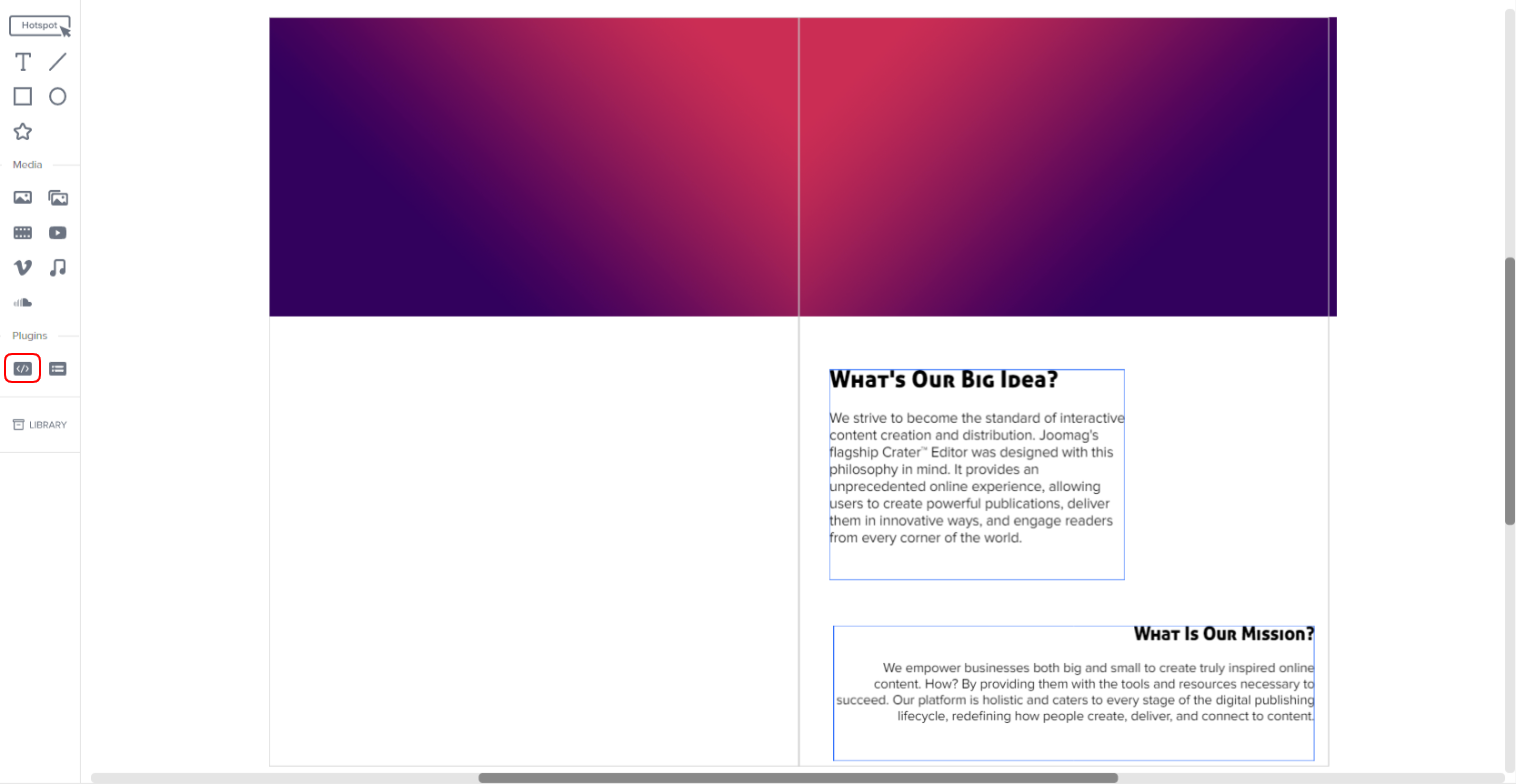
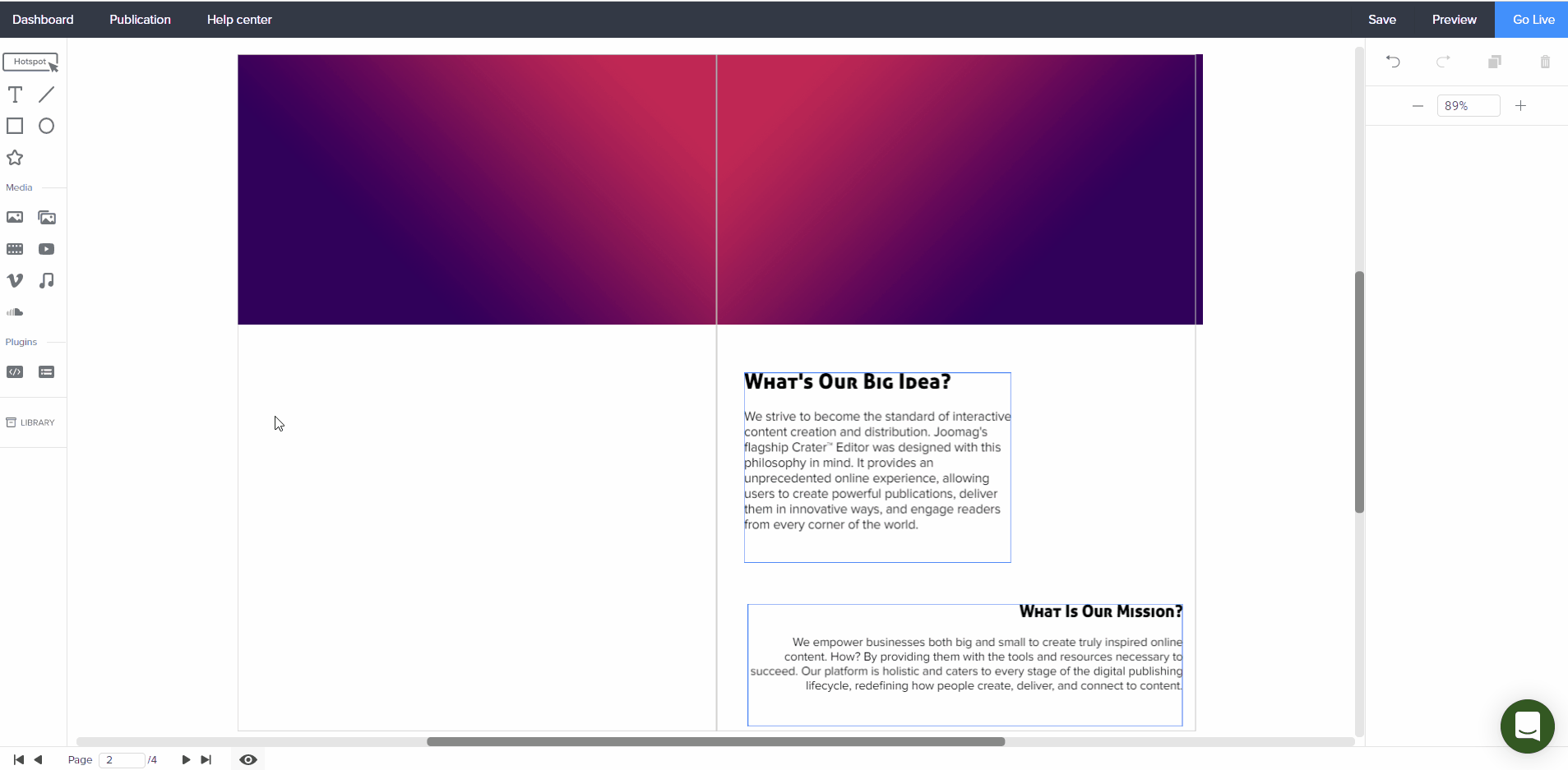
5. Save the changes and Preview the publication page.
💡 Learn how to embed a Facebook page directly into your publication here.
