There are various options to enhance your publications with interactive elements, and one of them is placing a Vimeo video on the page. Vimeo users know that all the videos uploaded under the accounts have privacy settings applied and those settings may impact the way the video is placed in the publication created through Joomag.
So if you wish to place a Vimeo video on your publication page you firstly need to get the link to the video itself.
We usually recommend that you set Public privacy option for the video on Vimeo
But since there might be different privacy settings applied to the videos we have included all possible solutions in this article.
-
Private - make sure to copy the URL that contains the privacy access token from the Share link tool and paste it into the Vimeo properties popup
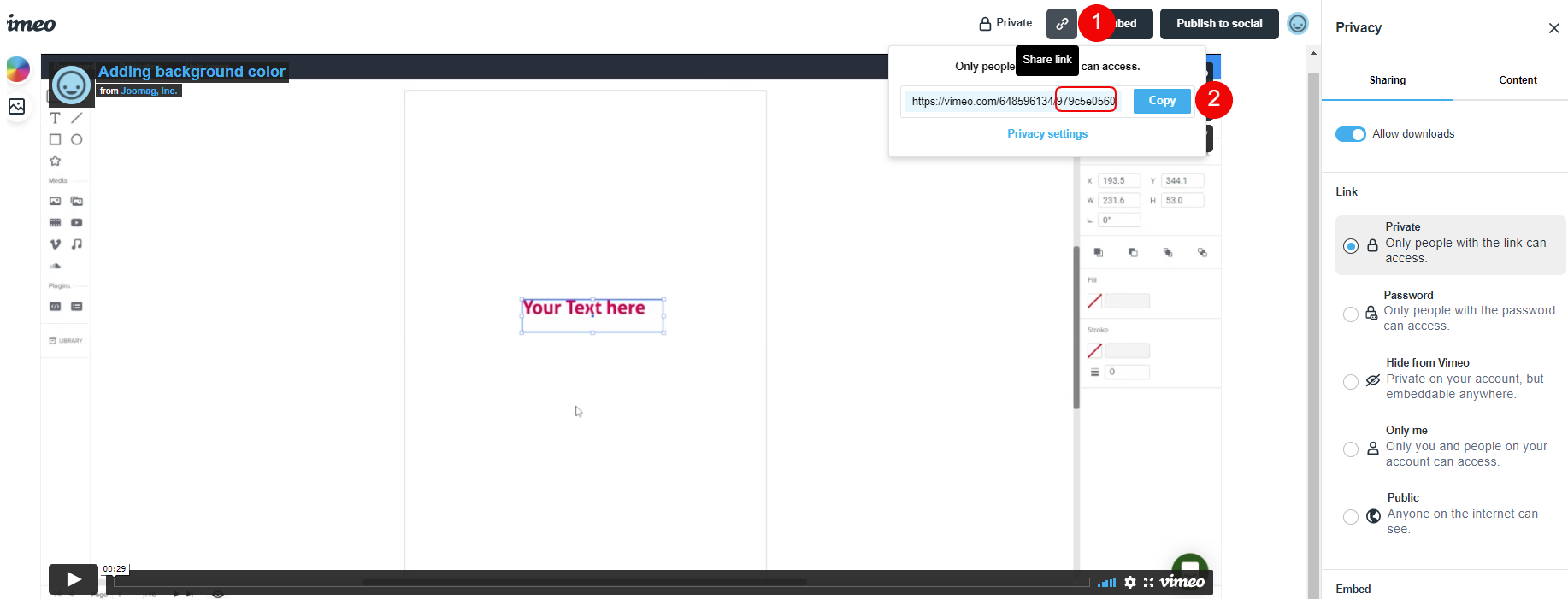
-
Password - again copy the URL from the Share link tool and paste it into the Vimeo properties popup
In case your video has a password there won't be any preview of it for your readers, instead, they will see a black screen asking them to input the password you provide them with
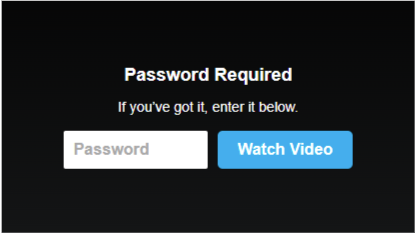
3. Hide from Vimeo - this privacy option makes your video inaccessible on Vimeo but possible to place or embed anywhere
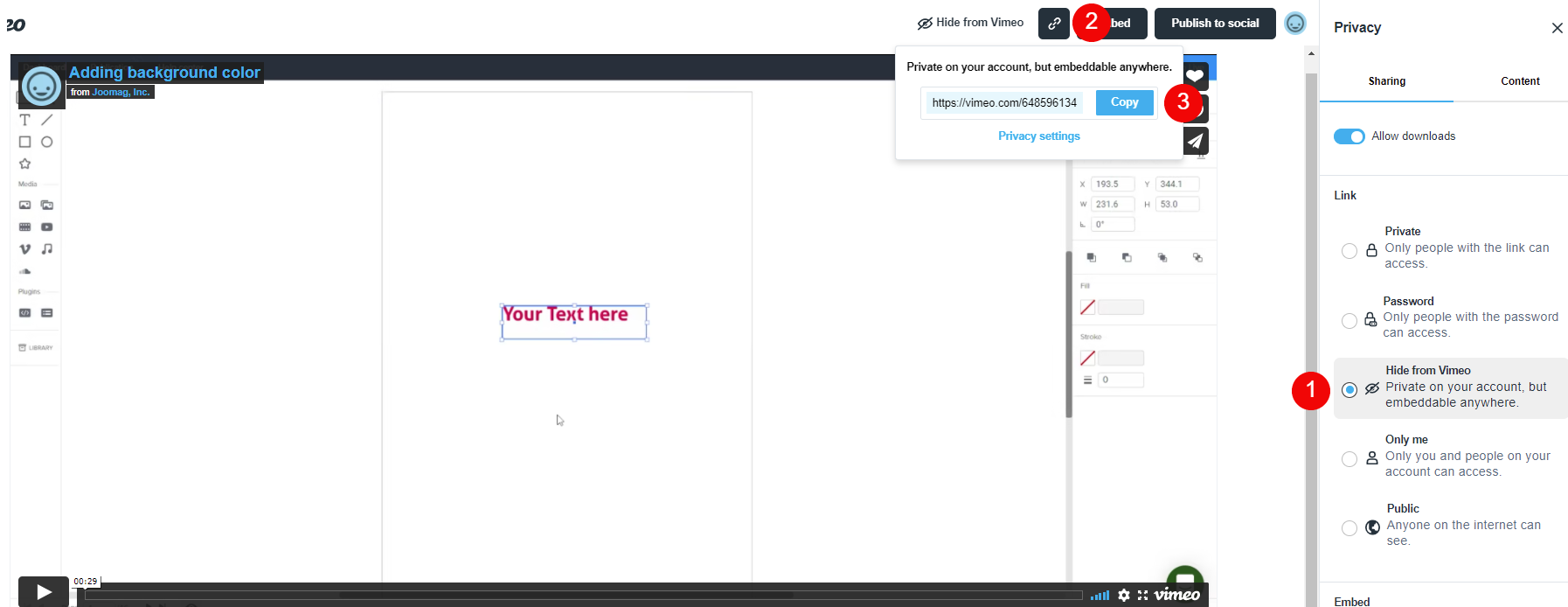
And finally, another important fact you should pay attention to when retrieving the URL of your Vimeo videos is Embedding privacy:
-
Anywhere - lets you embed your videos everywhere
-
Nowhere - restricts the video from being embedded on any website
-
Specific domains - lets your video be embedded on a specific/chosen website
If you choose the third option (Specific domains), input joomag.com to make your video embeddable on Joomag.
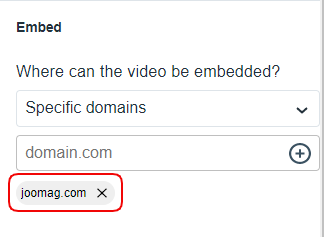
Note: There may be specific cases when the privacy access token is not generated in the URL which prevents your video from being visible in the publication. Check this tutorial to see what you can do to overcome the issue.
Once you have the link to your video:
-
Go to the publication page it needs to be placed on and make sure you are logged in and are in the Edit mode
-
Click on the Vimeo icon
-
Paste your link in the popup
-
Move the video to the place you wish and drag the corners of the video to resize it
-
Save the page and you’re done! 🎉
