Getting privacy access token for your Vimeo URL Alla Poghosyan
Sometimes you may come across a problem with embedded or placed Vimeo videos in your publication. For example, the placed video which was working before may stop or do not display for your readers. Such inconsistencies may happen due to the privacy and video URL updates under your Vimeo account.
To overcome the issue make sure to check whether your video URL contains the privacy access token or not.
Now let's firstly understand what the privacy access token is: it is a unique string that contains security credentials to access your URL and identify it for specific auditory.
An example of a privacy access token: https://vimeo.com/648927264/b475c80847 - where the bold part is the token.
If for some reason the token is absent in the URL, there is an alternative solution for suchlike cases.
Click on the Share link button and copy the URL from there. Make sure to paste the copied link somewhere
Then go to the embedding settings of your video and copy the privacy token which starts after "h=" as shown in the screenshot
Add the copied token along with a "/" to your URL b475c80847 and copy the entire link
Go back to your Joomag publication editor to replace the broken video, click on the Vimeo icon and paste the new link
Finally, click Add to page button and you are done!
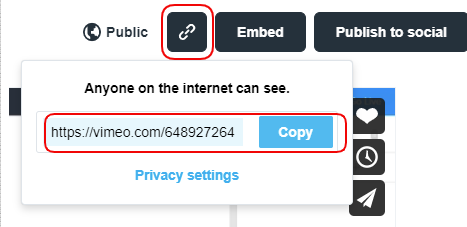
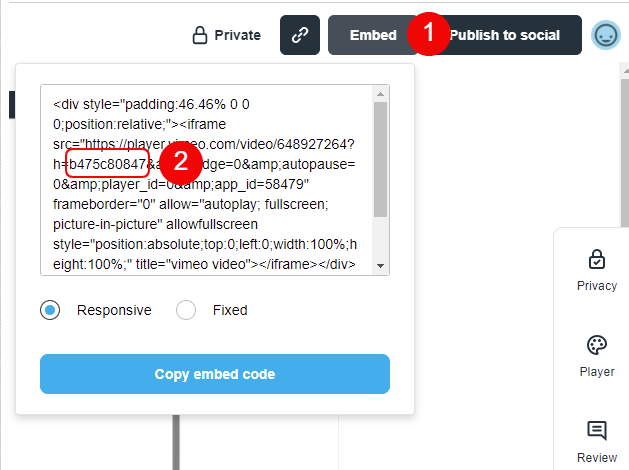
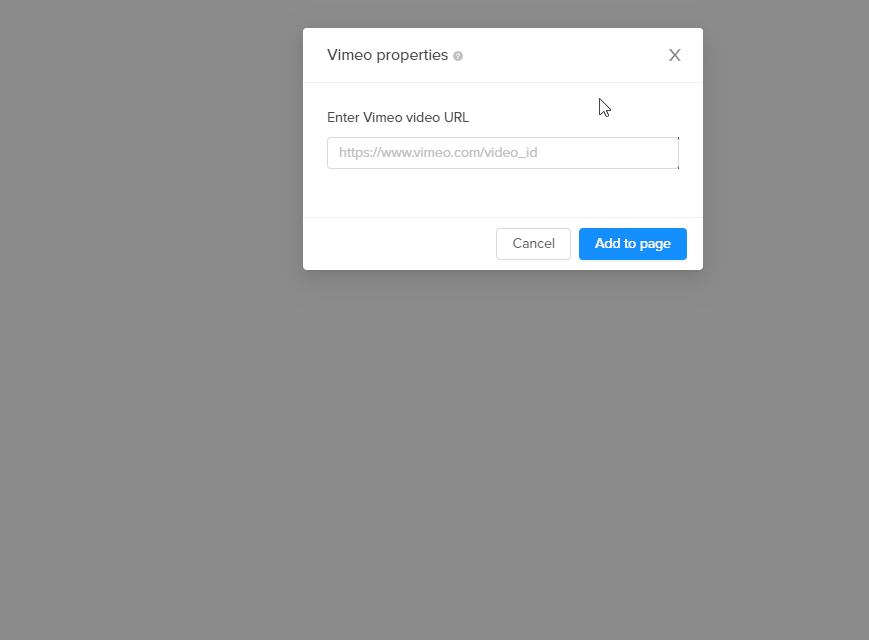 Did this answer your question?
Did this answer your question?
