- Help Center
- Create
Create a publication collection
The digital content you create on Joomag is saved in a Collections folder. Create collections to put all similar theme publications in one place and make your space more organized. For each collection, you can establish default settings, which will be applied to the previously and newly created publications within that folder.
Here's how to create one:
- Go to My Publications page
- Click the Create a Collection button
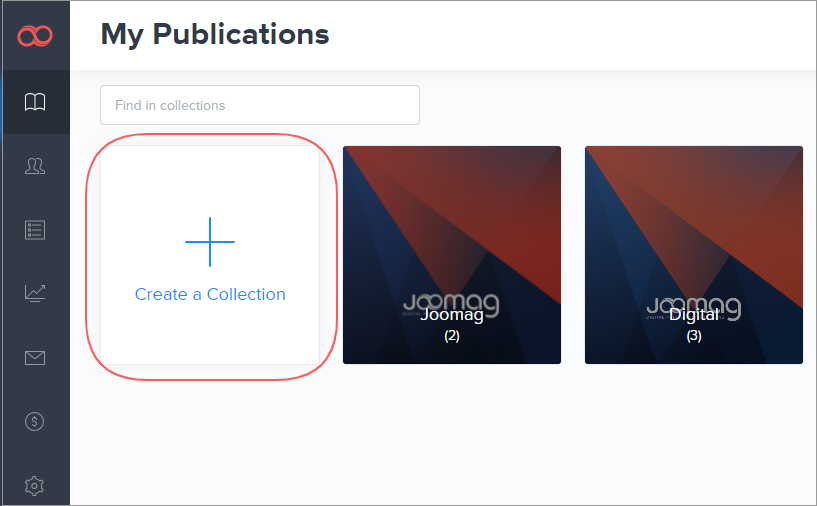
- Enter a name for your collection and click Create Collection button
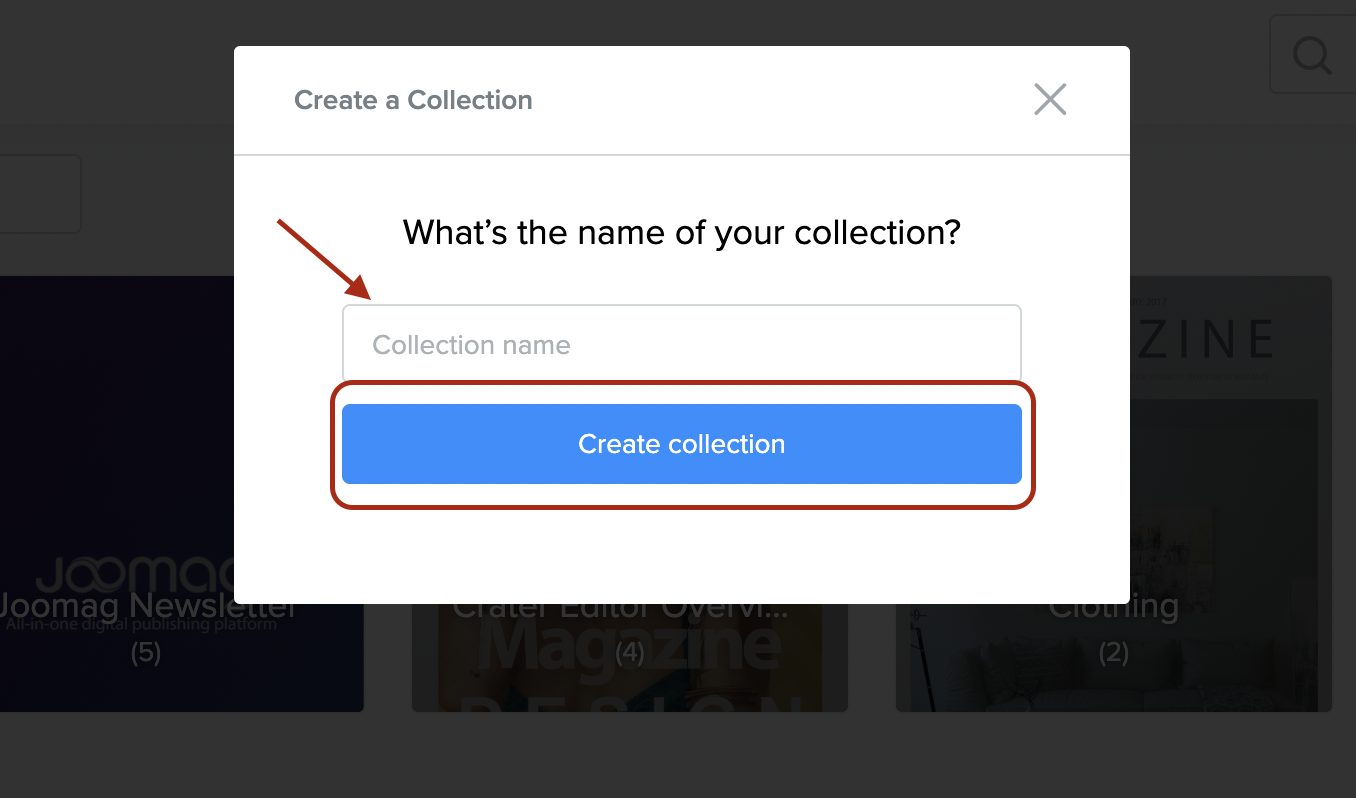
Once a collection is created you are automatically redirected to create a new publication. Learn more about creating a blank publication, from a template or from a PDF file.
Joomag blog: Online publishing is easy when you have the interactive tools you need to succeed. Explore all our interactive digital magazine publishing tools.
