- Help Center
- Distribute
- URL Customization
Connect your domain to Joomag account
If you have decided to link your domain to your publications you first need to connect it to your Joomag account.
Important: Make sure your domain points to Joomag's IP address before connecting it to your Joomag account.
To connect your domain name to your Joomag account perform the steps described below:
-
Open your Joomag Account Settings ⚙ and go to the Domains section
-
Click Add your domain button

-
Enter the domain name in the respective field and choose the domain registrar where you purchased your domain, after click Next button

-
You are almost there. Now move the cursor over the domain and click the Edit button to Activate the domain
![[video-to-gif output image]](https://joomag.intercom-attachments-1.com/i/o/550670444/c111a630d1feb2d22b7fbfbe/ezgif-3-a1db83fddf.gif)


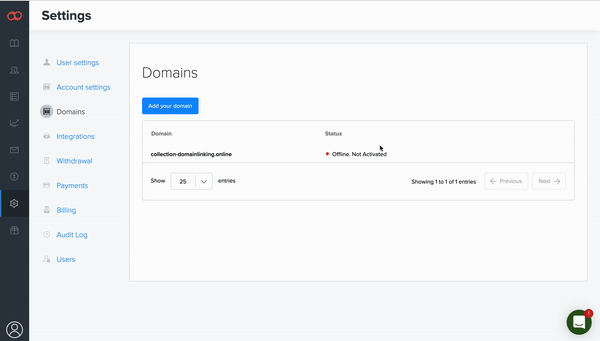
💡The connected domain can be linked to several collections.
Click here to see how you can connect your domain to a collection.
