- Help Center
- Collections
Link your domain name to the collection
If you have your own domain and wish to link it to your publications, follow these steps
Important: Before proceeding make sure to
1. From My Publications page, open the collection you wish and click the Action menu from the upper right corner
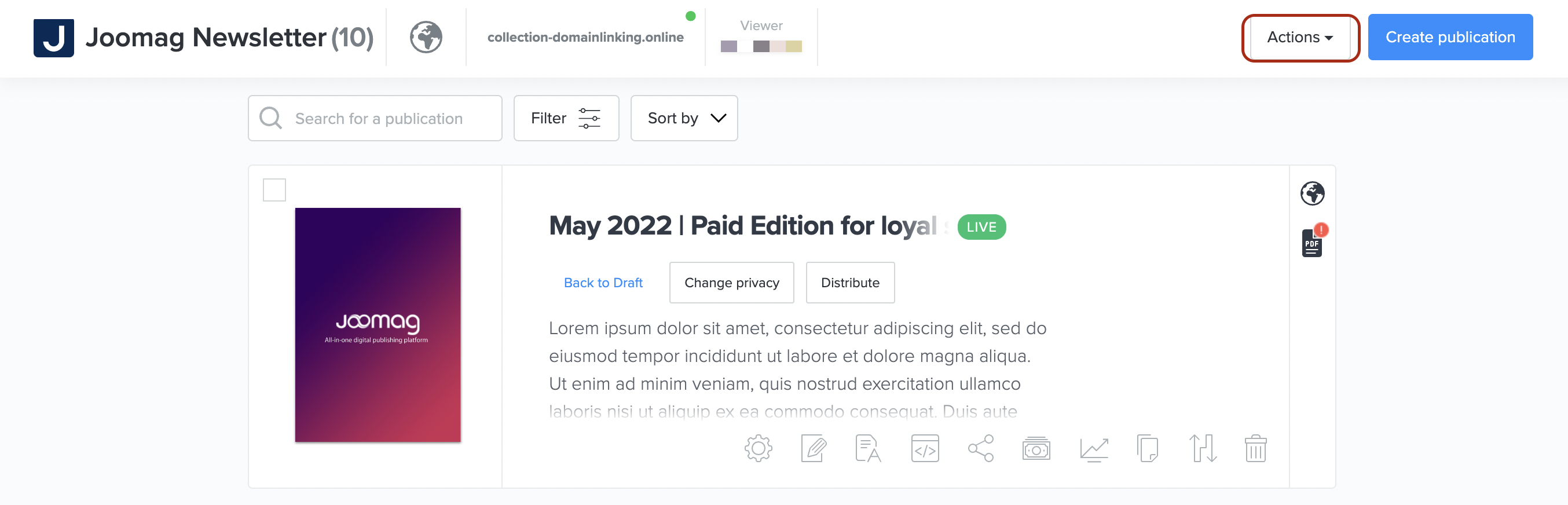
2. Click Viewer Settings to be redirected to the tab.
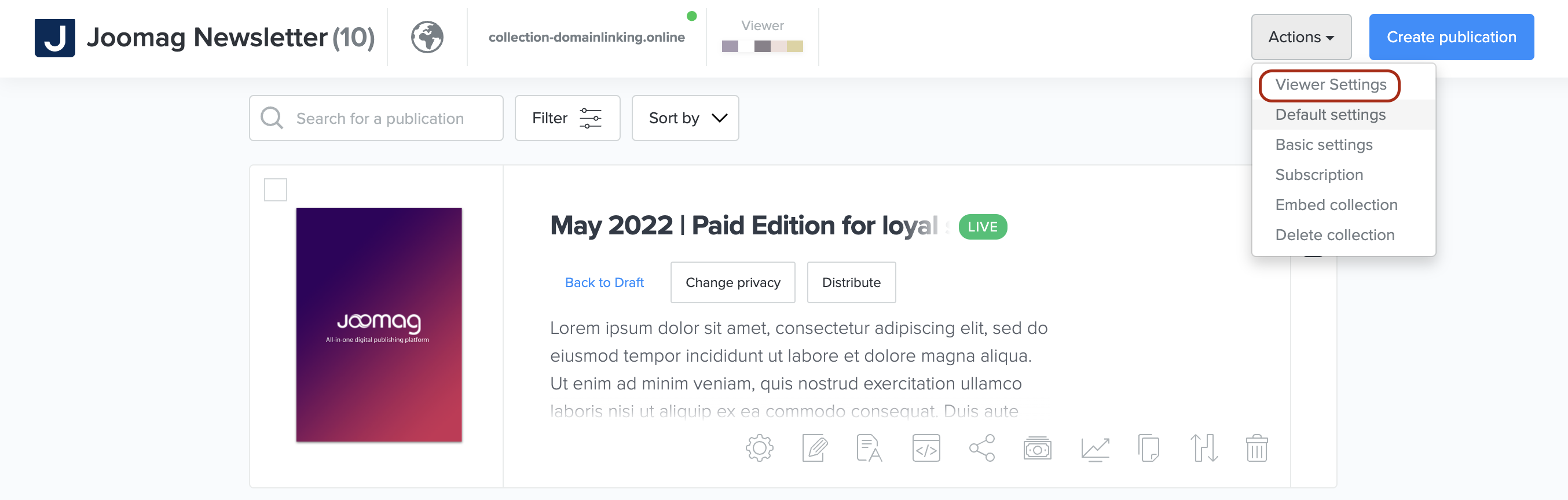
3. In the Domain Connect tab click on the Select a domain dropdown and choose your domain
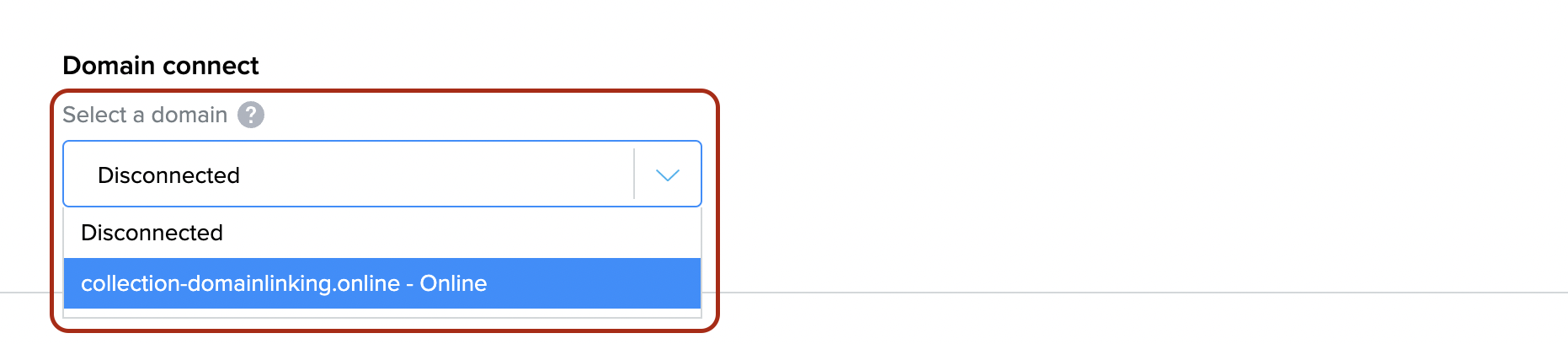
4. Scroll down and click Save or Save and close button
Note: If there is a red status on your domain name in the Collection Management toolbar then you need to activate the domain from your Account settings ⚙ Domain section.
-
Go to your Account settings ⚙ and open the Domain section
-
Move the cursor over the domain and click the Edit button

-
Click Activate button and you are done

