Add external links
You must be in the editing mode to be able to add external links to your publications. Once you are in the editor, follow the steps below to do so.
- Select the Hotspot Tool on the left toolbar
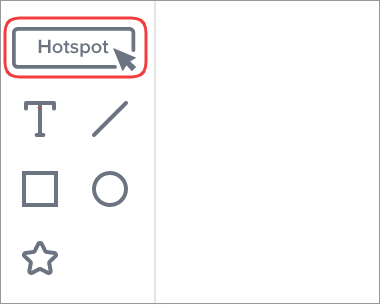
- In the Hotspot properties, from the General hotspots, choose the URL option
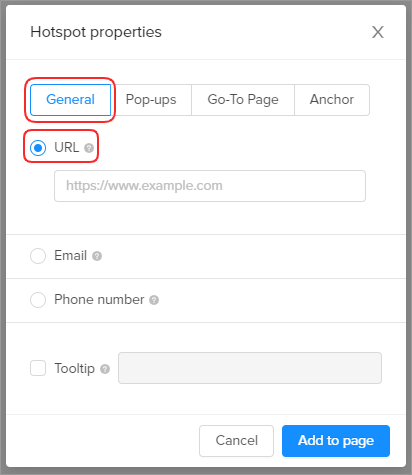
- Enter the link where the user should be redirected, and then click Add to page
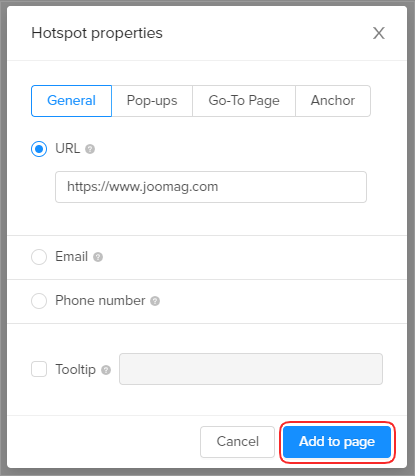
- Move the element to the place you wish and drag the corners of the element to resize it
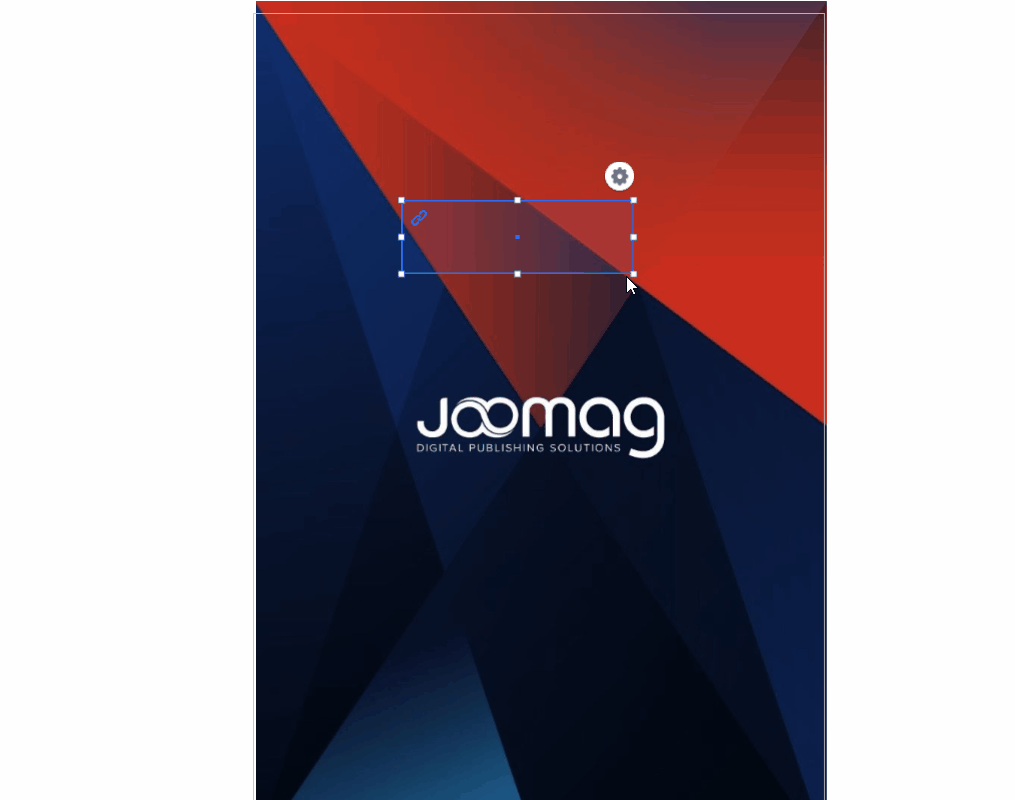
That's it! Now you know how to add external links to your publication. Don't forget to save your page when you're done.
