Set a video to autoplay
Crater Editor provides you with the video Autoplay option so that the video plays automatically when the page loads. Follow the steps to enable Autoplay:
-
Select the required video if it's already placed on the page or upload a new one (only MP4 format is supported)
-
Click ⛭ to open video properties
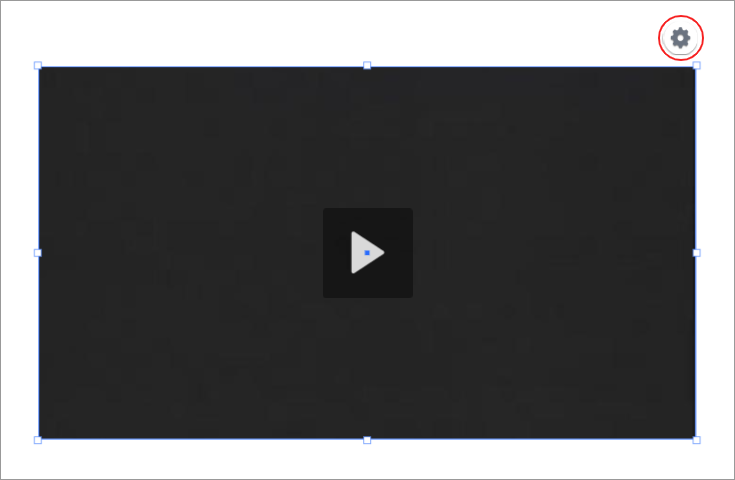
Tip: You also can modify the settings by clicking Element settings on the properties toolbar.
3. In the opened window, select the Autoplay checkbox, and then click Update
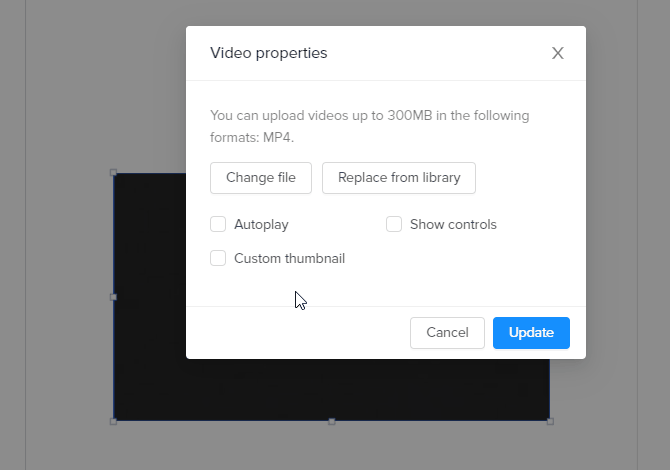
That's it! Don't forget to save the page when you're done.
