- Help Center
- The Crater Editor
- Library
Place files in the publication from Library
In the Crater Editor, you can place files in the publication directly from the Library. Use the following guideline to do so:
- Click Library from the left toolbar
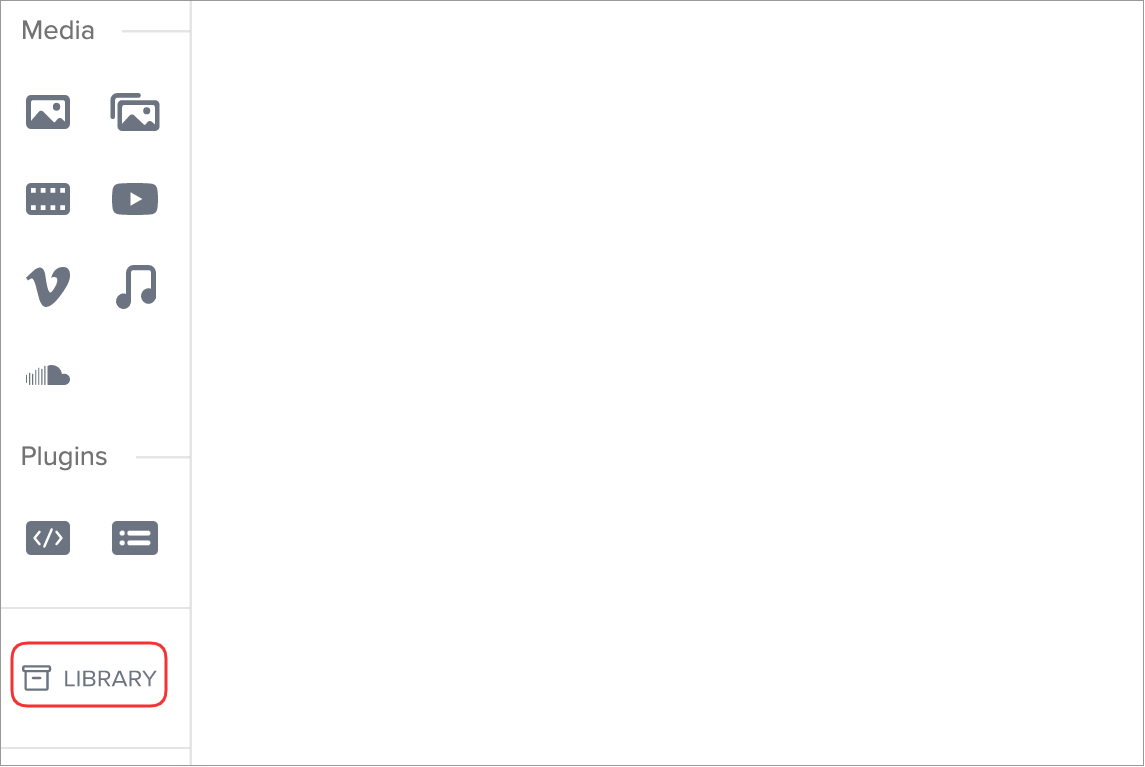
- Open the folder where the file is located
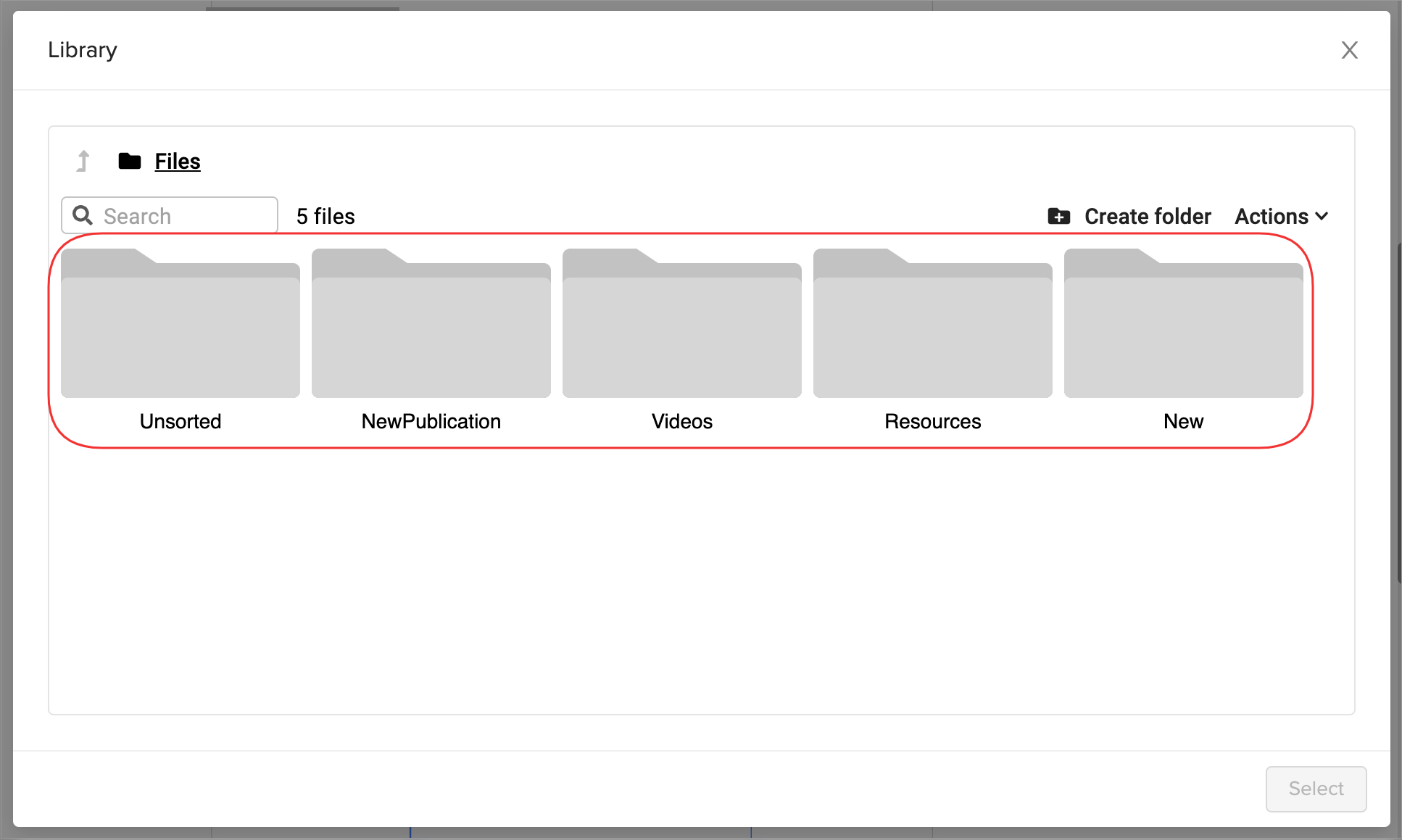
- Select the files and click the Select button to place them on the page.
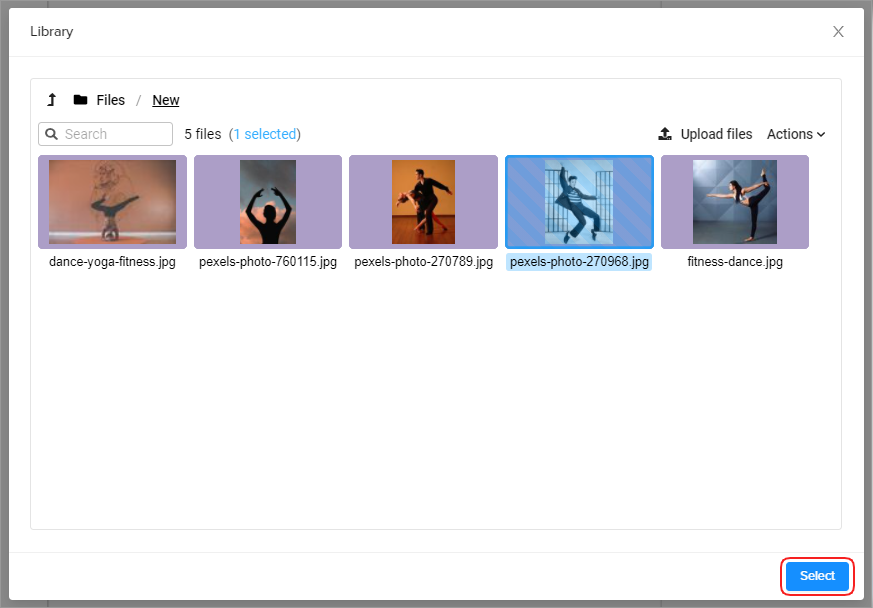
That's it. Place as many files as you want in your publication from Library.
