- Help Center
- The Crater Editor
- Library
Move files to another folder
To be able to work with the Library, you must be in editing mode. In the Library, you can move already uploaded files from one folder to another in the following way:
- Click Library from the left toolbar

- Select the folder from where you want to move the files
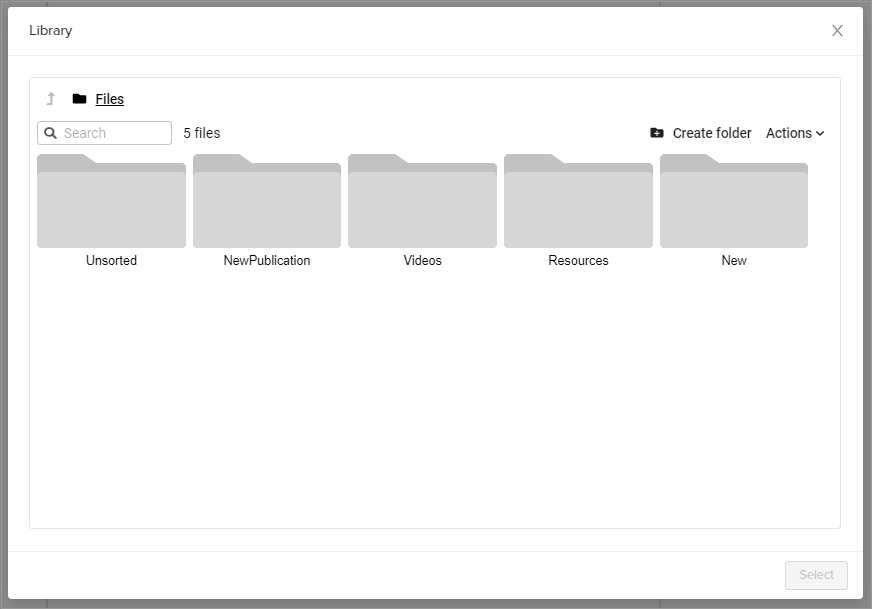
- Click on the file to select it
Note: If you want to select multiple files, press and hold the Ctrl key (mac: command), and then click the files.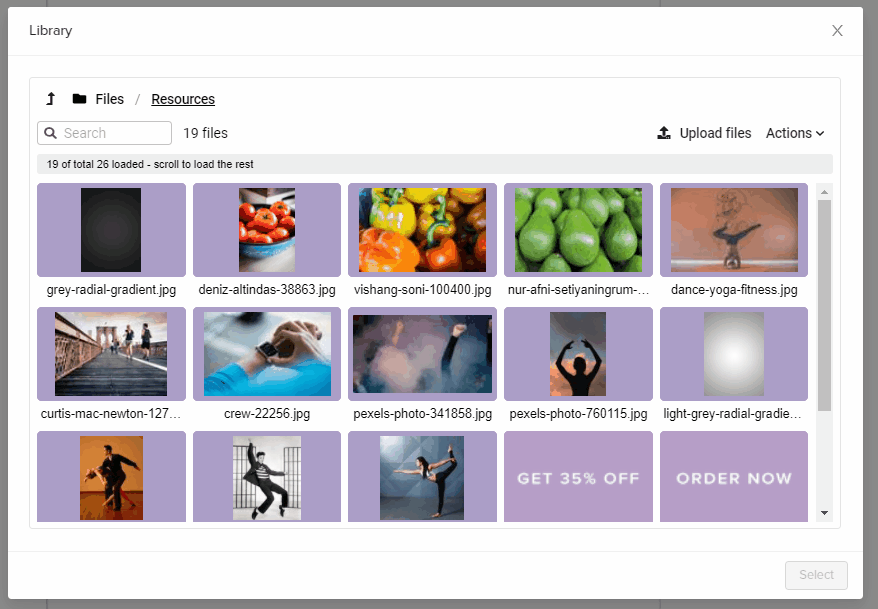
4. In the Actions menu located in the upper-right corner of the page, select the Move option
Note: You can also right-click to open the Actions bar.
5. In the Select folder drop-down menu, select the required folder where you want to move the files, and then click OK
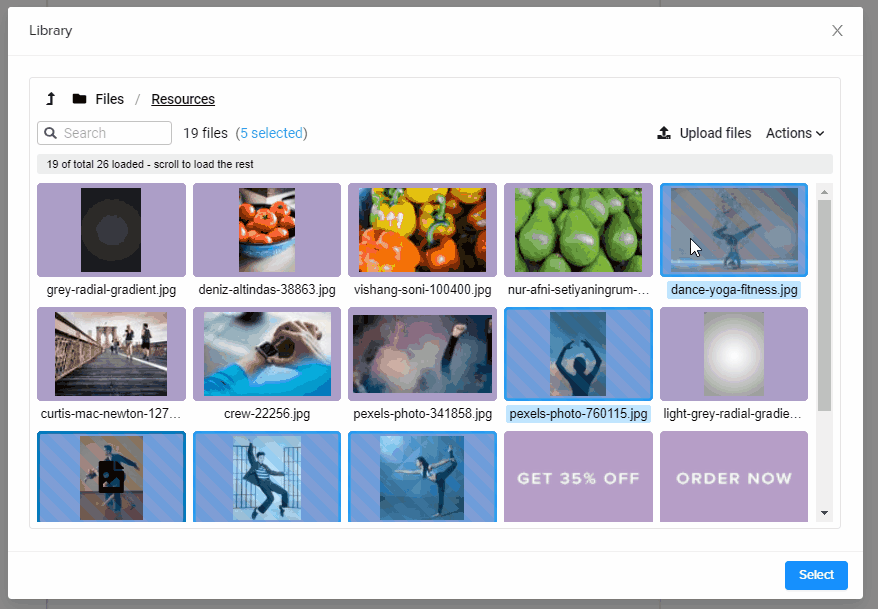
That's it! Easily keep your files organized by transferring them to the designated folder.
