- Help Center
- The Crater Editor
- Library
Delete files from Library
In the Crater Editor, you can delete a file from the Library. Use the following guideline to do so:
- Click Library from the left toolbar

- Open the folder where the file is located and click the file you want to remove
- In the Actions menu, select the Delete option and then click OK to confirm the action
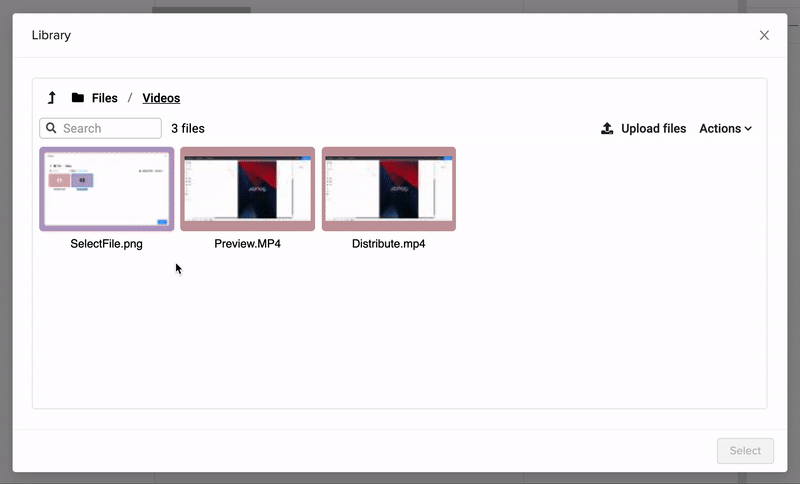
❗️Note: If you used the file in your publication, you won't be able to delete it from the library until you remove it from the publication.
Delete redundant files from your Library to keep it more organized.
