- Help Center
- The Crater Editor
- Lines and Shapes
Upload shapes to the Library
To be able to upload new shapes to the Library, you must be in editing mode. All the uploaded shapes are automatically added to the Custom category. Once you are in the editor, follow the steps described below.
Important: Keep in mind that the shapes need to be in .SVG format.
- Click the Shape ☆ icon on the right toolbar
- Click the Upload button and upload your SVG file
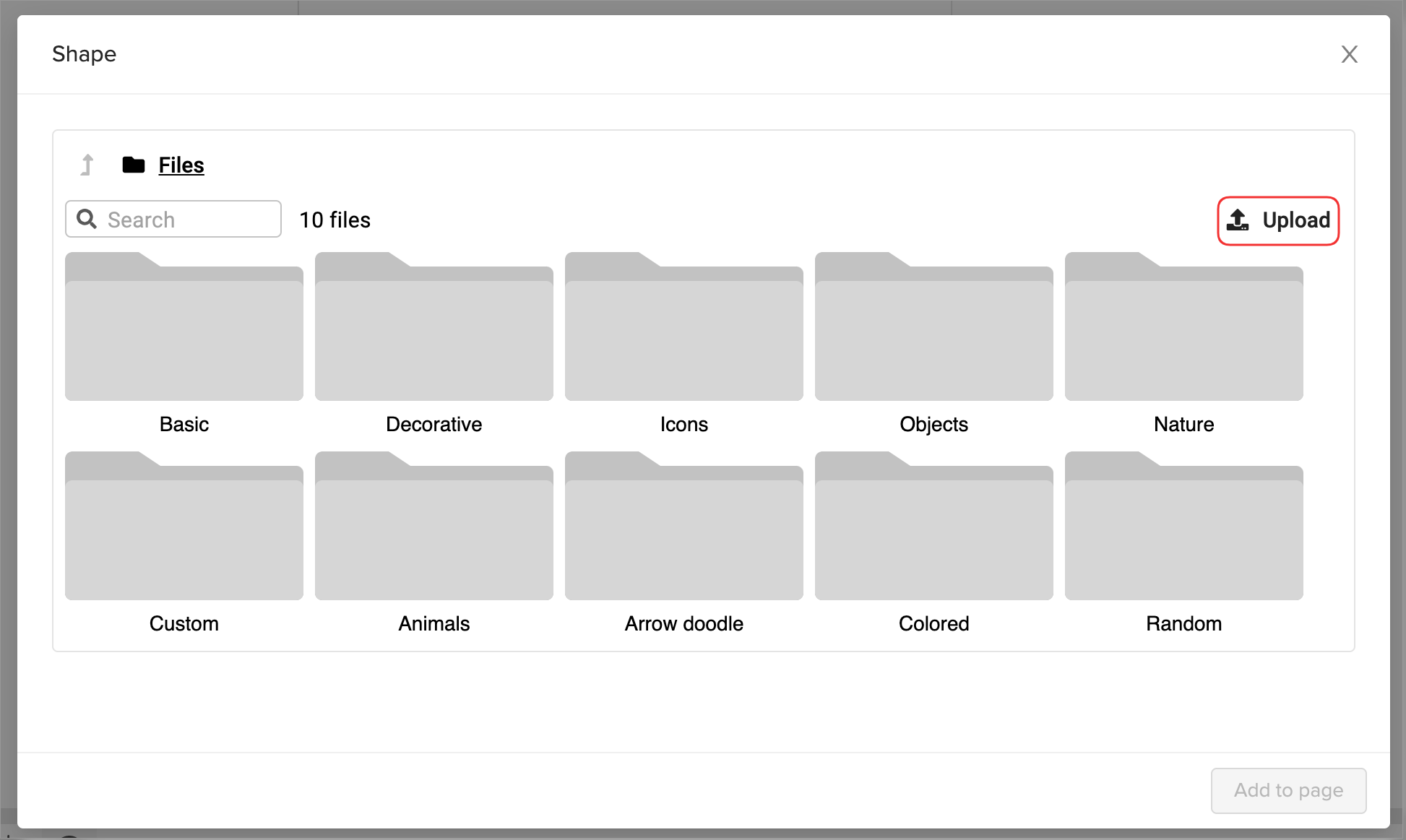
- Ready! Go to the Custom category and place your newly added shape.
