To start a standard email campaign, you will need to create an email via Joomag's Standard Email Template Editor full of useful tools which will help you create the email you envision.
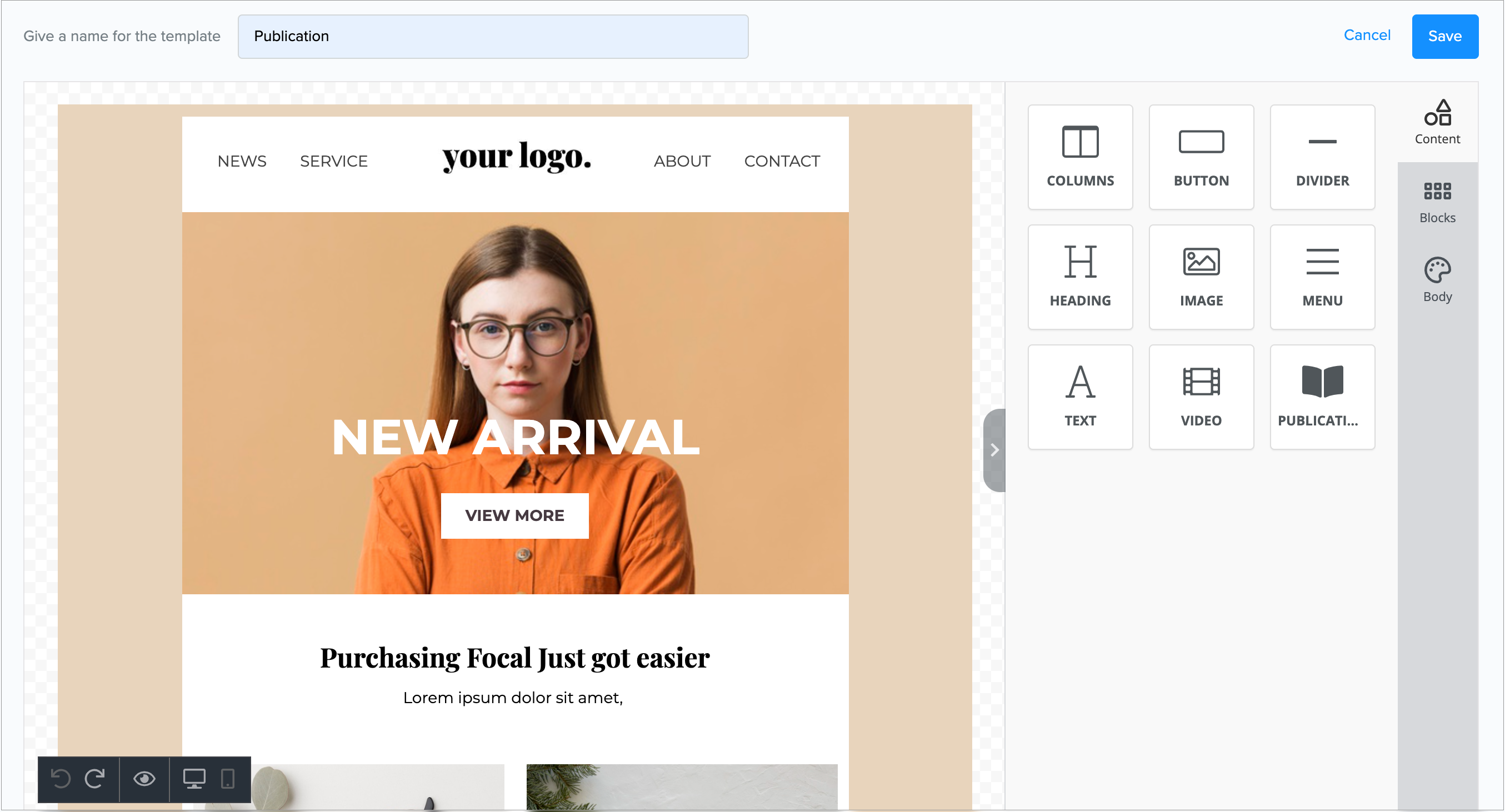
The Editor is divided into three sections:
The sections are always placed on the right side of the page. By default, the Content section is displayed. To move to other sections, click the relevant name from the navigation tab.
Content
The content section lets you add any of the following to your template:
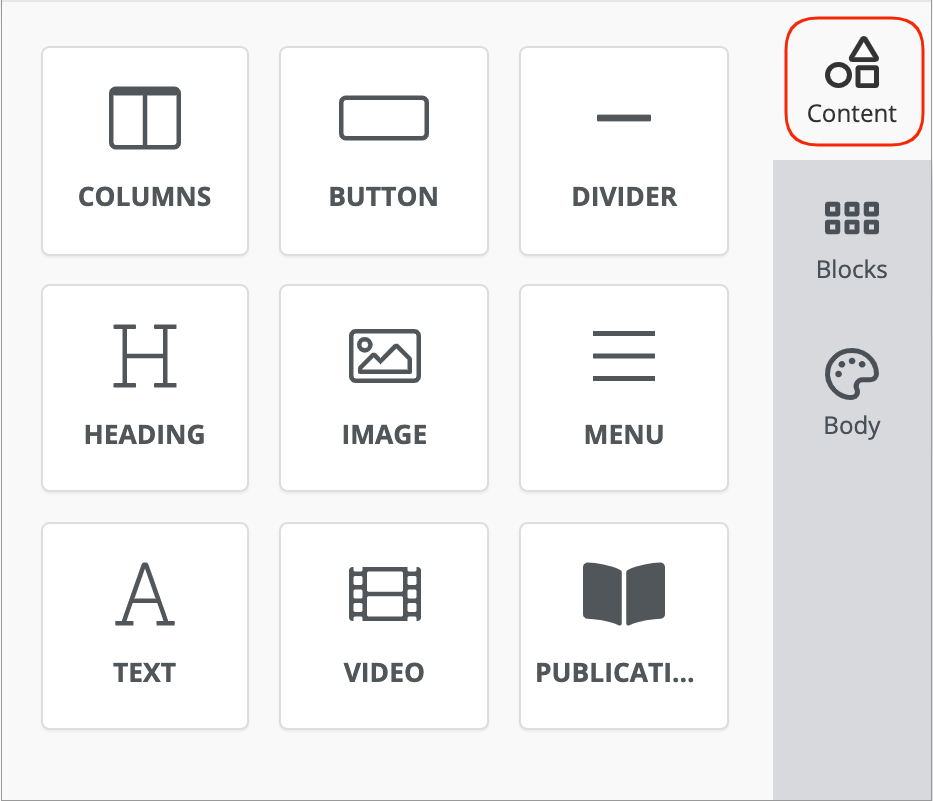
Blocks
The Blocks section provides you with different pre-designed blocks to add to your template and structure the content.
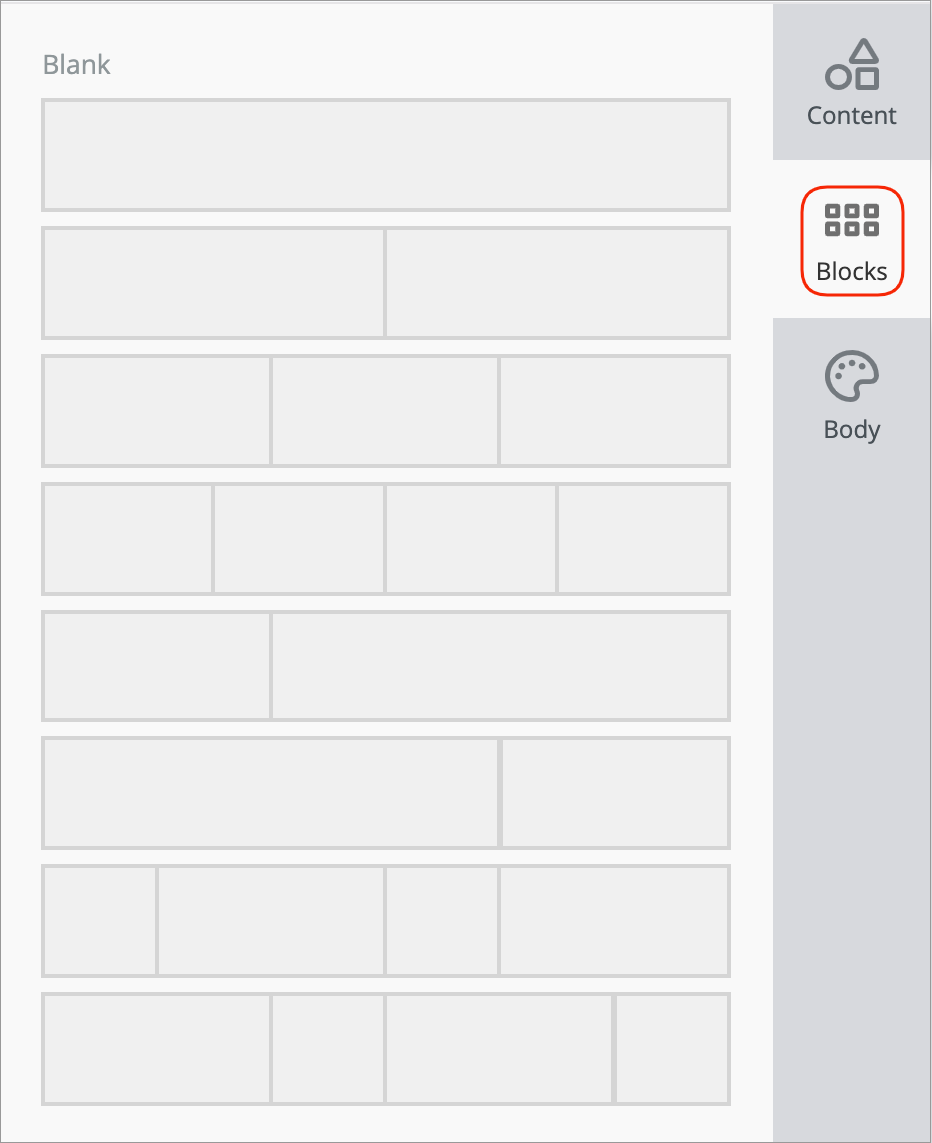
Body
In this section, you can modify the general settings of your template, email settings, and the settings of links.
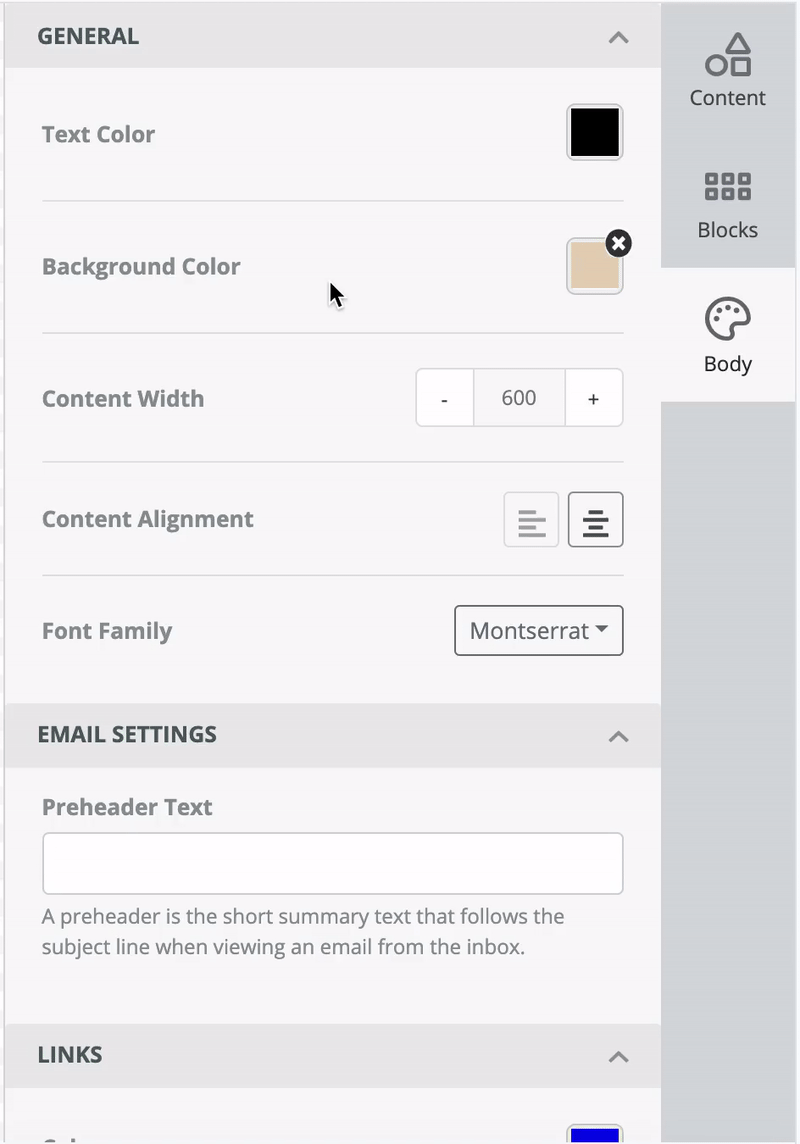
Actions
The actions pane, located on the lower-left side of the page, consists of the following actions:
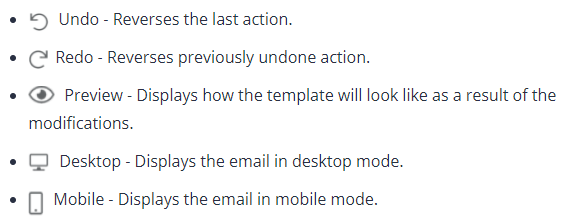
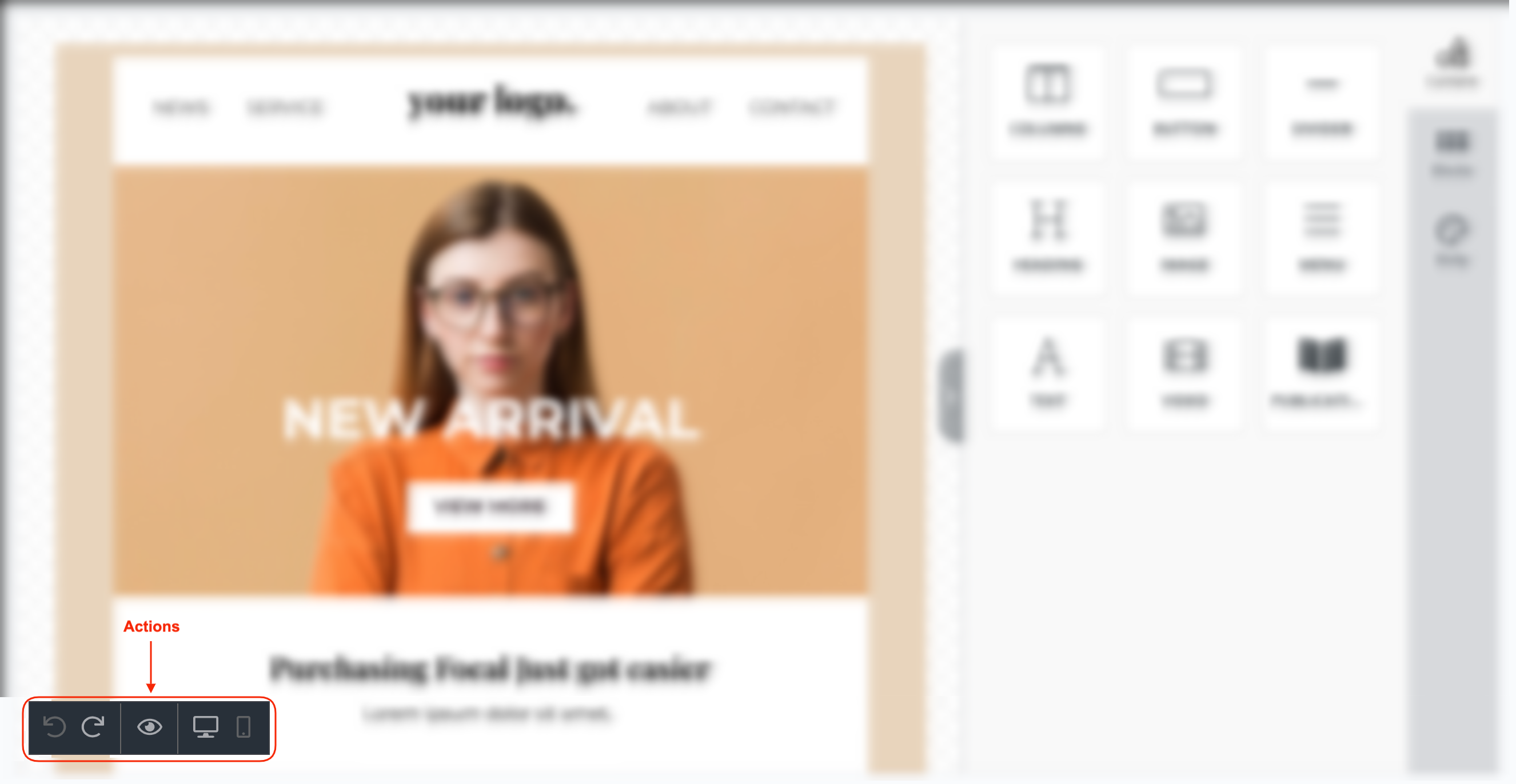
You can also remove the unsubscribe link from the email by selecting the Remove unsubscribe link checkbox located on the lower-left corner of the editor. Use this option only if you suppose to place your own unsubscribe link in the email.
Important: Please note that sending emails without unsubscribe links can lower your email rating. Emails with low ratings are more likely to go to spam.
That's it! Use the standard template editor to make your emails stand out.
Did this answer your question?