Show a custom video in a pop-up window
Sometimes, there is not enough space in the publication to put a video, but you think it still may be useful. For such cases, you may show the video in a pop-up window that will appear once the reader clicks on the element you specify. Use the following guidelines to do so:
- Select the Hotspot tool on the left toolbar
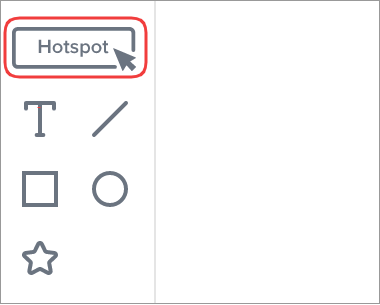
- In the Hotspot properties, choose the Pop-ups option
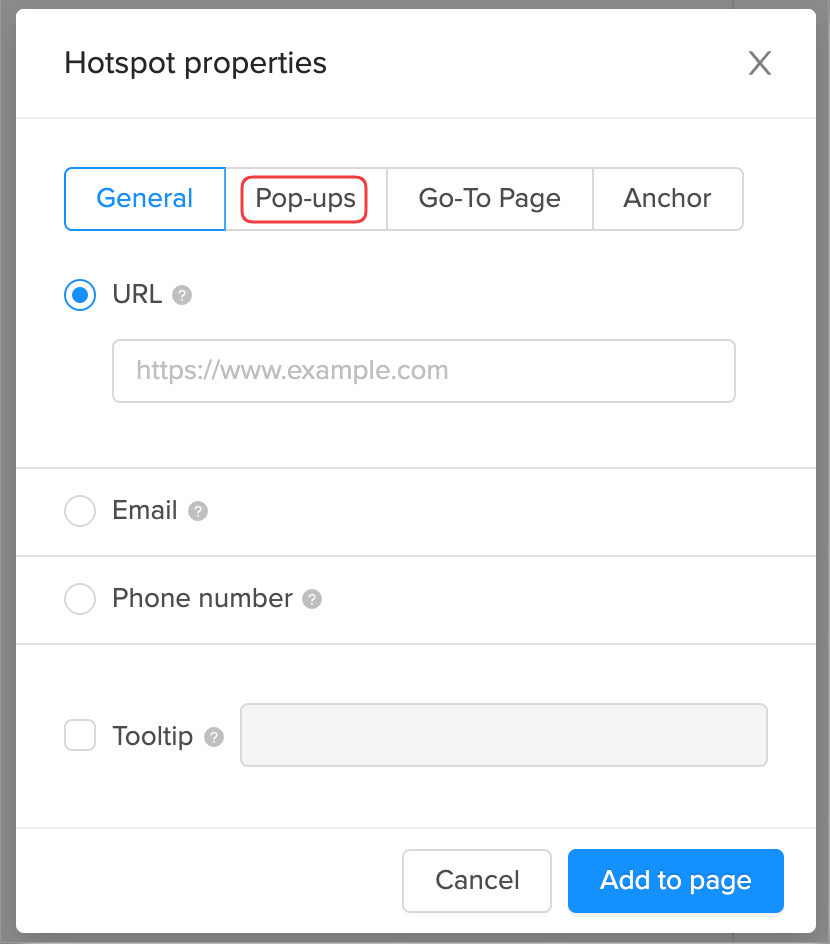
- Select the Custom video option and click Upload
Note: If you have a previously uploaded video you can select the file from your library.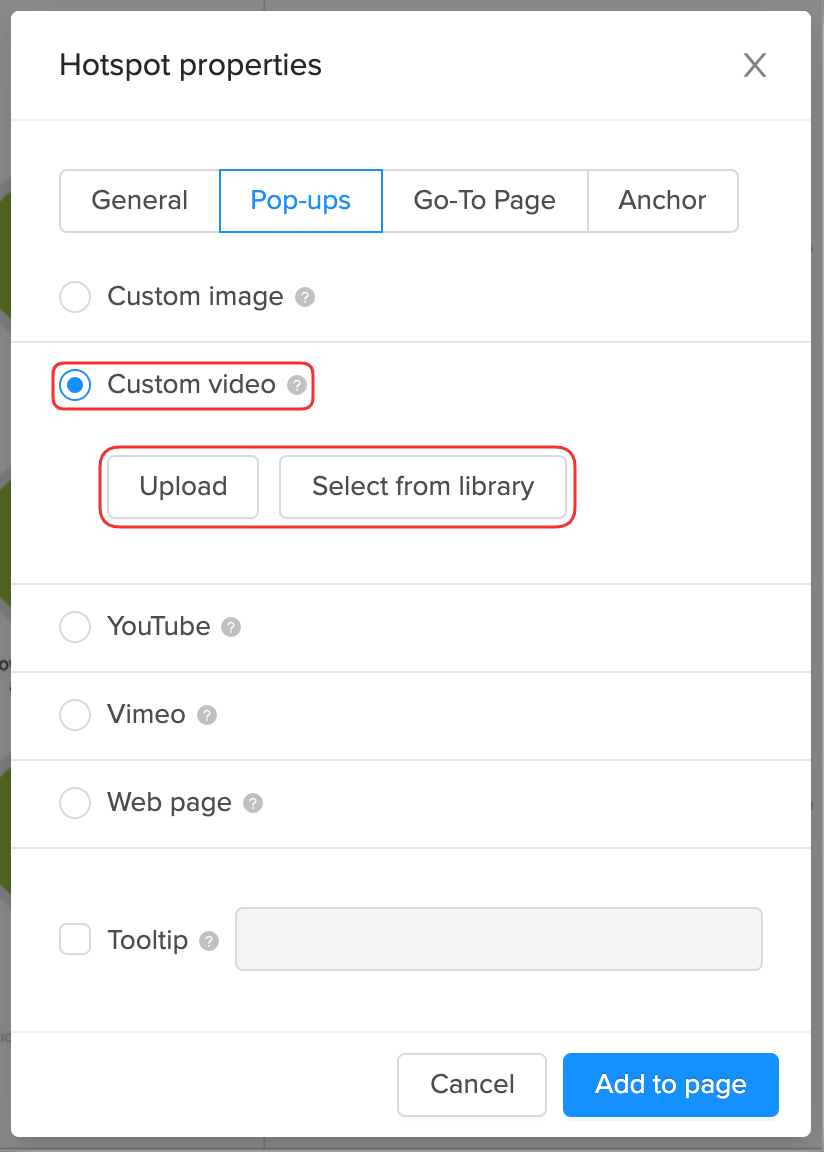
- Select the required file from your device, and then click the Add to page button
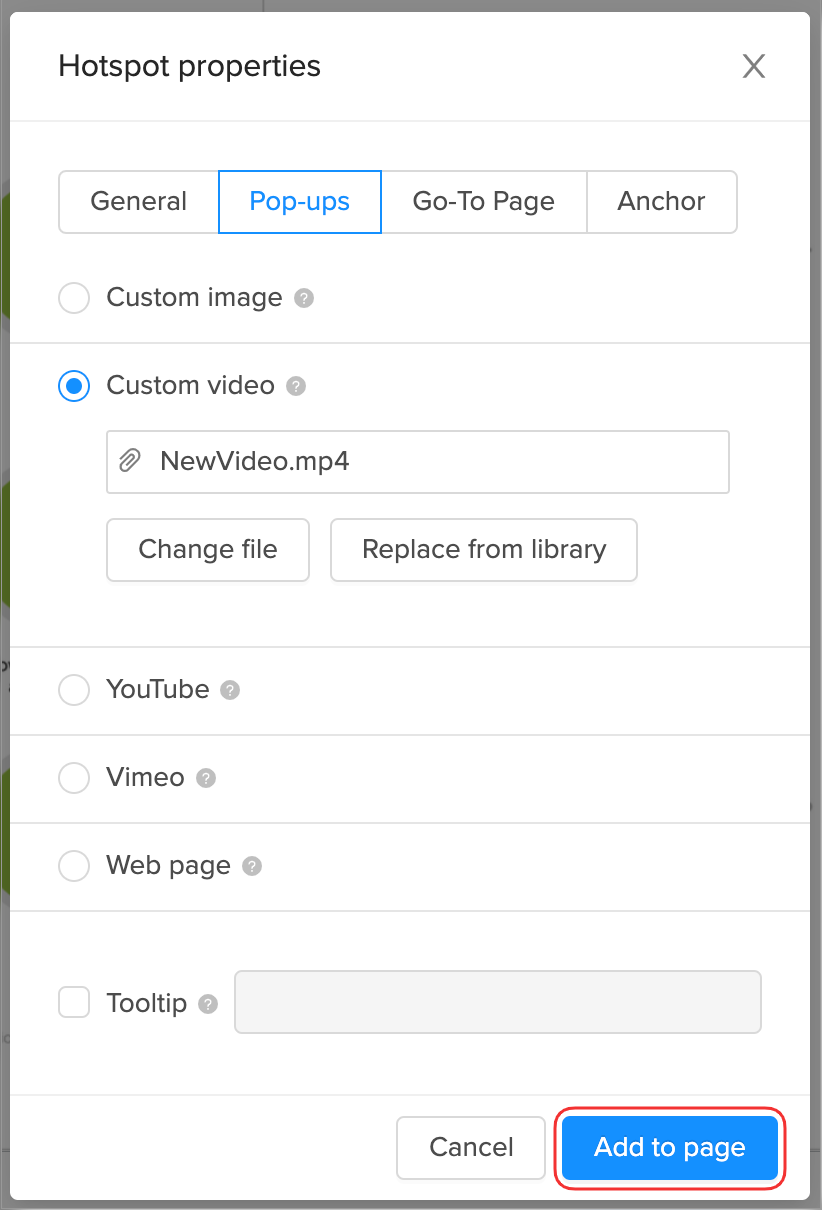
- 💡You can also make the video pop up automatically when reaching the page by enabling the Auto-display pop-up feature:


- Move the element to the place you wish and drag the corners of the element to resize
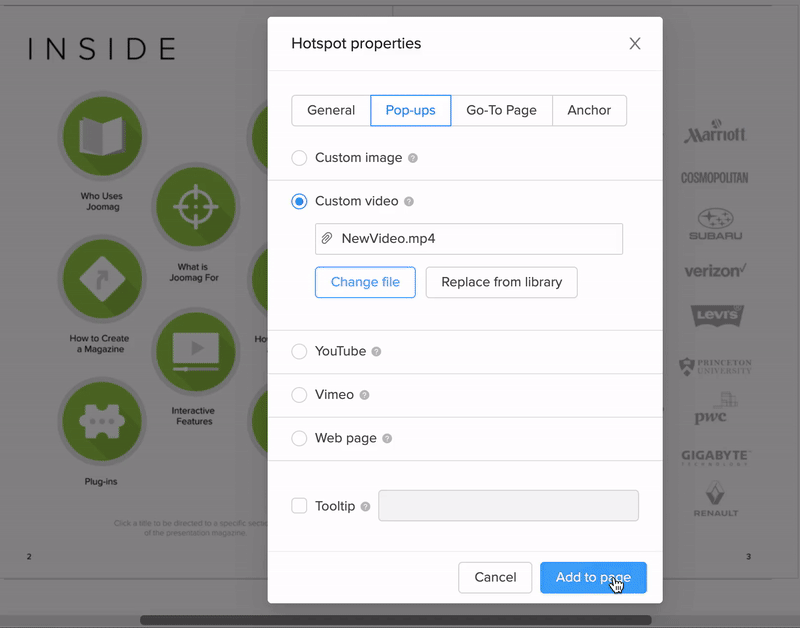
Save the page, and you're done!
Learn more about adding hotspots to the publication.
