- Help Center
- The Crater Editor
- Lines and Shapes
Place shapes in the publication
Crater Editor includes various shapes like lines, basic geometric shapes, arrows, equation shapes, banners, callouts, doodles, etc.
Follow the preceding steps to place a shape in the publication:
1. Click the Shape ☆ icon on the right toolbar.
2. From the list of available categories, select the required one. Select the shape you need and click the Add to page button or double-click the shape.
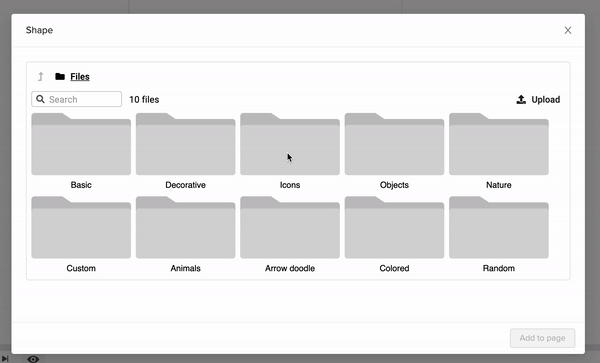
3. Move the shape to the place you wish and drag the corners of the shape to resize it.
That's it! Don't forget to save your changes.
Learn more about changing the fill color of your shape.
Did this answer your question?