- Help Center
- Email Marketing
- Standard Email Template Editor
Insert a specific publication in the Email Editor
The Publication tool allows you to insert one of the covers of your publications along with the link of the publication in a template to send to your subscribers.
1. Drag and Drop the Publication block wherever you wish.
Note: The Auto save function saves your work every 20 seconds.
2. The Settings Panel will open automatically. Select the publication you wish to send, enter a button text and its radius.
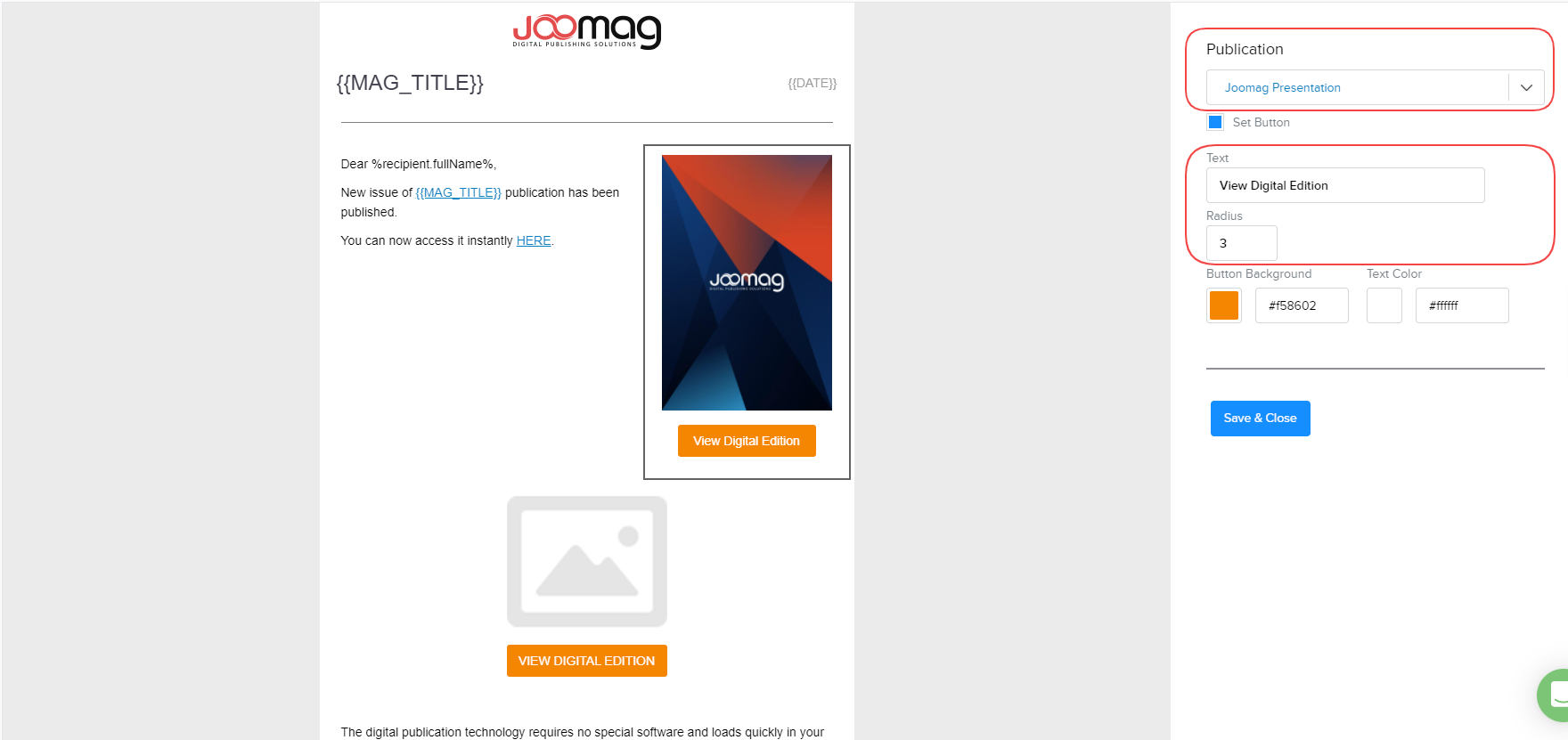
3. Choose a background color for the button and the text color.
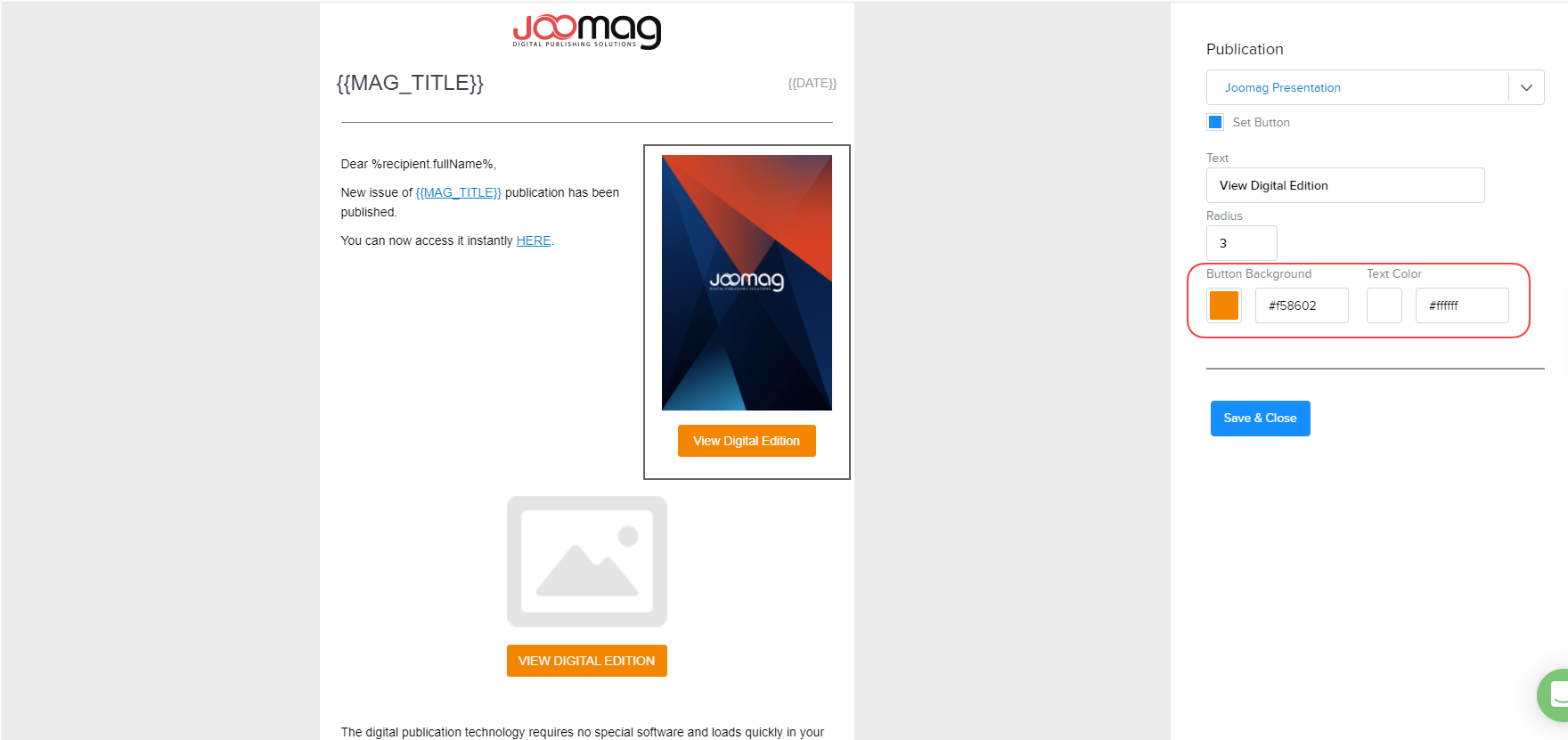
4. Save your work when you're done!
Did this answer your question?