If you need to understand who your readers are, their needs and interests and how your content can meet those requirements and specifications. follow the simple steps described below to enable the feedback form for your readers.
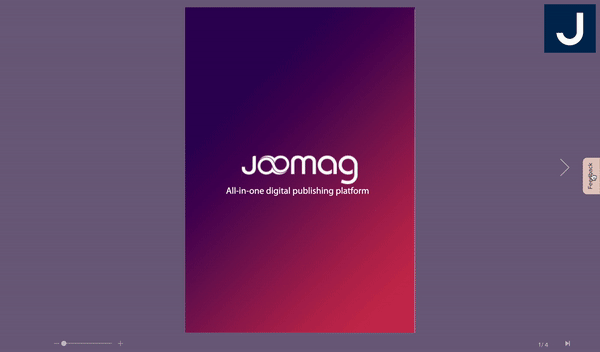
Note: If your current plan does not support this feature feel free to contact our Customer Success team for further assistance.
Make sure you are logged in to your Joomag account and:
-
Open the collection which needs to have the feedback form enabled
-
Click Actions menu
-
Go to the Viewer Settings

-
Enable the Feedback tool toggle
![[video-to-gif output image]](https://joomag.intercom-attachments-1.com/i/o/563204034/120cad8f868db7badee33890/ezgif-4-c0d52bb725.gif)
Now you need to set up the Feedback tool settings:
-
Button Label - the text written here will be visible on the button
-
Main Question - specify the question that your readers should react to
-
Feedback placeholder text - give your readers a hint about what needs to be answered in the form
-
Survey style - your readers will choose one of the following options to react to your content: Emojis, Starts; Numbers; Thumbs; Yes/No; Checkboxes

-
Other settings - you can request your reader's email address after submission
-
Message - add a message to explain why the reader's email address is requested
-
-
Message to thank your readers for sharing feedback - add a complimentary message to thank your readers for submitting your form
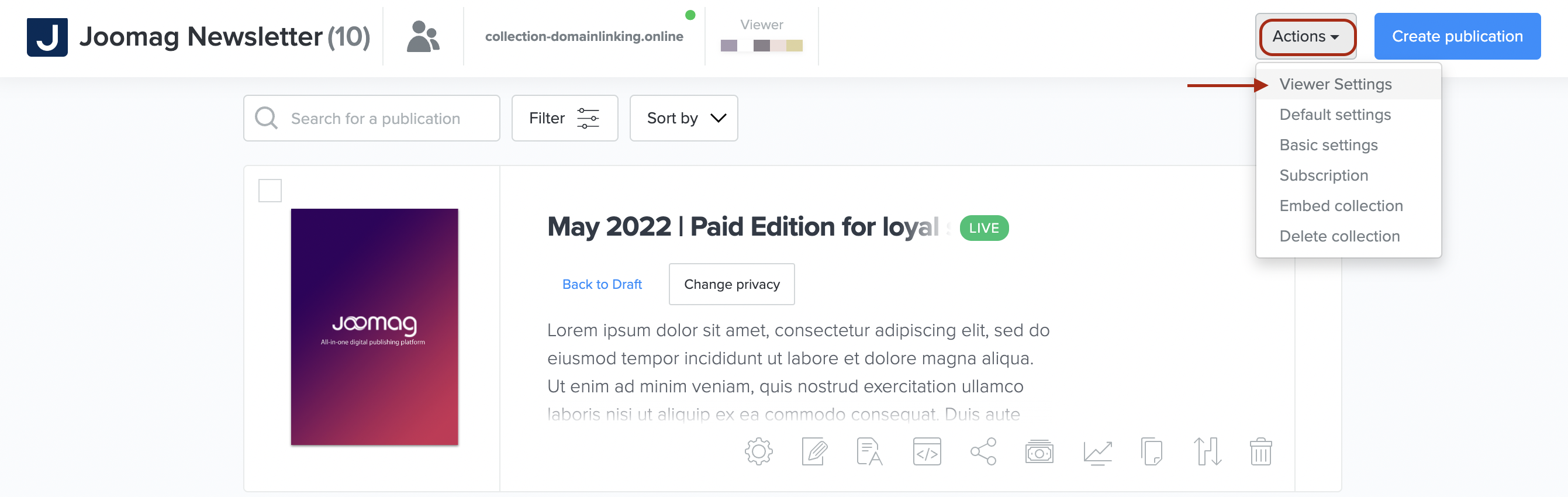
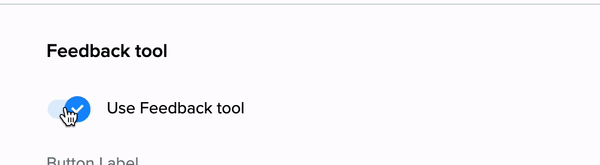
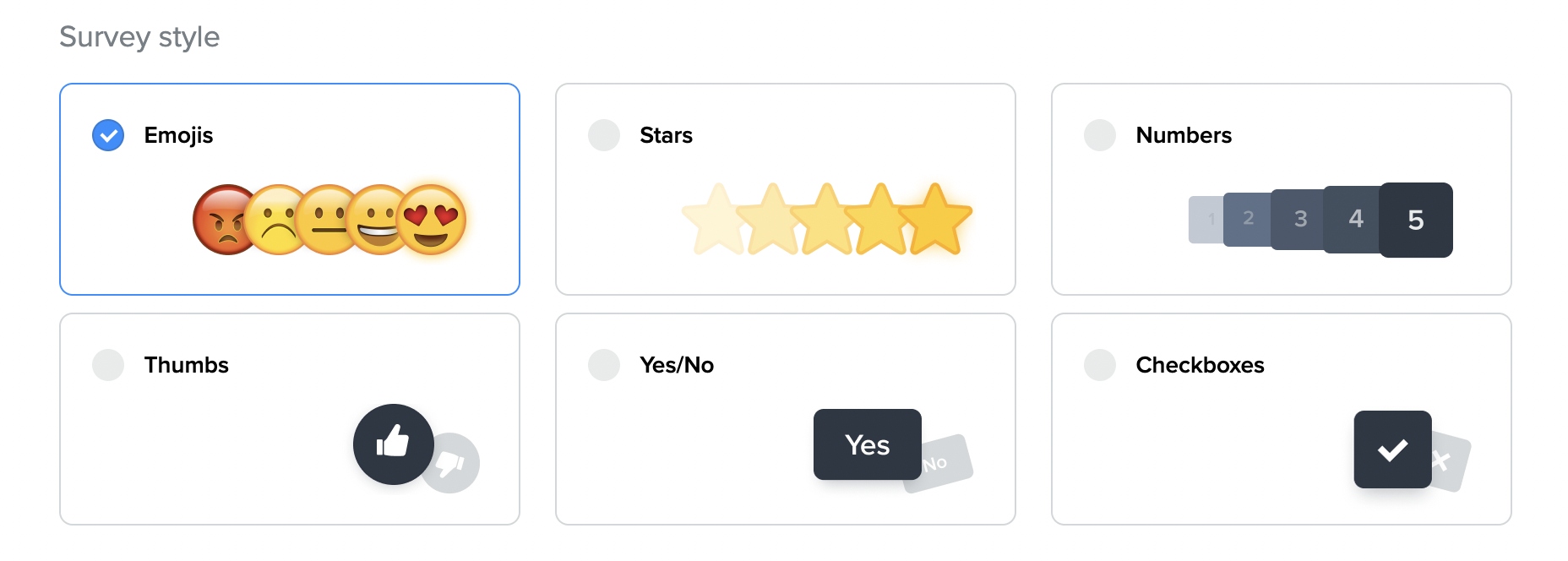
Note: Feedback form is not visible when viewing the publication while logged into the account. We recommend checking the publication in Incognito mode to test the feature.
Voilà! Now you know how to enable your feedback form.
Click here to learn how you check feedback form statistics.
