- Help Center
- Distribute
- Embed a Collection
Embed the collection viewer
As a publisher, you can embed the collection viewer on your website.
Note: Mind that the collection viewer will be replaced with the latest publication viewer, each time you Go Live!
Make sure you are logged in to your Joomag account.
If you wish to embed the viewer of the collection, follow these steps:
-
From the My Publications page open the collection you wish and click the Embed collection button from the Actions drop-down menu on the right upper corner.
-
The collection viewer is opened by default.
-
Copy the provided code and paste it into your website.
-
Customize your viewer if needed.
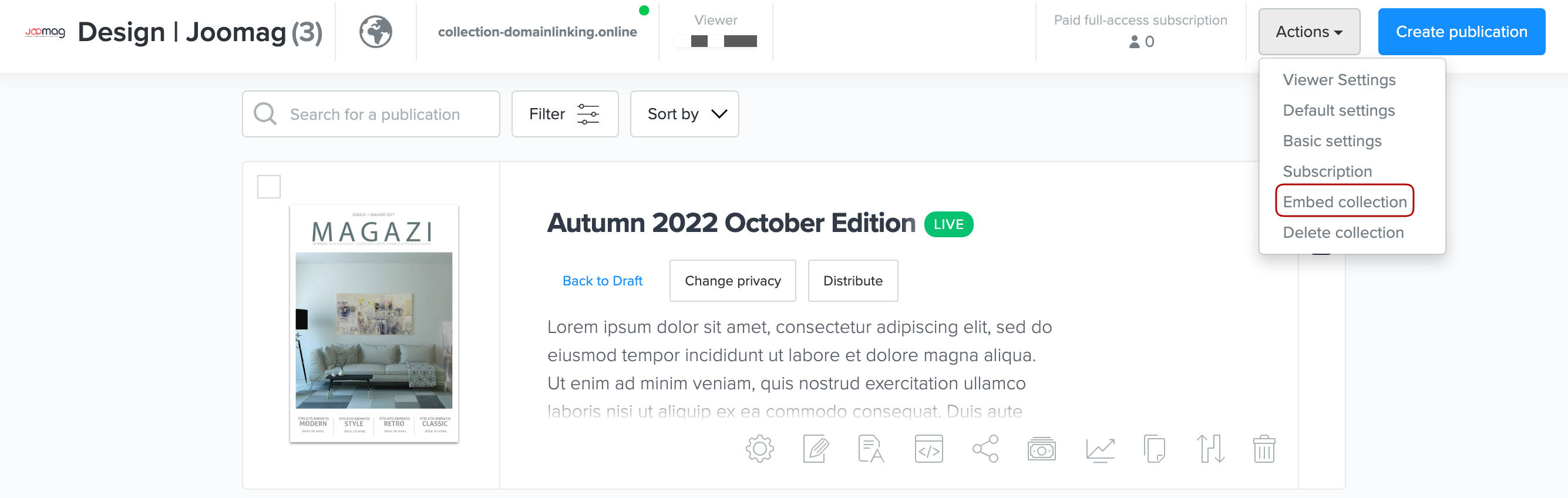
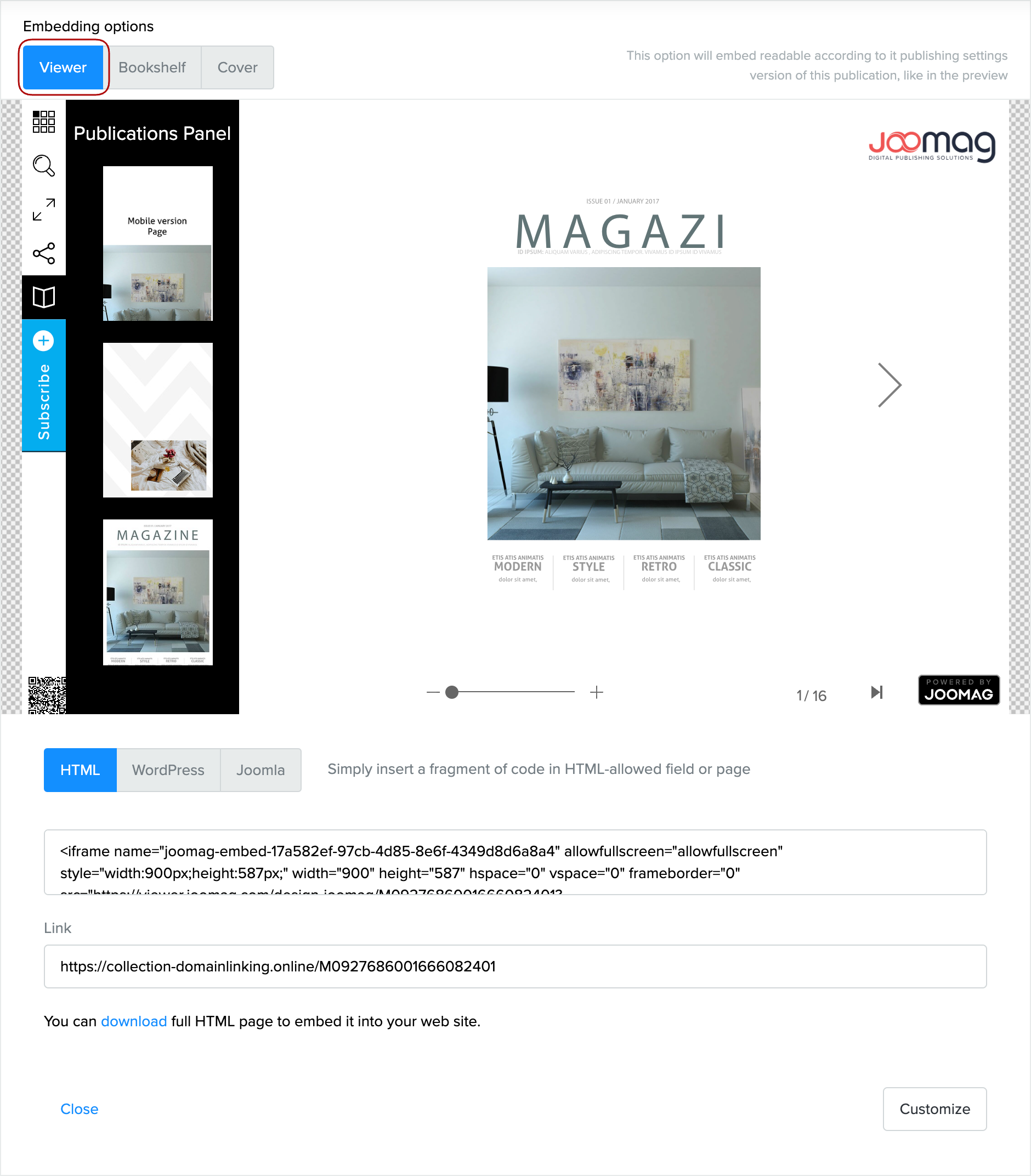
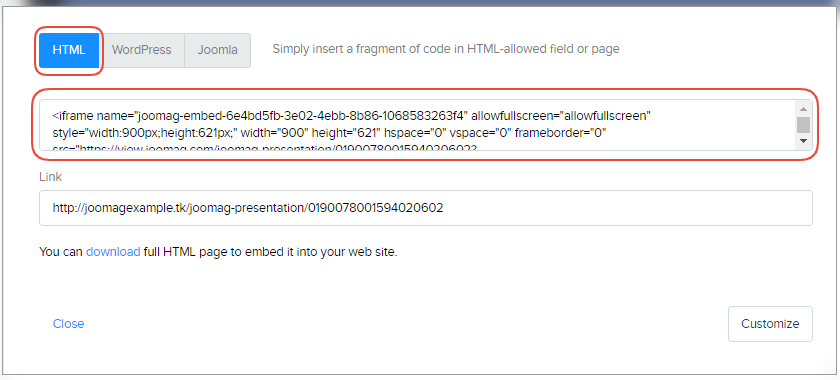 Did this answer your question?
Did this answer your question?
