- Help Center
- Email Marketing
- Standard Email Template Editor
Email template editor
To send out a standard email campaign or customize the system templates, you'll use the email template editor.
Note: The editor is available for the system templates and standard ones that have been created before the 2nd of June, 2021. All the templates created later are edited with the new standard template editor.
The editor is full of useful tools, i.e. content blocks, that help you to create the email template you envision.
To start editing the template
-
Make sure you are logged in to your Joomag account
-
Open the Email Marketing from the left panel of your Dashboard
-
Go to the Email templates section
-
And finally, click Edit to appear in the template editor.
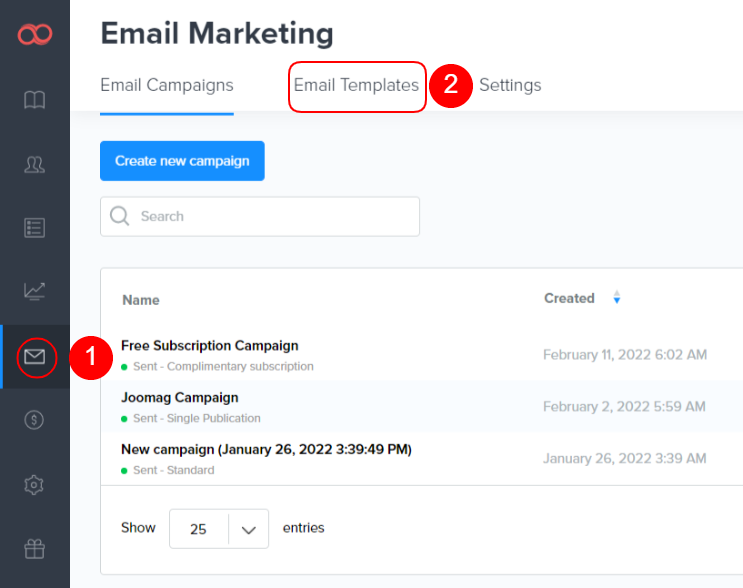
The content blocks are always placed on the right side of the page.
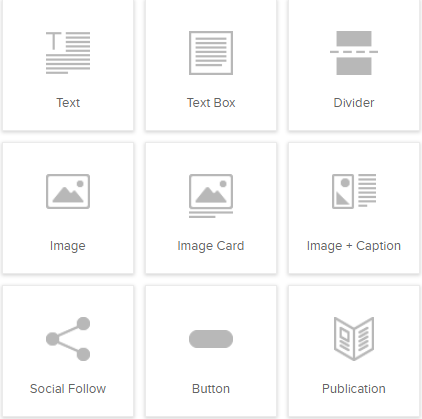
Here you can:
Use our template editor and feel free to share your feedback!
