- Help Center
- The Crater Editor
- Lines and Shapes
Delete or rename shapes in the Library
To be able to work with the shapes, you must be in editing mode. Once you are in the editor, follow the steps below to delete or rename all the shapes in the Library you have uploaded.
1. Click the Shape ☆ icon on the right toolbar.
2. Click the Custom category to delete or rename the shape you have uploaded.
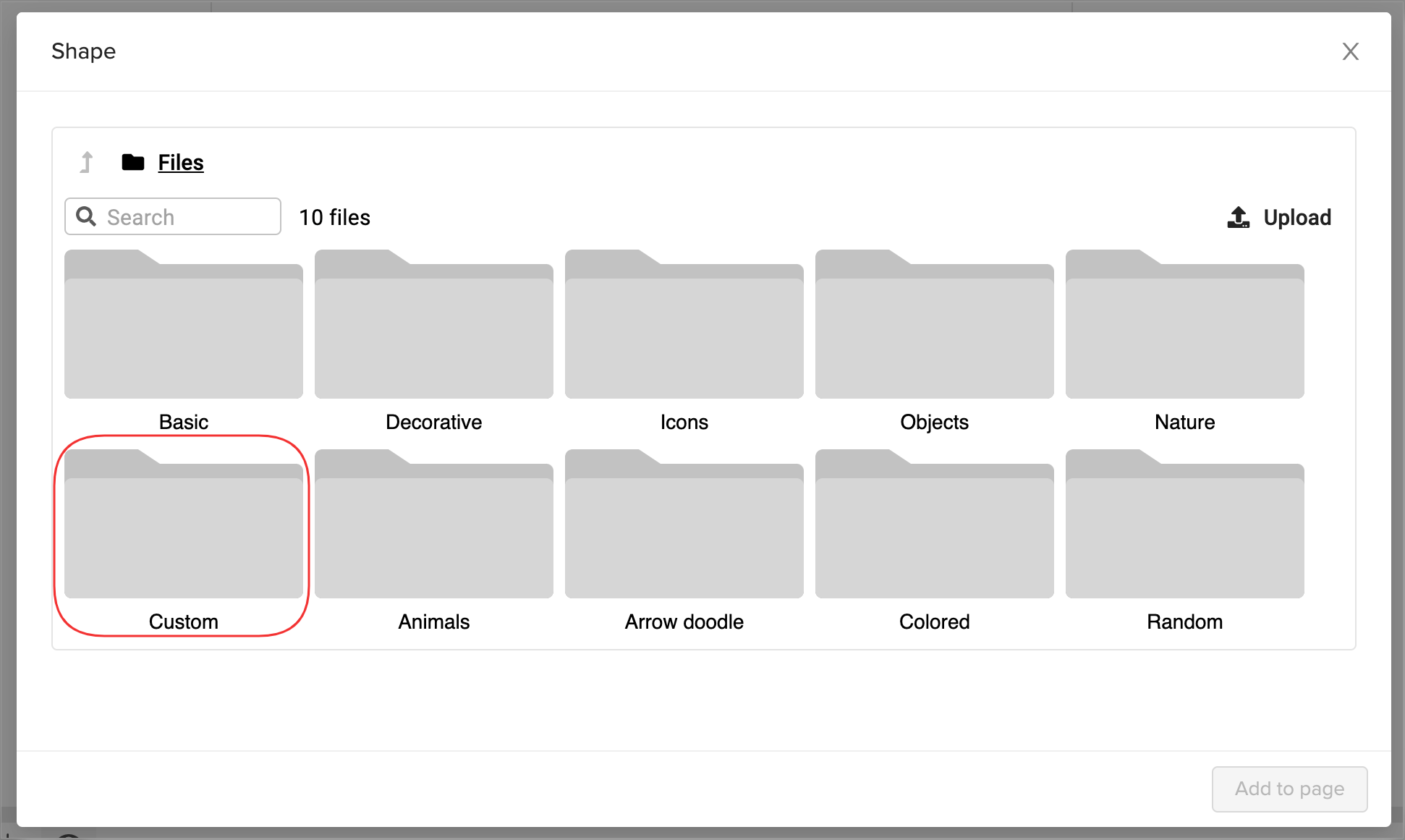
3. Select the shape you wish and click the Actions drop-down menu and either Rename or Delete the shape.
Note: You can also download the shapes that are in the Custom folder by clicking Download in the Actions drop-down.
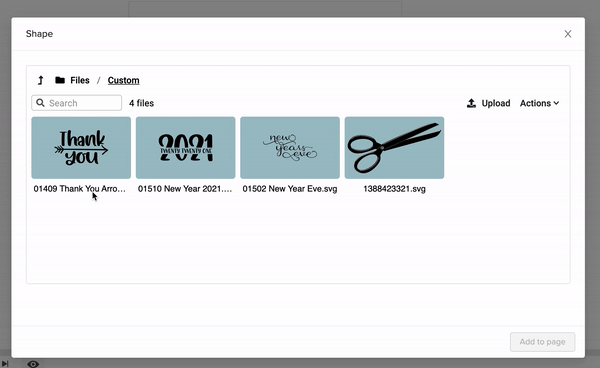 Did this answer your question?
Did this answer your question?
