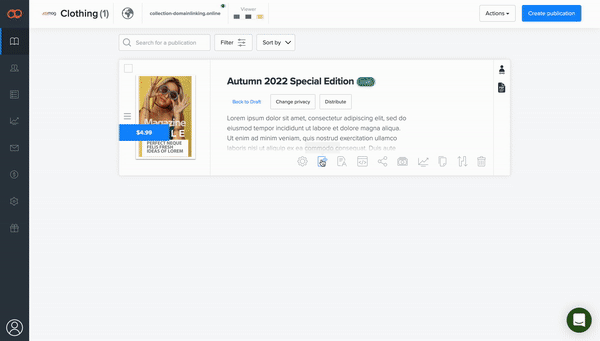- Help Center
- Create
Creating long-read publications
If you want to have long-read pages in your publication then you can customize the page height right from the Crater Editor.
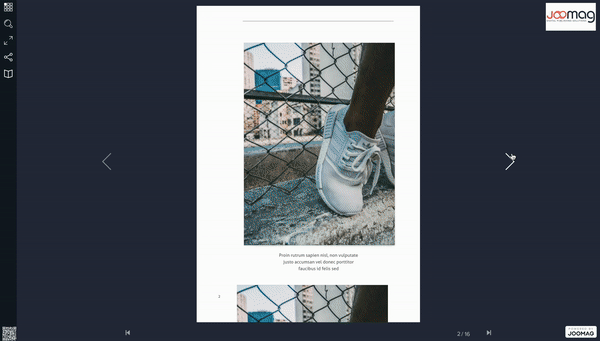
Important: The page height can be customized only for publications with Single Pages layout type.
-
Open the page that needs to be customized in the Edit mode
-
Click Page properties from the right toolbar
-
Enter the height required
-
Don't forget to Save the changes and check the Preview version
Note: The page height change will be applied only to the very page that was edited. If you need to customize other pages heights as well perform the above-described steps.