Create YouTube pop-ups
Create YouTube pop-ups Alla PoghosyanYou can add a YouTube video to your publication that will appear in a pop-up window when a user clicks on it. If you wish to add a video from YouTube, follow these steps:
1. Select the Hotspot tool on the left toolbar.
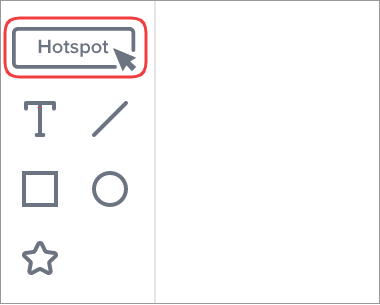
2. In the Hotspot properties, choose the Pop-ups option.
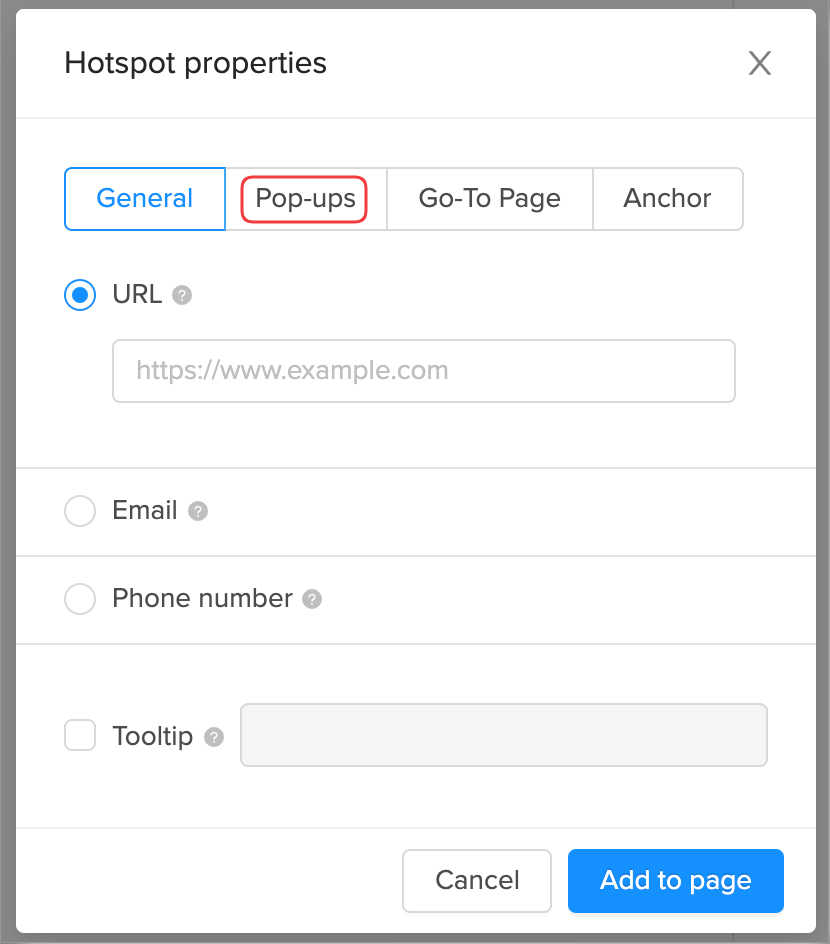
3. Select the YouTube option, enter the URL of the video.
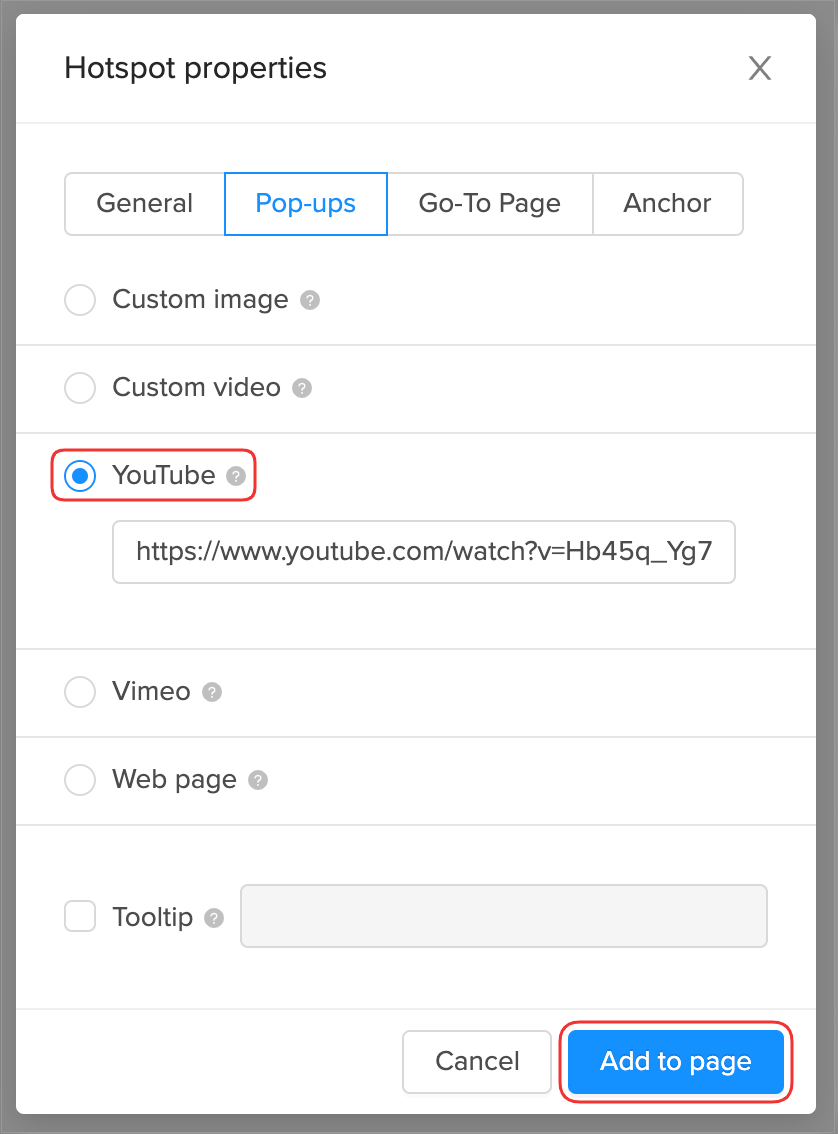
💡You can also make the video pop up automatically when reaching the page by enabling the Auto-display pop-up feature:

4. Move the element to the place you wish and drag the corners of the element to resize it.
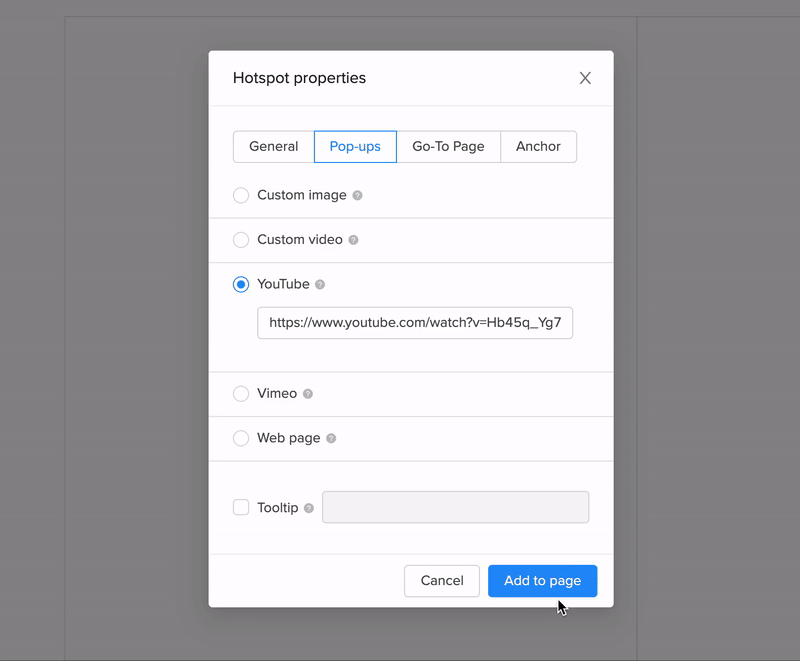
Don't forget to save your page when you're done.
Learn more about adding hotspots to the publication.
