Create Web page pop-ups
If you wish to show a custom Web page, follow these steps:
- Select the Hotspot tool on the left toolbar.
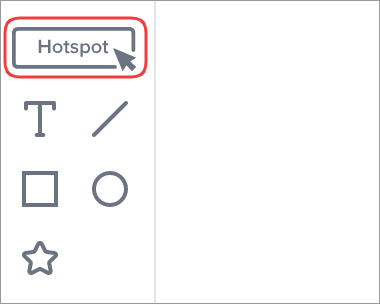
- In the Hotspot properties, choose the Pop-ups option.
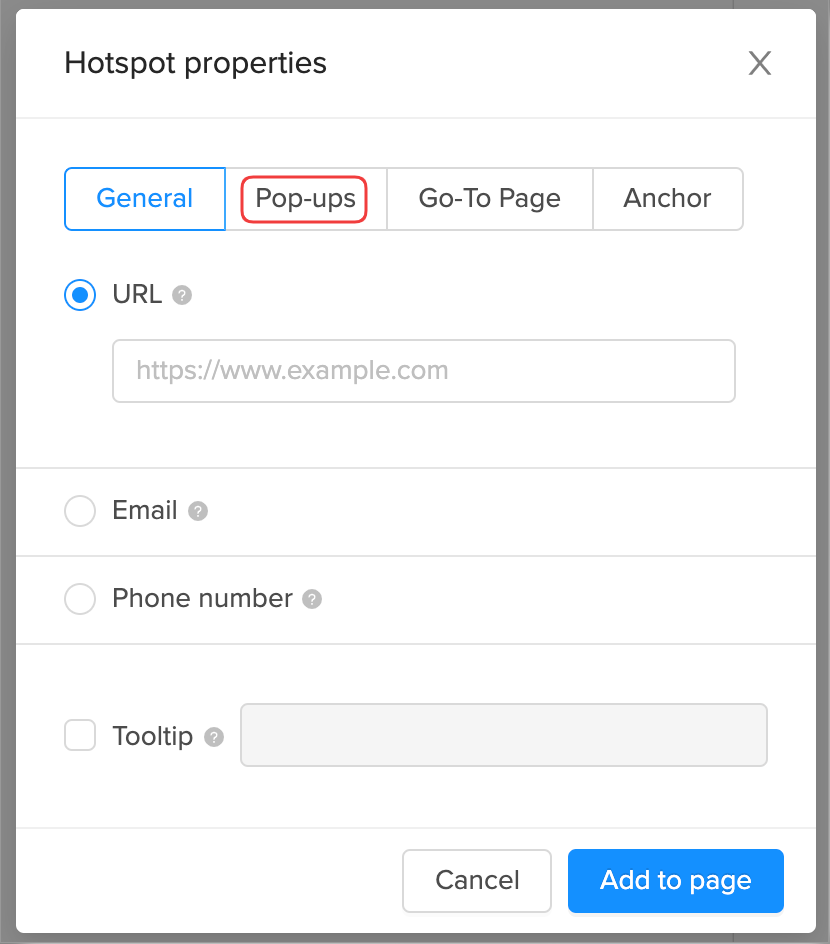
- Choose the Web page option, enter the URL of the page, and then click the Add to page button.
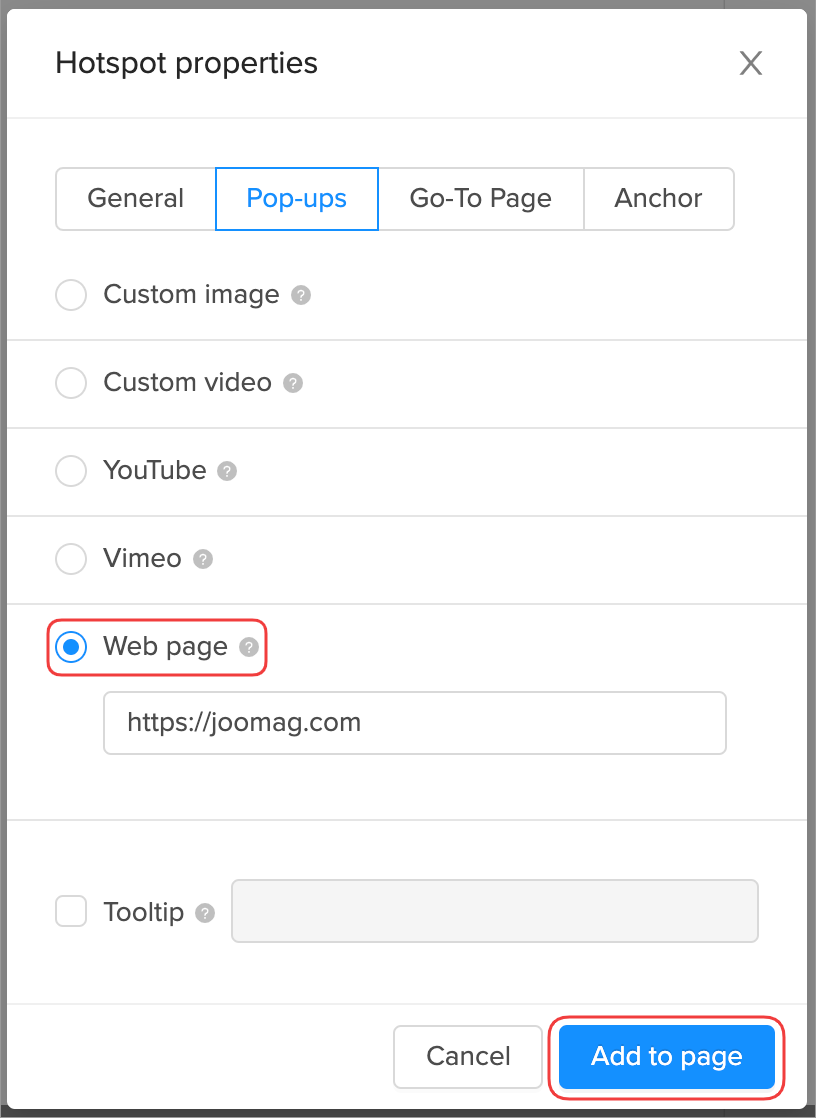
💡 You can also make the video pop up automatically when reaching the page by enabling the Auto-display pop-up feature:![]()

4. Move the element to the place you wish and drag the corners of the element to resize it.
That's it. Now you know how to create HTML pop-ups. Don't forget to save your page when you're done.
💡 Learn how to integrate a third-party form into your Joomag publication as a pop-up here.
