- Help Center
- Distribute
- URL Customization
Connect a WordPress domain to Joomag
Important: You should already have an active domain with WordPress.
1. Go to Stats > Domains.
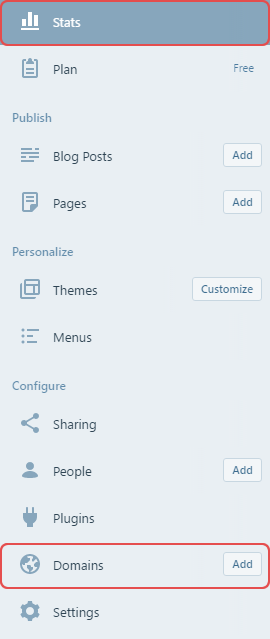
2. Click the domain you wish to connect to Joomag.
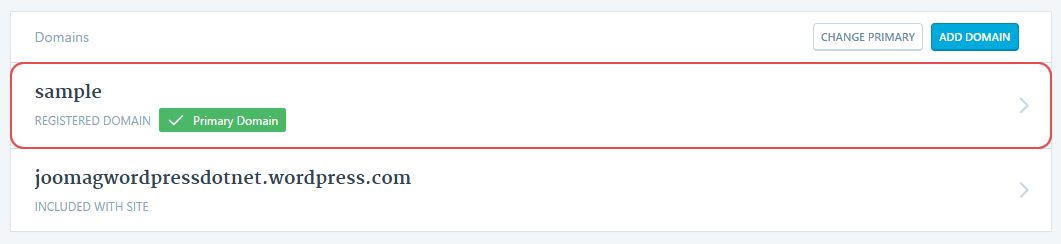
3. Click Name Servers and DNS.
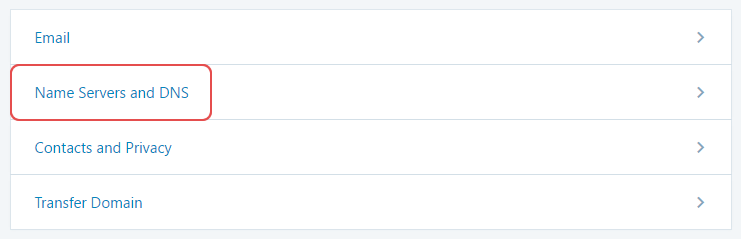
4. Click DNS Records.
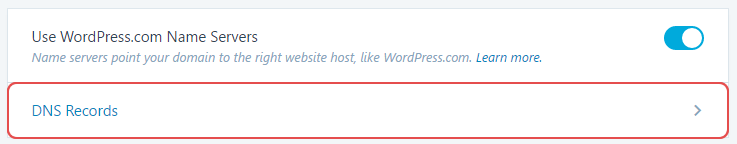
5. Click the Add New DNS Record button and enter the Joomag's IP address. After finishing, click the Add New DNS Record button.
You should now have A record pointing to the following IP address 23.105.161.227
Now you can connect your domain to your Joomag account.
