- Help Center
- Distribute
- URL Customization
Connect a Register.com domain to Joomag
Important: You should already have an active domain with Register.com.
1. Log in to your Register.com account, hold the pointer over Domains, and then click MANAGE.
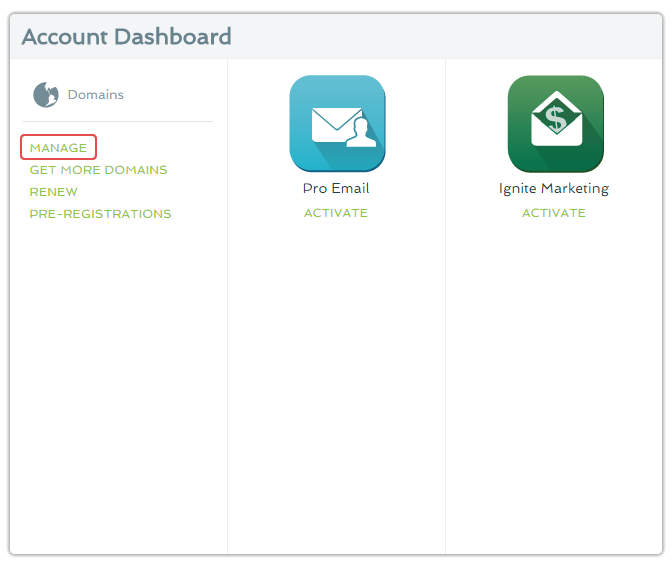
2. Click the Manage link after that.
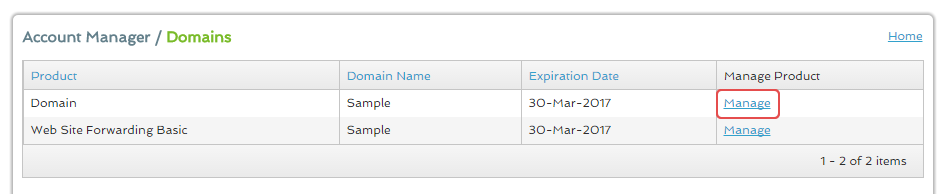
3. Click the Edit IP Address Records link from below, then add the IP address. Once finished, click the Continue button.
 4. Click Continue once more to confirm the changes.
4. Click Continue once more to confirm the changes.
You should now have A record pointing to the following IP address 23.105.161.227
Now you can connect your domain to your Joomag account.
