- Help Center
- Distribute
- URL Customization
Connect a Hover domain to Joomag
Important: You should already have an active domain with Hover.
1. Log in to your Hover account and click the DOMAINS option from your account settings.
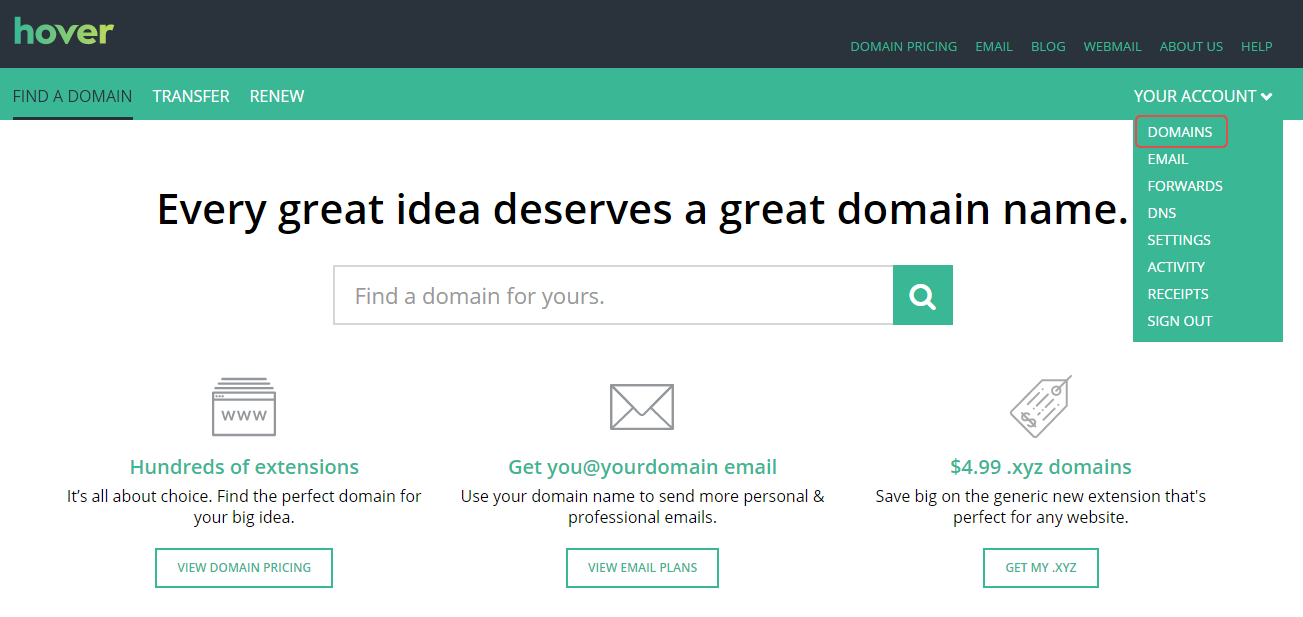
2. Go to the DNS tab. Here you may add a new record or edit the existing one.
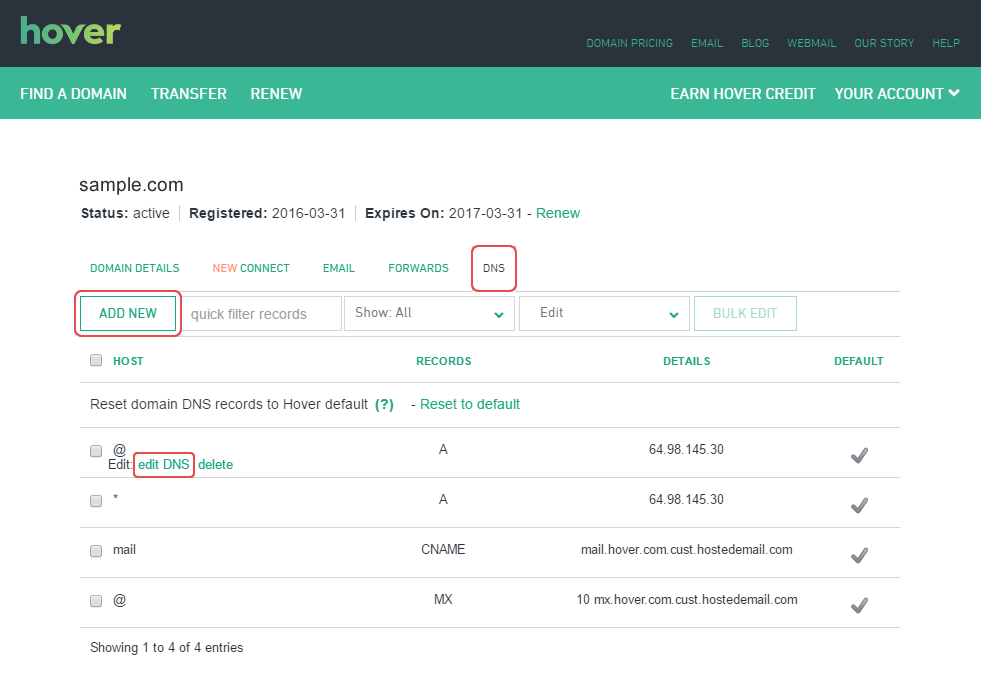
3. Enter Joomag's IP Address, then click the SAVE button
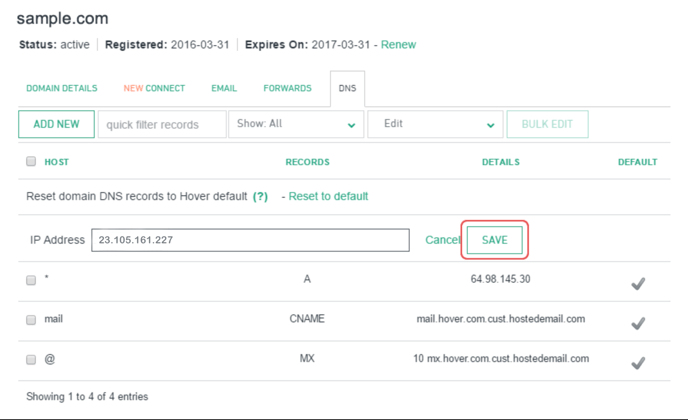
You should now have A record pointing to the following IP address 23.105.161.227
Now you can connect your domain to your Joomag account.
