- Help Center
- Email Marketing
- Email Templates Basics
Adding a divider in the Email Editor
Adding a divider in the Email Editor Alla PoghosyanDivider lines can run only horizontally between the content blocks of the template.
1. Drag and Drop the Divider tool wherever you wish.
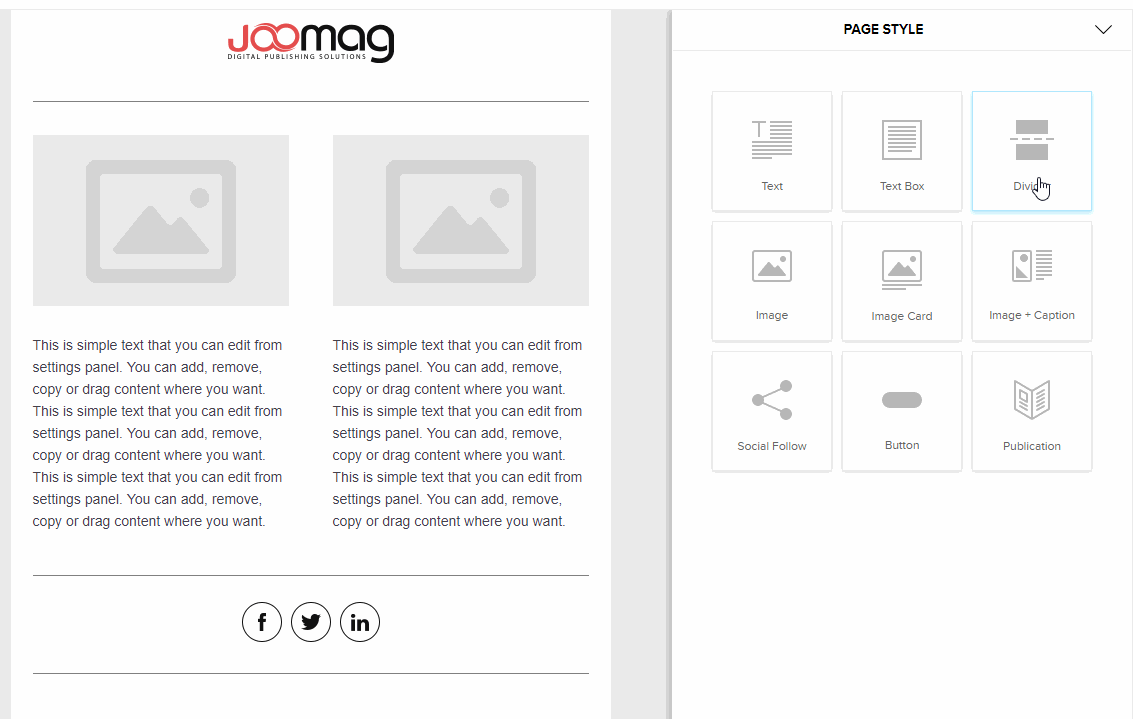
Note: The Autosave function saves your work every 20 seconds.
2. The Settings Panel will expand automatically. Here you can customize the margin of the divider. The margin top and margin bottom is the space above and below the divider.
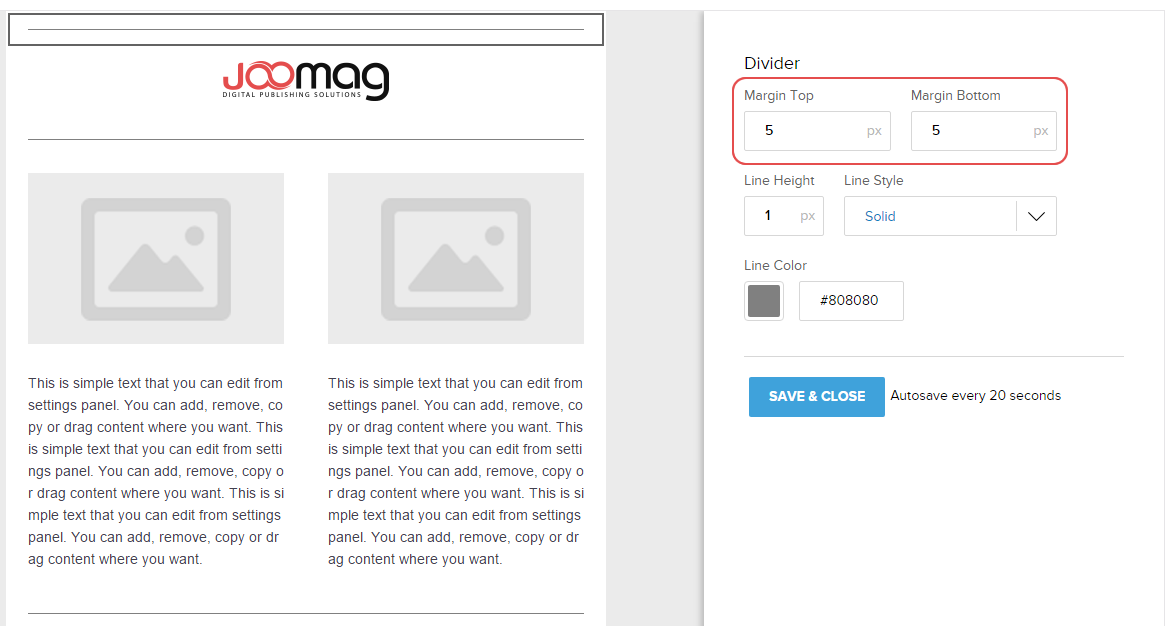
3. To style the divider line or increase the thickness use the drop-down menu Line Height and Line Style.
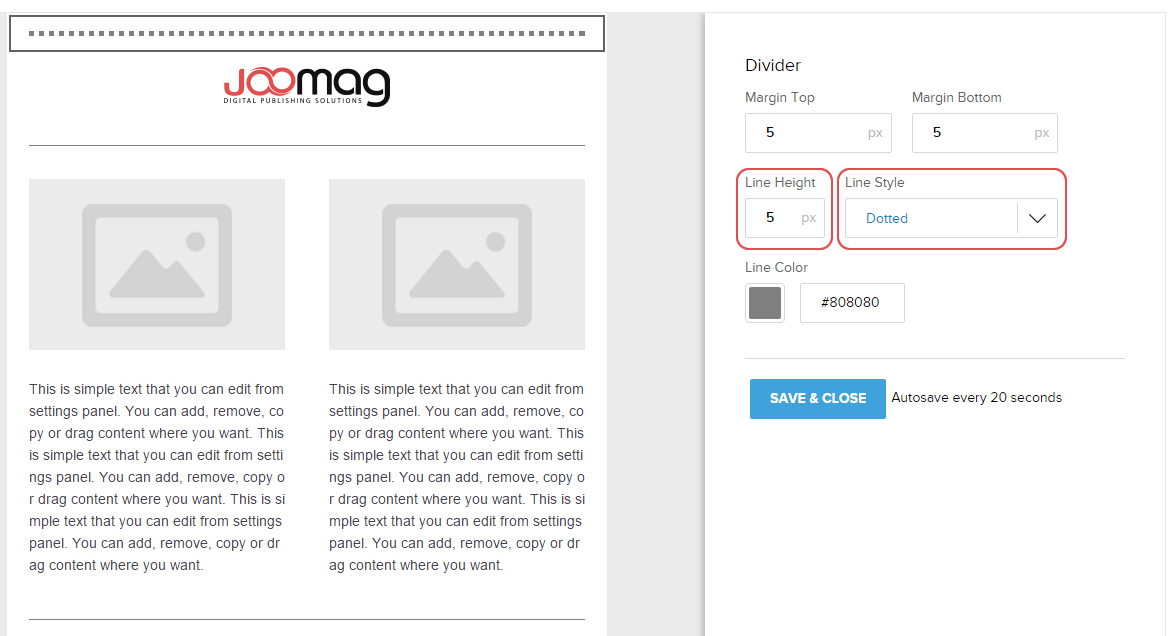
4. Change the color of the divider if you wish and click the SAVE button.
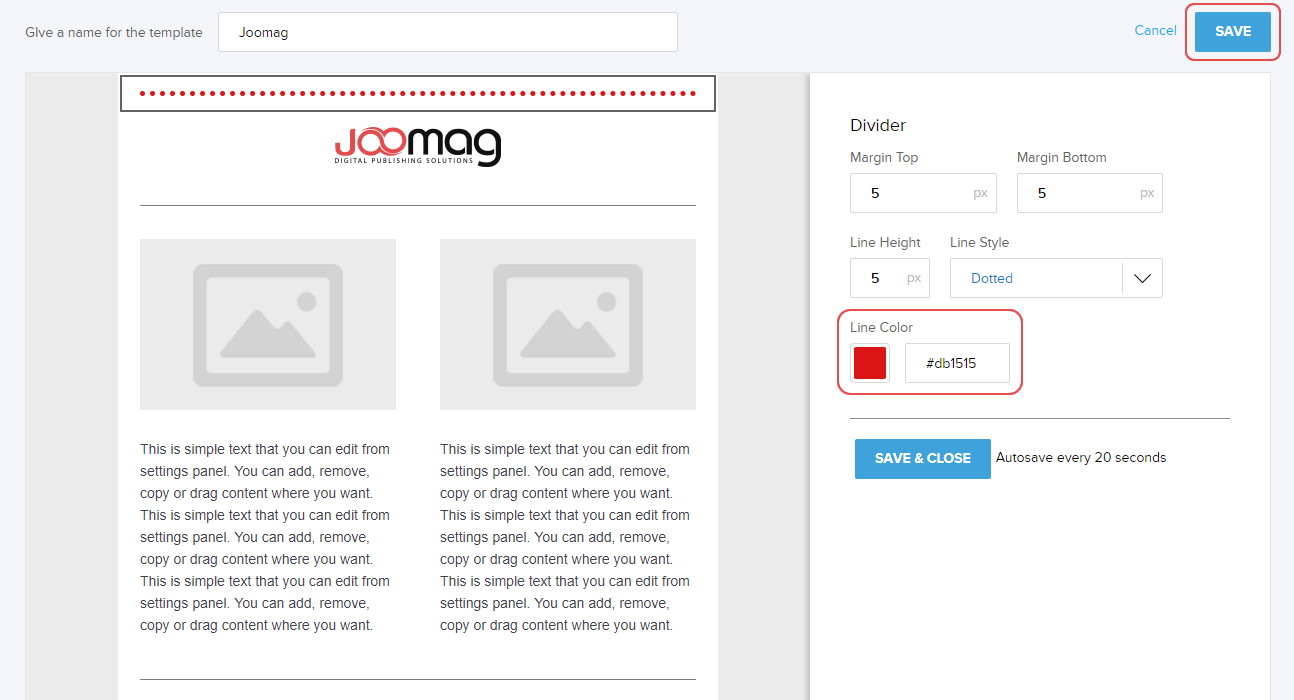 Did this answer your question?
Did this answer your question?
