With Joomag's Standard Email Template Editor, you can insert Youtube or Vimeo videos into your template. This way, the recipients can watch the embedded videos from the email they received.
-
Make sure you are logged in to your Joomag account
-
From the Email Marketing section of your account open the Email Templates tab
-
Click on the template you need to insert the video in
-
From the Content tab select the Video and drag it anywhere in the template
-
Click on the Video element in the template to insert the Youtube or Vimeo link
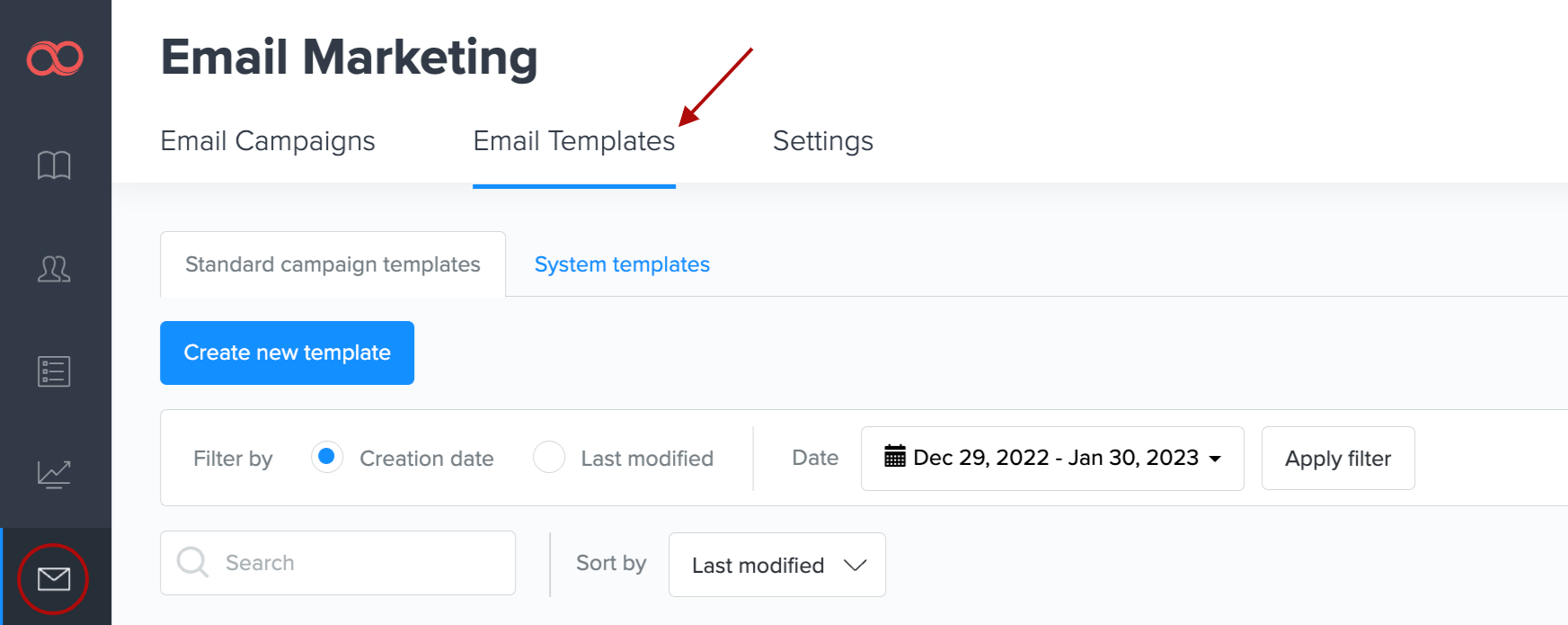
The styling options for the Video element are:
Video
You can change the Play icon type, color and size:
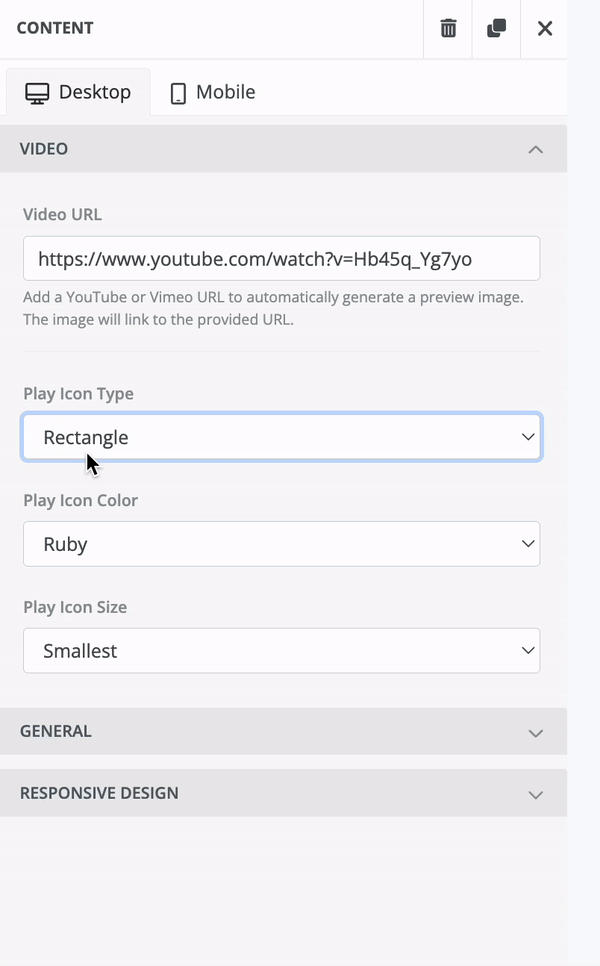
General
In the General section, you can change the container padding by using the plus and minus signs to increase or decrease the padding, or, simply enter the needed size and press Enter on your keyboard.
To adjust the sizes manually from each side enable the More Options toggle.
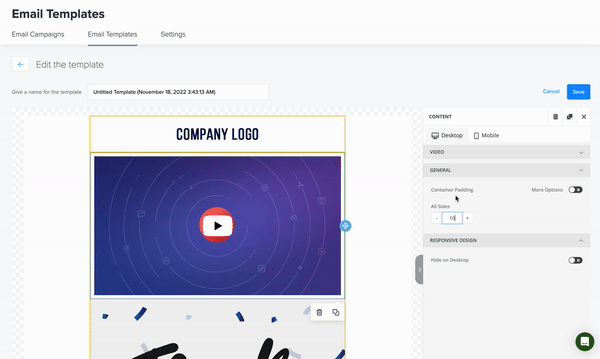
Responsive Design
If you want the readers to see the video only on their mobile devices enable the Hide on Desktop toggle:
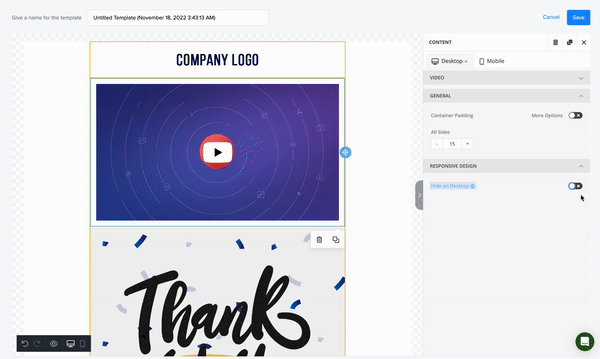 Did this answer your question?
Did this answer your question?
