- Help Center
- The Crater Editor
- Slideshows
Add a title and description to the images in the slideshow
Add a title and description to the images in the slideshow. This can help search engines understand your content and improve your SEO.
Note: It is assumed that you have already created slideshow and added images.
Follow the steps to add titles and descriptions to the images in the slideshow:
1. Select the slideshow which you want to modify, and then click ⛭ to open slideshow properties.
Tip: You also can add title and description by clicking Element settings on the properties toolbar.

2. Select the image and enter a title and description in the corresponding fields.
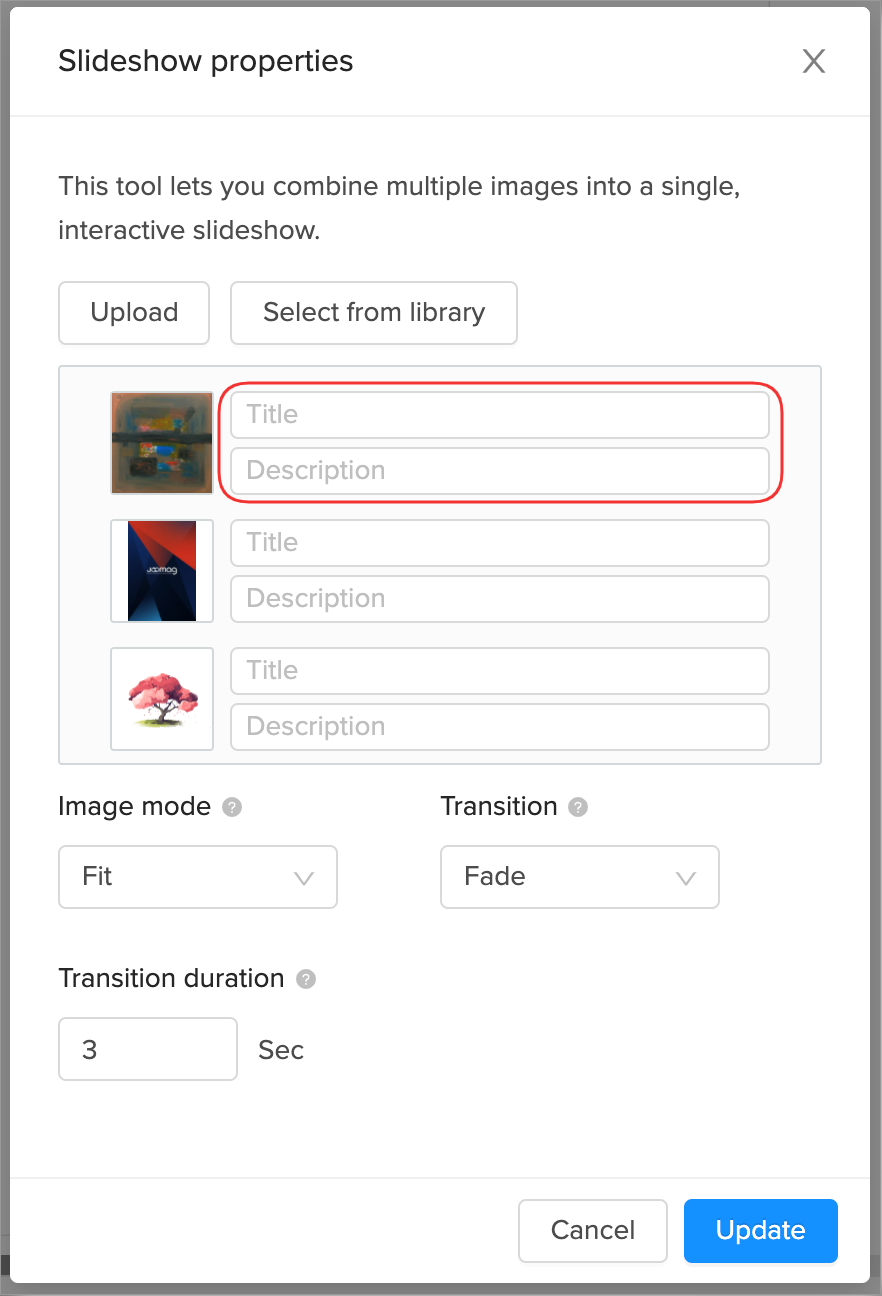
3. Click the Update button when you're done.
