Wrap the text around the image manually
You can wrap the text around the image manually and make the text follow the shape of the image. Depending on what side the image is, the actions differ.
If the image is on the left side of the text, use the following guideline to wrap the text:
- Find the text line you wish to wrap and place your cursor at the end of the previous line, then press Enter
- Press the spacebar to move the text to the place you want. Press BackSpace (Mac: delete) to move backward
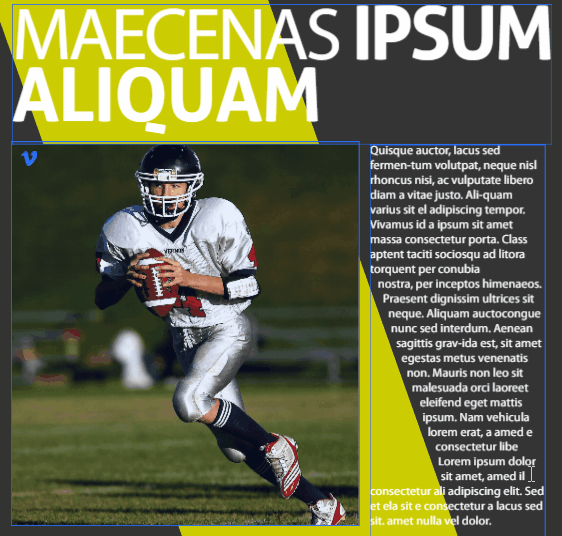
If the image is on the right side of the text, use the following guideline to wrap the text: - Click after the word you wish to wrap and press Enter
- Do the same for the next lines
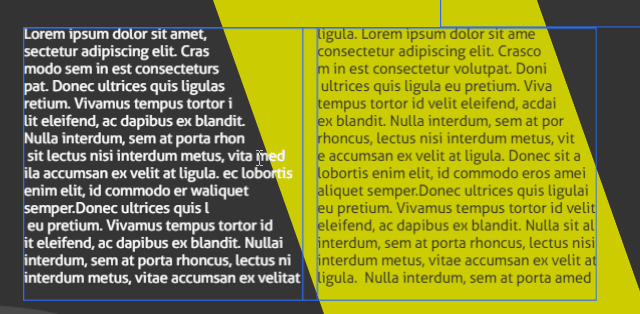 That's it! Wrap the text to adjust the text flow around the image.
That's it! Wrap the text to adjust the text flow around the image.
