In the Crater Editor, all the media files used in the publications are stored in the Library. To access it, click Library from the left toolbar.

Files here are organized in folders. By default, the Library sorts all the files in the following two folders:
-
Resources - This folder contains the files which are used in your publication. If you have created your publication from a template, you'll be able to see all the multimedia files of it.
-
Unsorted - This folder contains all the files which the users of the account uploaded.
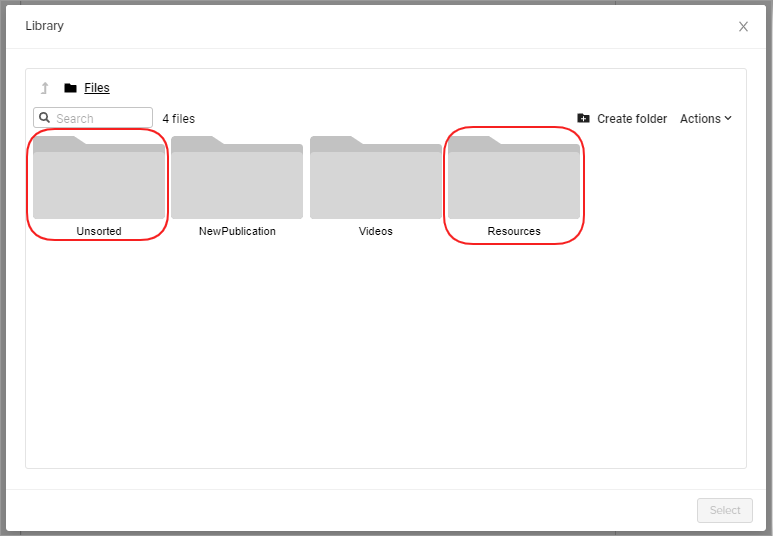
The Library allows creating new folders and uploading the files there or moving already uploaded files to an existing folder. You can also upload media files directly to the Library and then use them in your publications.
Actions
In the Library, based on whether you want to perform actions on folders or files, the available actions differ.
Folder Actions
The following actions are available for folders:
-
Rename
Click the folder, and then select the required action in the Action drop-down menu.
Note: You can also right-click to open the Actions bar.
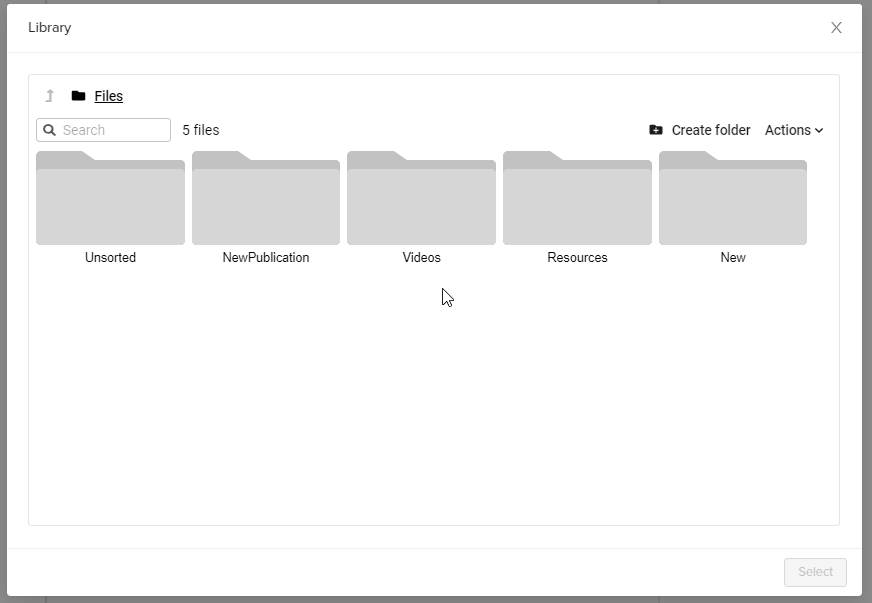
File Actions
In the case of files, you can perform the following actions:
Click the file, and then select the relevant action in the Actions drop-down menu.
Note: You can also right-click to open the Actions bar.
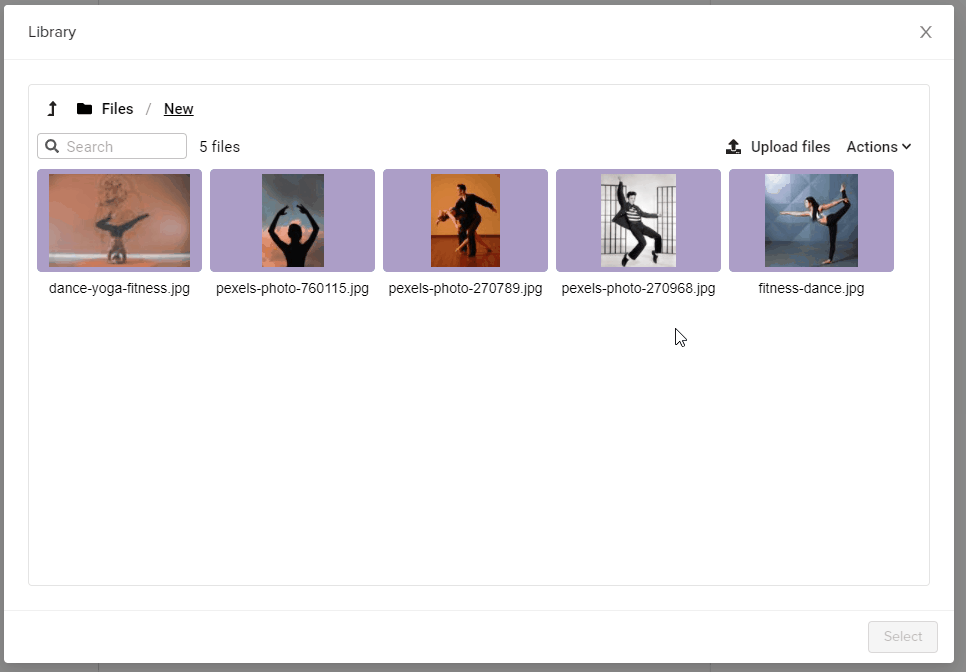
Learn more about supported media file types and file sizes.
Did this answer your question?