- Help Center
- The Crater Editor
- Library
Upload media files to Library
You must be in the editing mode to be able to upload media files to Library. Once you are in the editor, follow the steps below to upload media files.
1. Click the Library icon on the left toolbar.
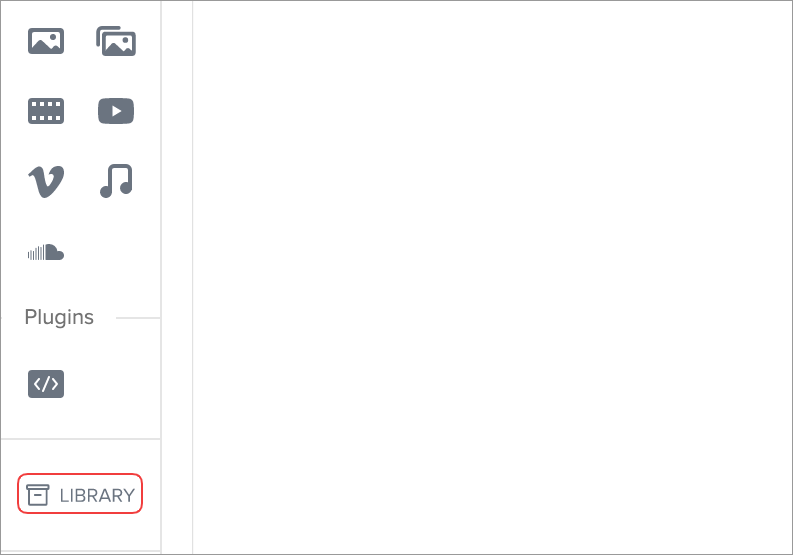
2. Select the folder where you want to upload the file and click the Upload Files button.
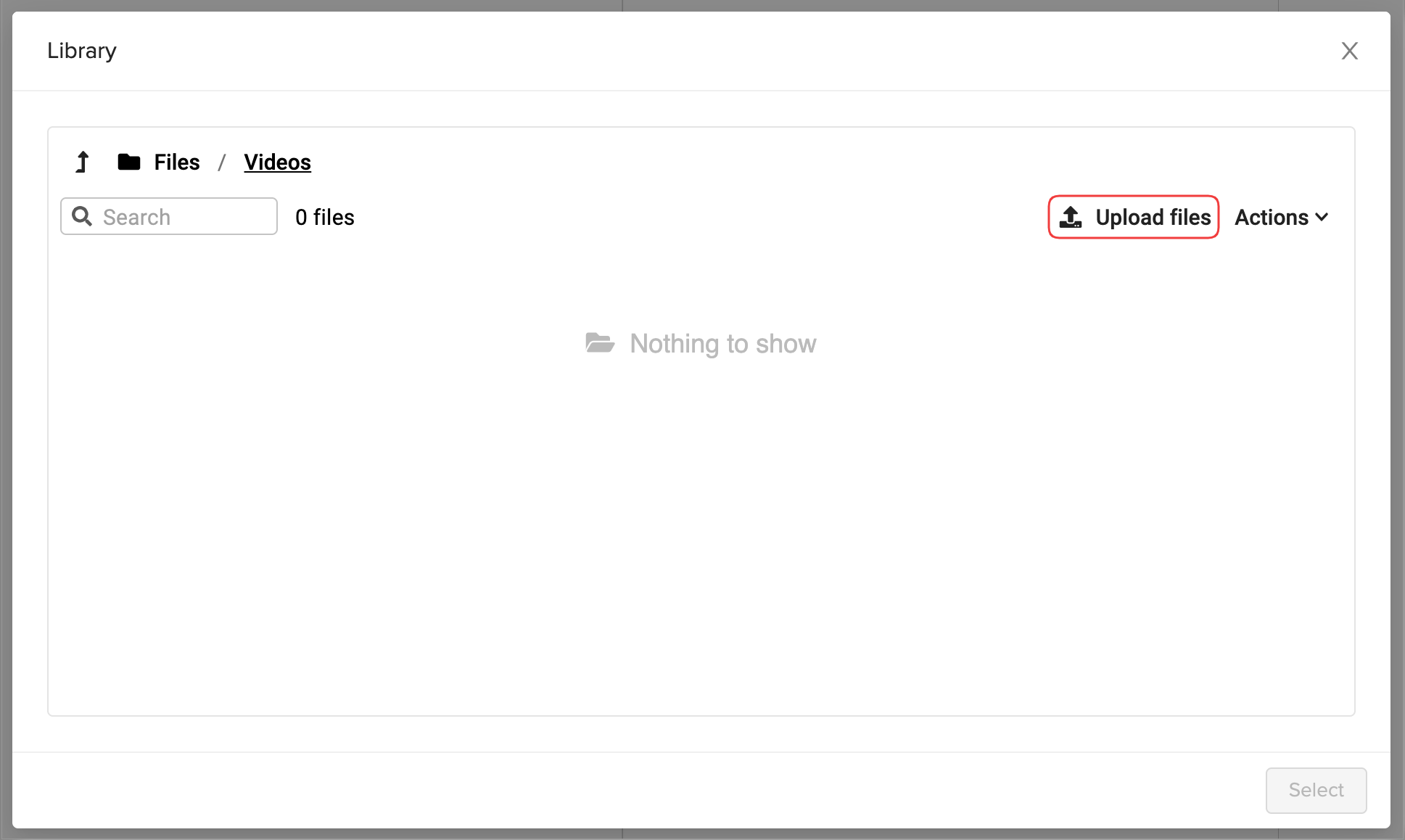
Important: Make sure you upload files to the desired folder or create a new folder.
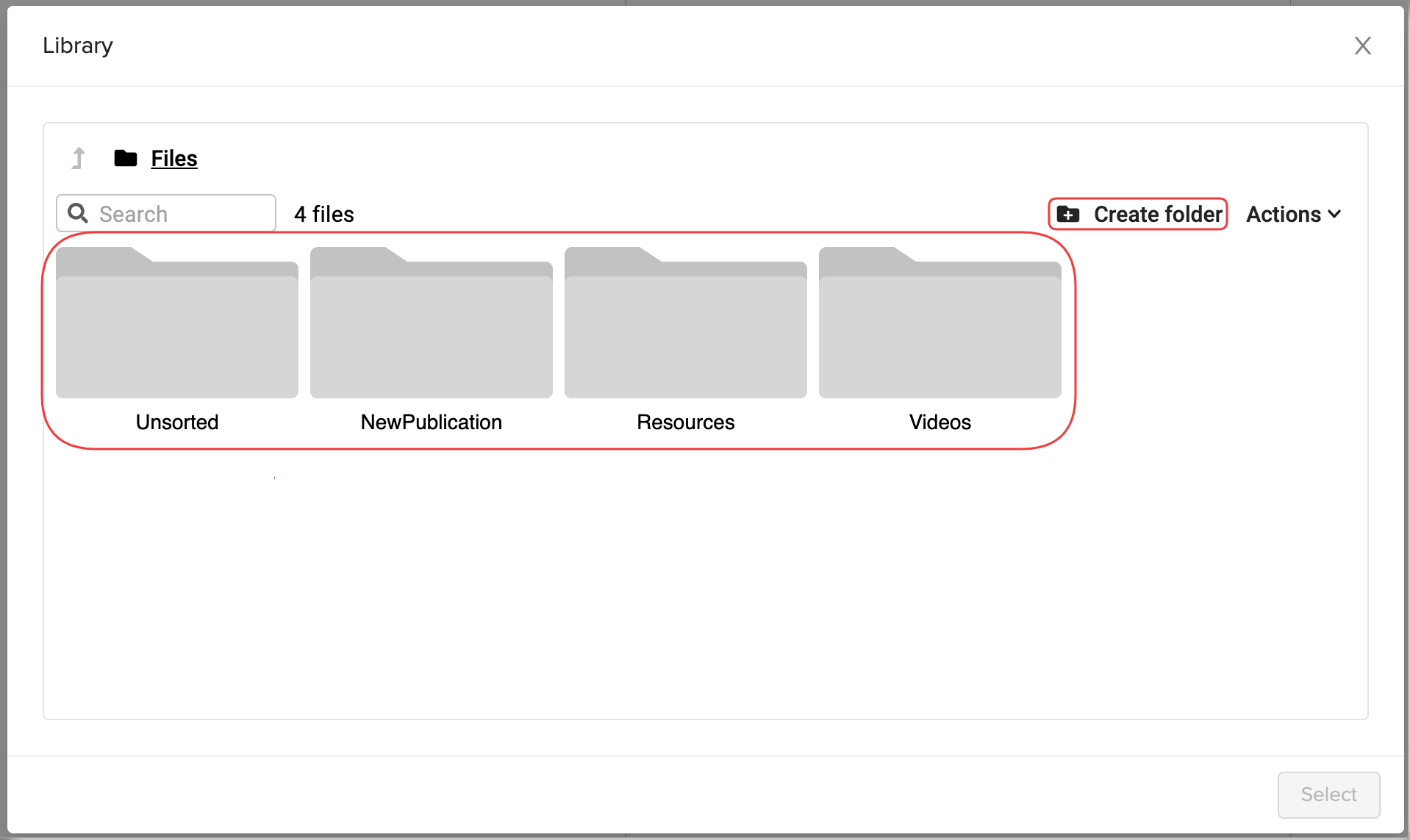
Learn more about supported media file types and file sizes.
3. The media you uploaded is now in the folder you have chosen before. Select the file and click the Select button.
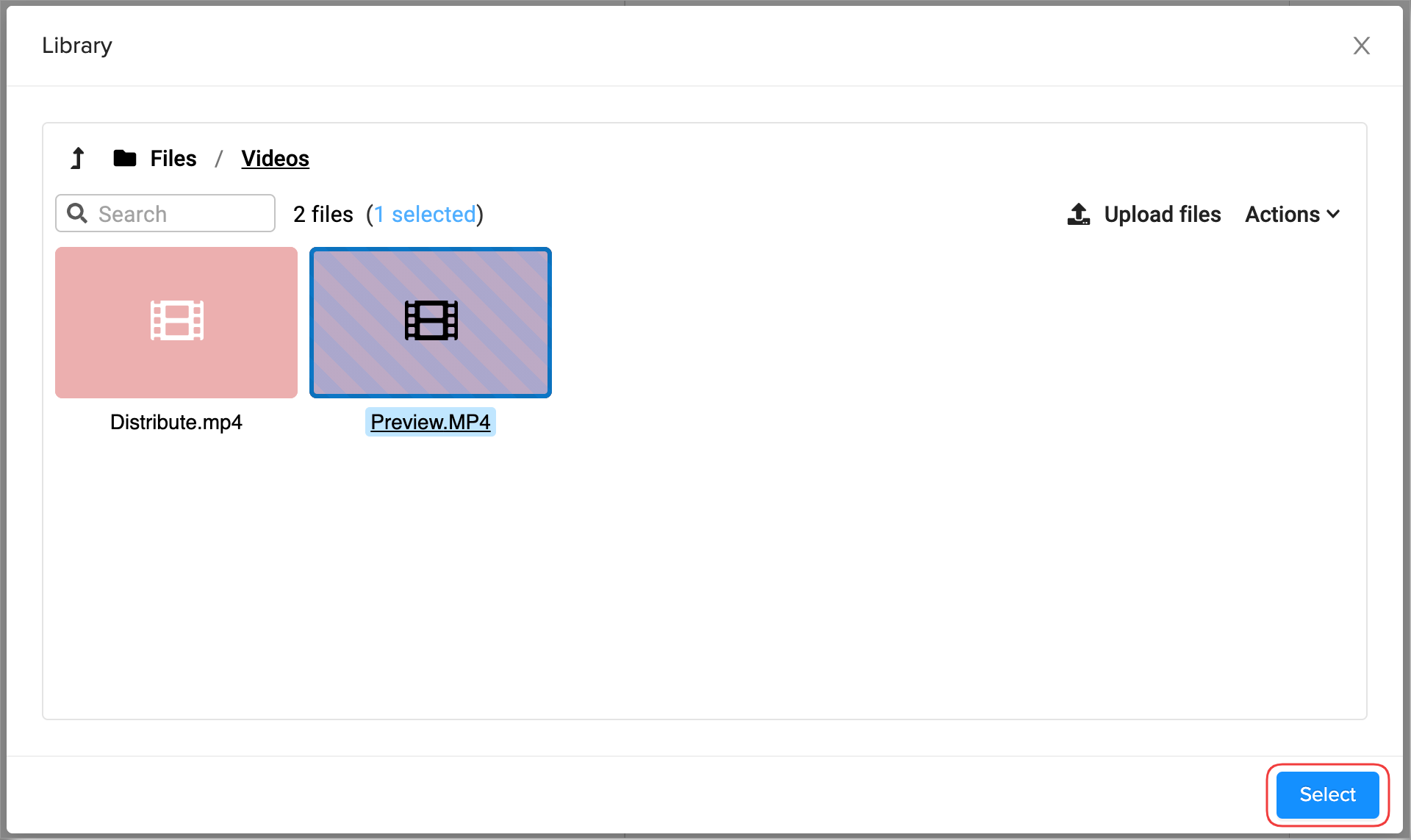
4. Place your media on the page and save the changes.
Did this answer your question?