- Help Center
- The Crater Editor
- Crater Editor Basics
Undo and redo
To undo and redo an action in your publication:
-
Click the undo and redo button directly from the Properties toolbar located on the right side of the editor.
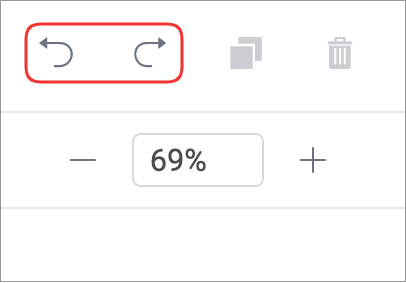
-
To undo Press Ctrl+Z (Mac: Cmd + Z) and for redo Ctrl+Y (Mac: Cmd + Shift + Z).
