- Help Center
- Publications
Take/copy the link to the publication
To retrieve the link of the publication, do the following:
1. From My Publications page open the collection you wish, choose the publication and click the Share button.

2. Get the link to the publication.
Note: Copy the link from the left and use it wherever you need it. Click the Done button after finishing.
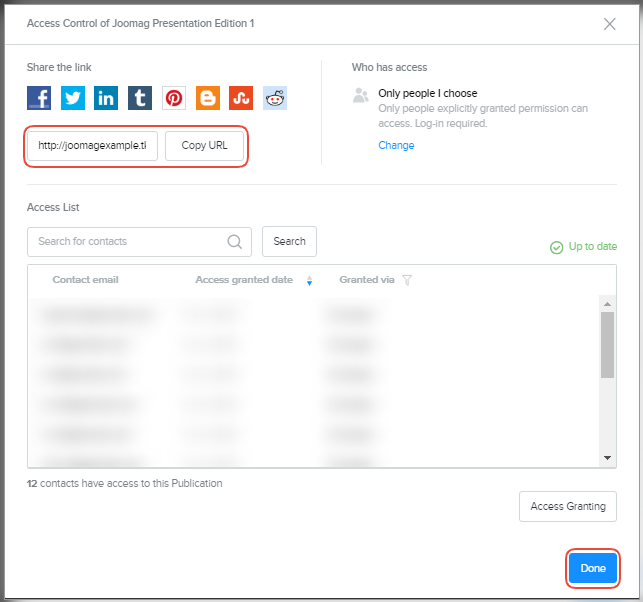 Did this answer your question?
Did this answer your question?
