- Help Center
- Publications
Specify the edition of the publication
You may specify the edition of the publication by following these steps:
1. From My Publications page open the collection you wish and click the Edit Settings ⚙ button of your publication.
2. Add the edition of the publication.
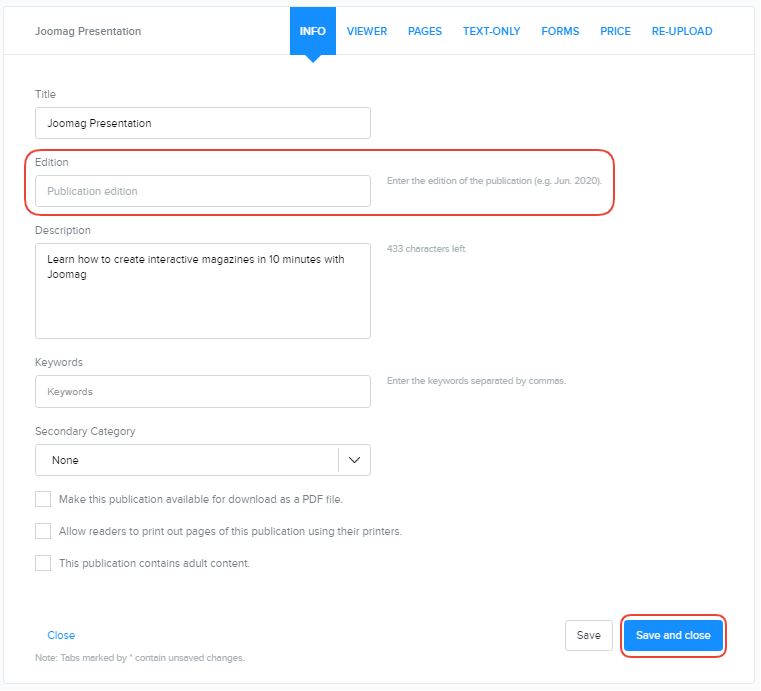
3. When you’re done, click the SAVE AND CLOSE button.
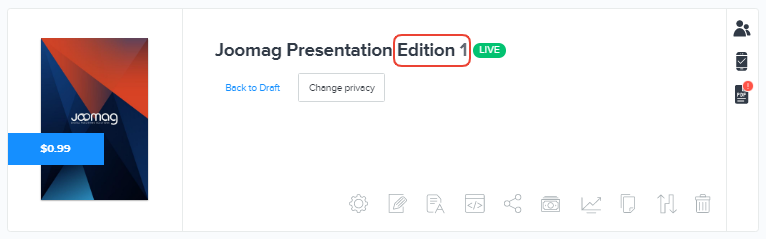
Learn more about specifying the description of your publication.
Did this answer your question?