- Help Center
- Publications
Specify a secondary category for the publication
Specify a secondary category for the publication Alla PoghosyanYou can specify a secondary category for your publication in the following way:
1. From My Publications page open the collection you wish and click the Edit Settings ⚙ button of your publication.
2. Specify a secondary category for your publication from the dropdown menu.
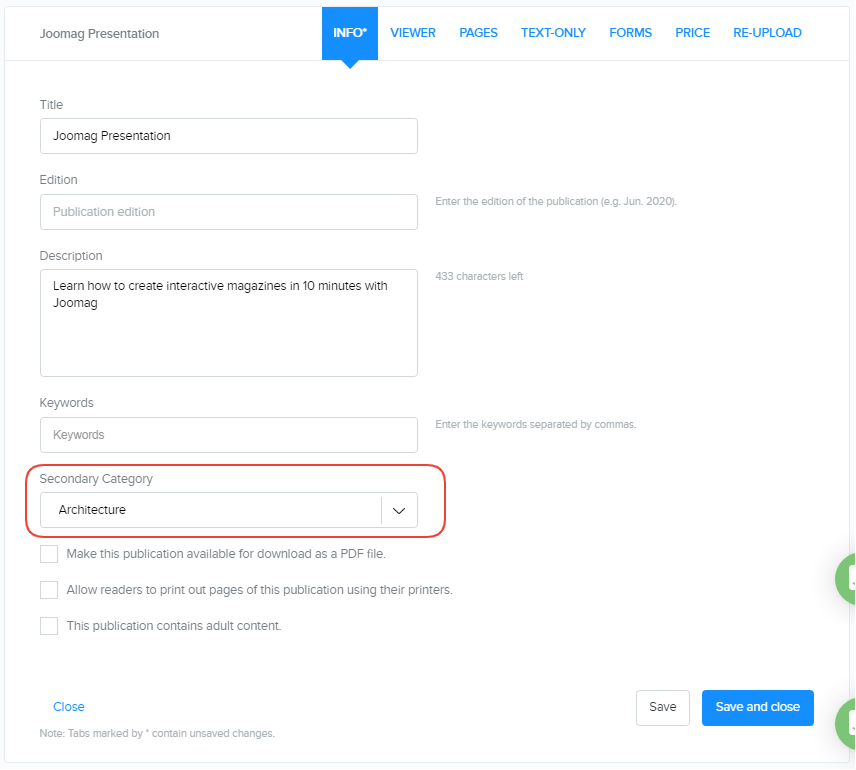
3. When you're done click the Save and close button.
Learn more about specifying the category of the publication.
Did this answer your question?