Use the sorting functionality to sort your publications and find the publication you were looking for much easier. Follow the guidelines to sort publications of your collection.
1. Click the collection of which publications you want to filter.
2. Click Sort by in the action bar.
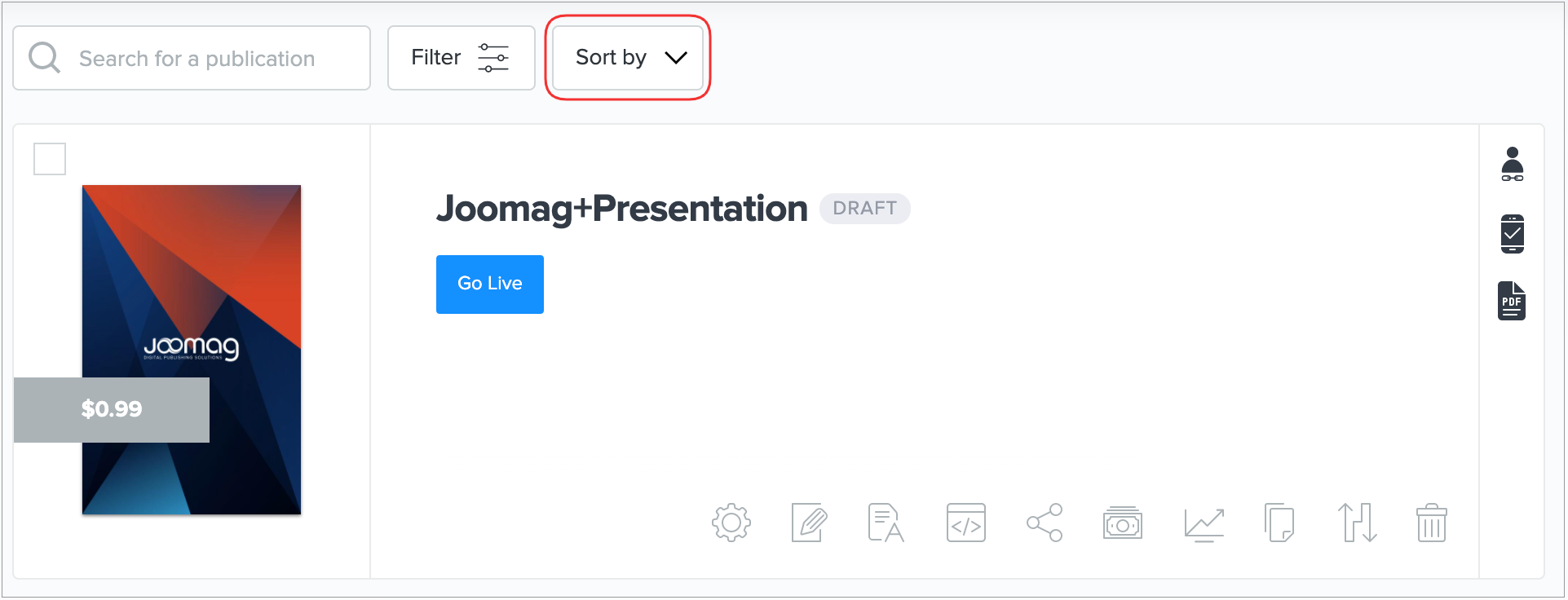
3. Select any of the following sorting options:
-
User defined: The publications are sorted in the order that you sorted them before. This is the default sorting type.
-
Creation date: The templates are sorted by their creation date.
-
Publish date: The publications are sorted by the date they are published.
You can also select to show the publications in Ascending or Descending order if you chose Last modified or Publish date options. By default, the publications are shown in Ascending order.
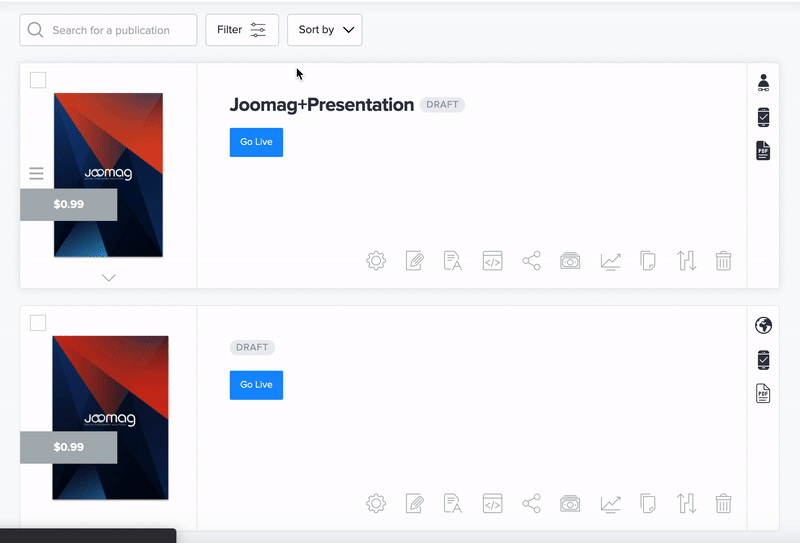
Important: You can't reorder publications if you applied Last modified or Publish date sorting options.
4. Click the Reset all button to remove the applied sorting.
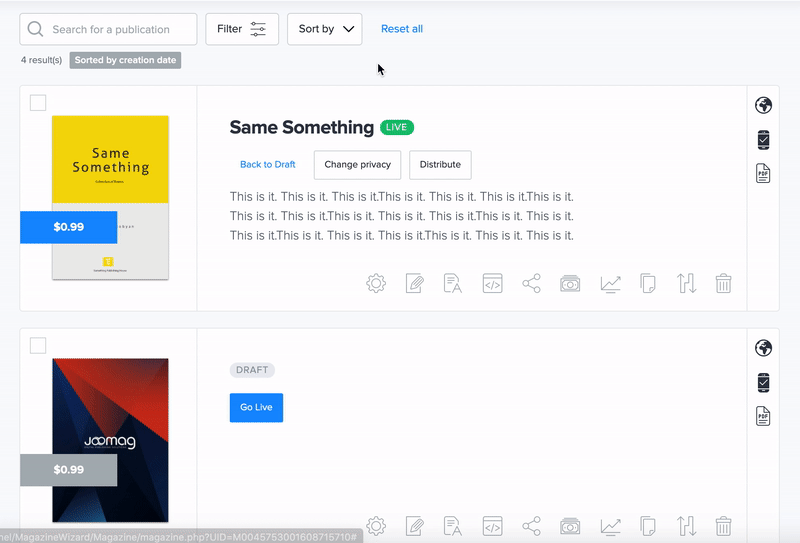
That's it. Now you know how to sort your publications.
Learn also how to filter publications.
