- Help Center
- For the Readers
- Android Joomag App
Share the publication via Joomag Android app
To share your publication, follow the steps below:
1. Open the publication you wish to share.
2. Tap to expand the Menu button and choose the Share option.
Note: If you don't see the icon there, it means the publisher disabled this functionality.
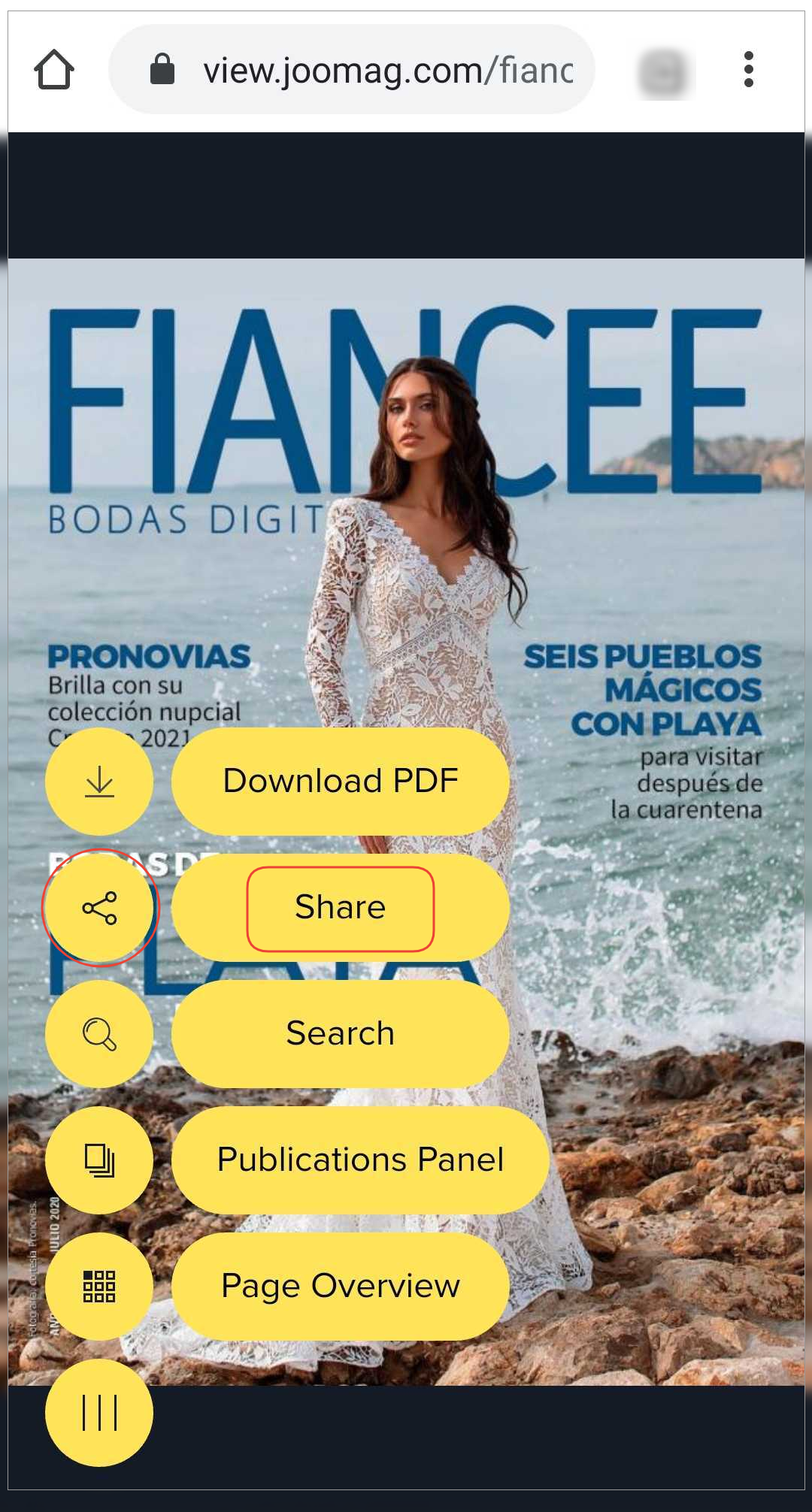
3. Choose among the social networks the one you need and share it, or you can also email it.
Tip: You can simply copy and share the link from the address bar.
Did this answer your question?