- Help Center
- Managing Account Data
- Integrations
Set up webhook for Publications
To set up webhooks for the Publications follow the steps below:
Important: Make sure your IT team works with webhooks.
-
Go to the Settings from the left sidebar.
-
Proceed to the Integrations section and scroll down the Webhook.
-
Joomag provides its own set of webhooks for the Publications:
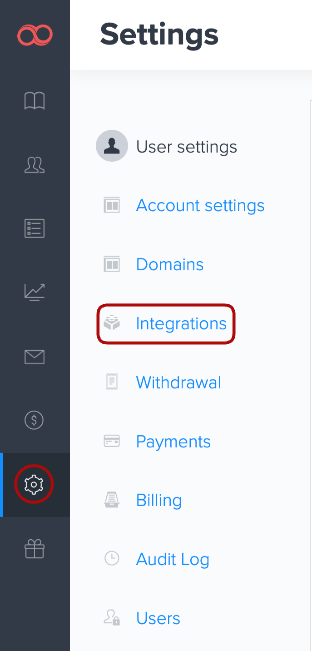
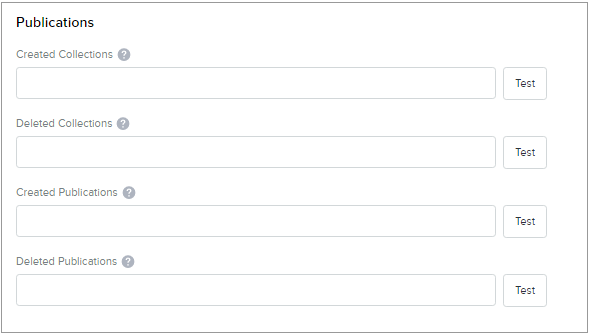
-
Created Collections: a new collection is created.
-
Deleted Collections: a collection is deleted.
-
Created Publications: a new publication is created in a collection.
-
Deleted Publications: a publication is deleted from a collection.
4. After filling the URL click the Test button to get validation.
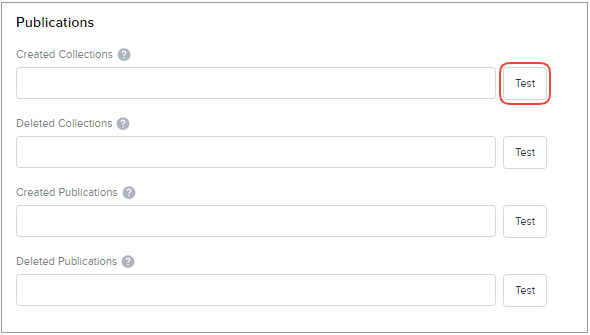
5. Once you're done, click Save changes.
Did this answer your question?