- Help Center
- Managing Account Data
- Account Settings
Set up VAT number for your account
To set up VAT number for your account follow these steps:
-
Go to the Settings. Click Account settings from the left sidebar
-
From the Company info sub-section find the box for VAT number and fill in
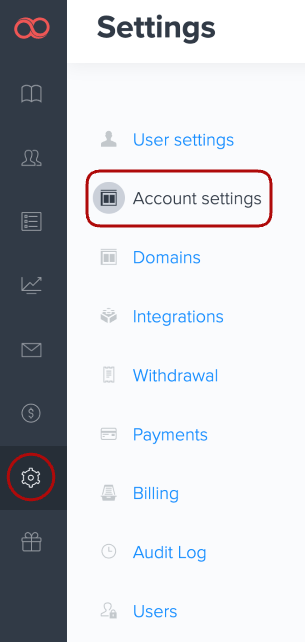
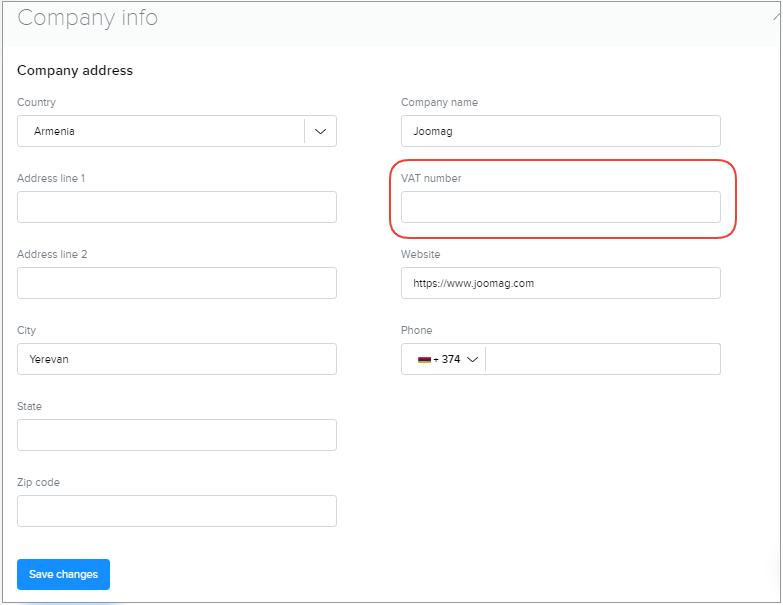
3. Click the Save changes when you are done.
Did this answer your question?