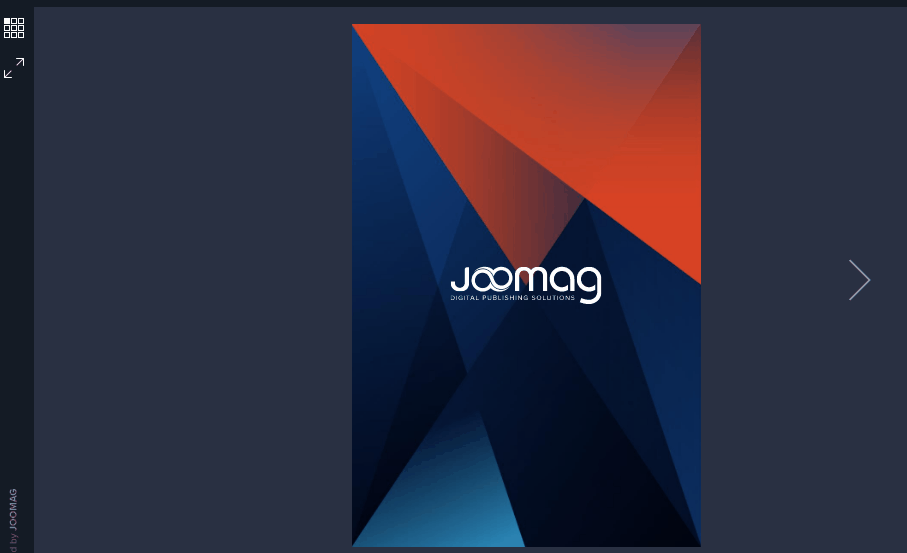- Help Center
- Collections
Set up default settings for the collection
As a publisher, you can set and manage the default settings of your publication(s). Newly created publications will default to the given settings once they are created.
Here is how to set up default settings for the collection:
1. From the My Publications page open the collection you wish and click the Default Settings button from the Actions tab.
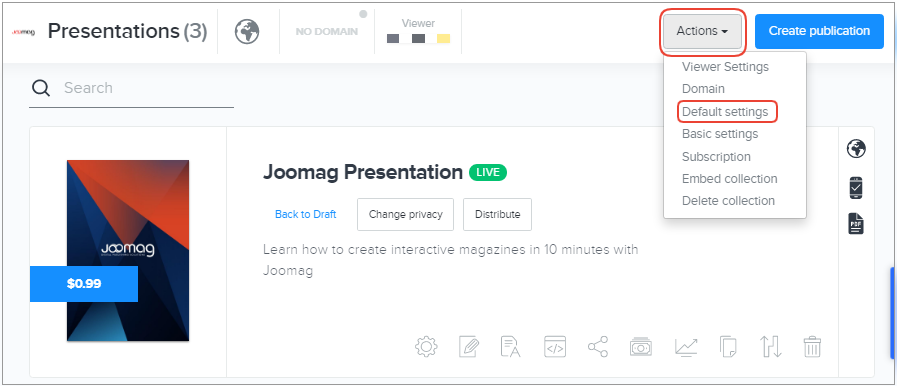
2. Fill in the Publication title from section General.
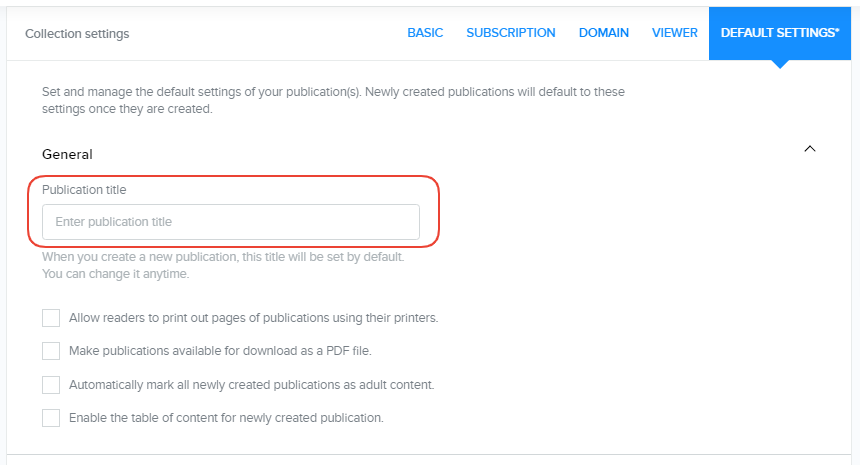
3. Check the box Allow readers to print out pages of publications using their printers.
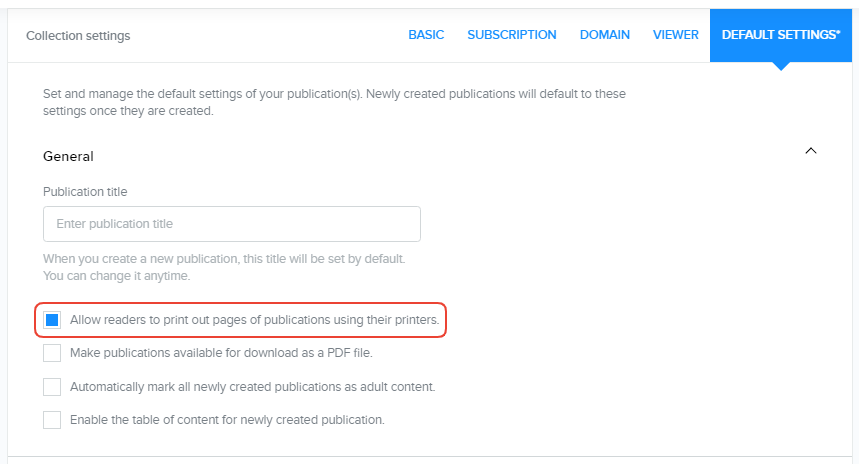
4. Check the box Make publications available for download as a PDF file if needed.
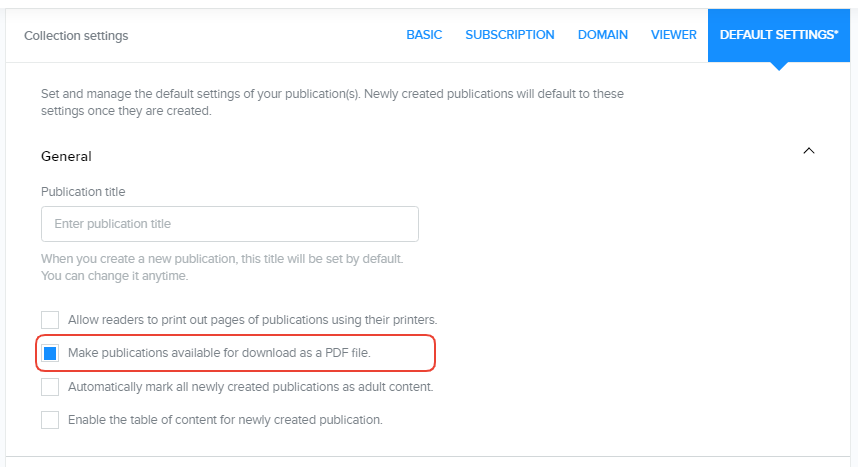
5. Check the box Automatically mark all newly created publications as adult content if your publications will contain adult content.
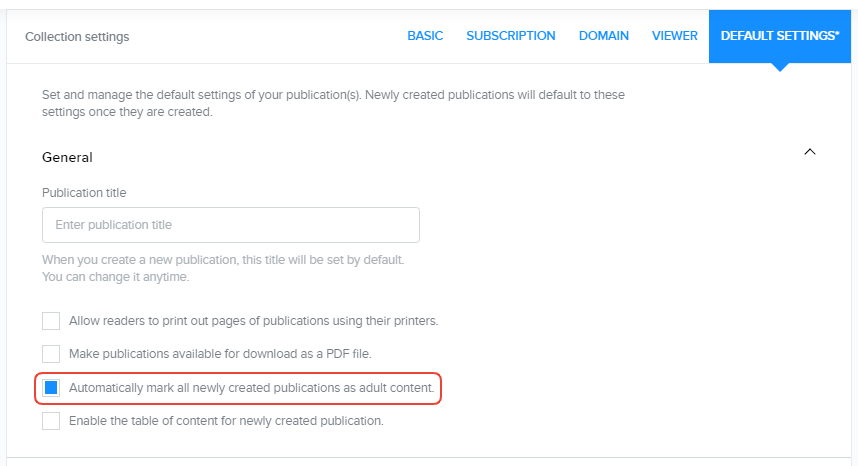
6. Check the box Enable the table of content for newly created publication if needed.
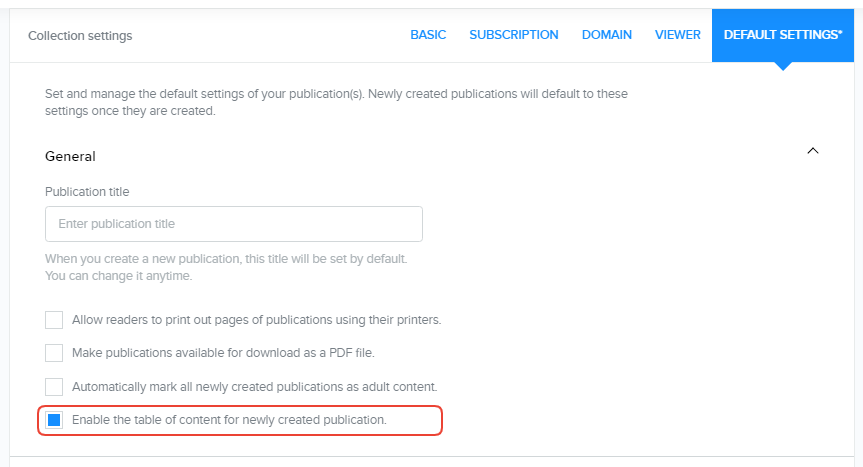
7.Click Save and close when you are done.
Note: you can also activate downloding PDF and printing from the publication settings