- Help Center
- Managing Account Data
- Account Settings
Set Up an Account Name
As a publisher, you can set up an Account name.
Here is a simple guide on how to do it:
-
Go to the Settings. Click Account settings from the left sidebar
-
Scroll down the Workspace section and find the Account name under the Branding subsection. Fill in the Account name. The name will be used in the branded sign-in page.
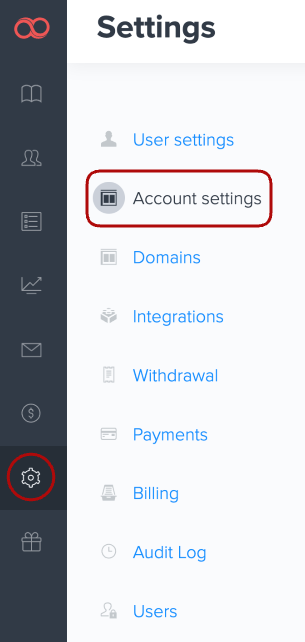
Tip: the Company info section will be opened by default.
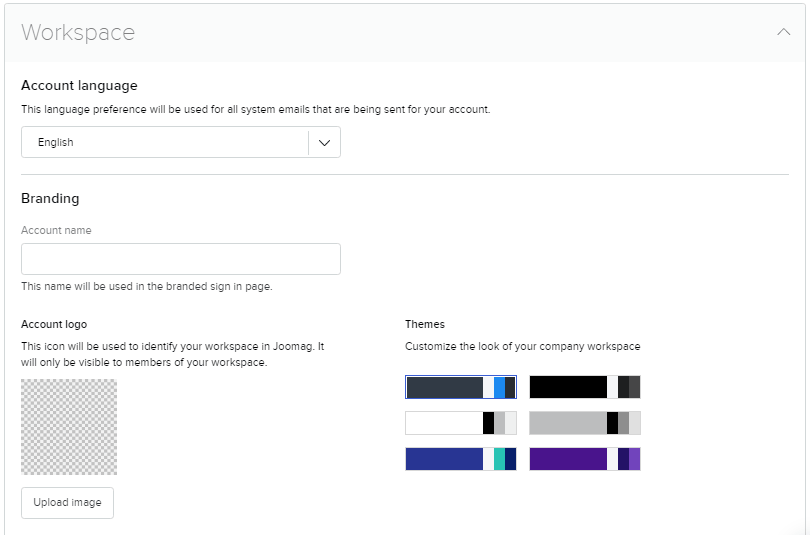
3. Click the Save changes button when you are done.
Did this answer your question?