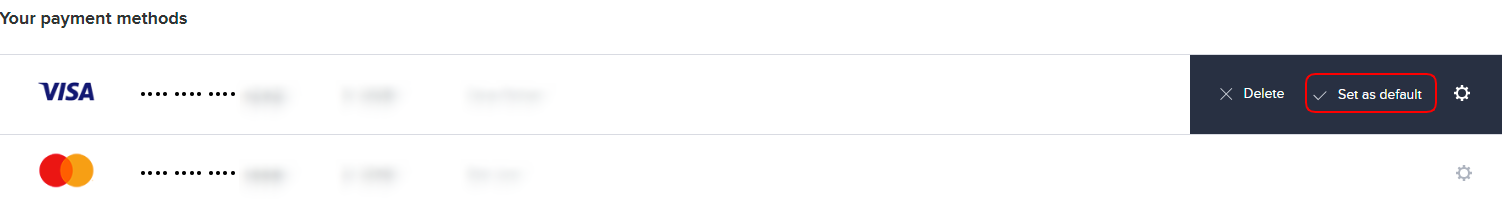- Help Center
- Managing Account Data
- Payments
Set the default payment method
Joomag provides its users with a flexible system of payment, meaning that you can have as many payment methods as you'd like and manage them easily. To ease the process, you can choose a default payment method, which will be used first to make automated recurring transactions.
Note: If the system cannot withdraw the amount from the default payment method, the next payment method will be charged.
In order to set a default payment method you'll need to:
-
Go to Account Settings from the left sidebar.
-
Go to the Payments section.
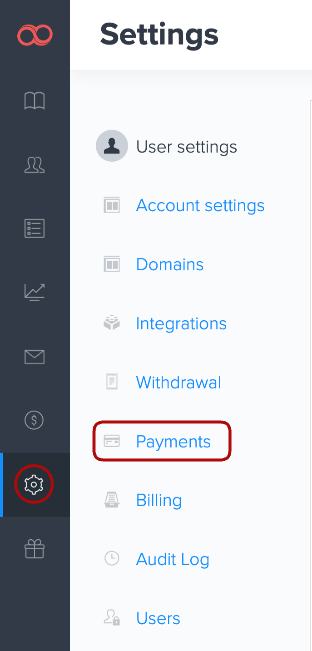
3. Here's the page you'll see. Click the Settings icon on the right corner.
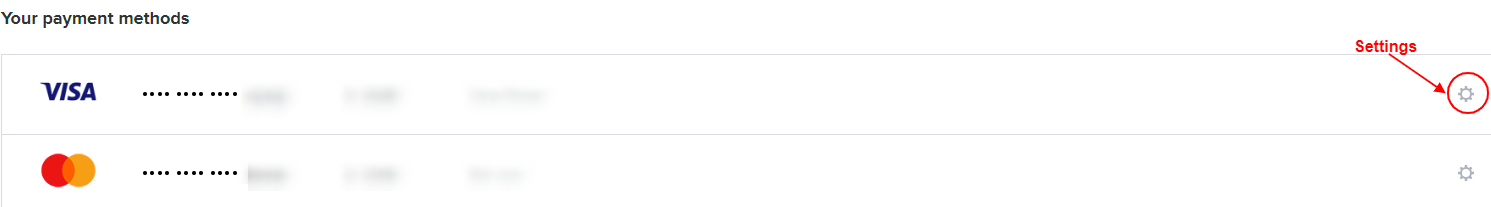
4. Choose Set as default option.