- Help Center
- Publications
Set a default title for the publications
Set a default title for the publications Alla PoghosyanAs a publisher, you can set and manage the default settings of your publication(s). Newly created publications will default to the given settings once they are created.
Here is how to set up a default title for the publication of the specific collection:
1. From the My Publications page open the collection you wish and click the Default Settings button from the Actions tab.
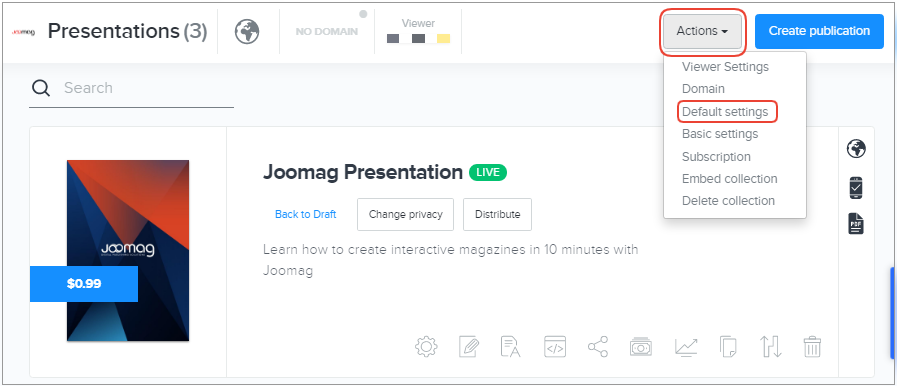
2. Fill in the Publication title from section General.
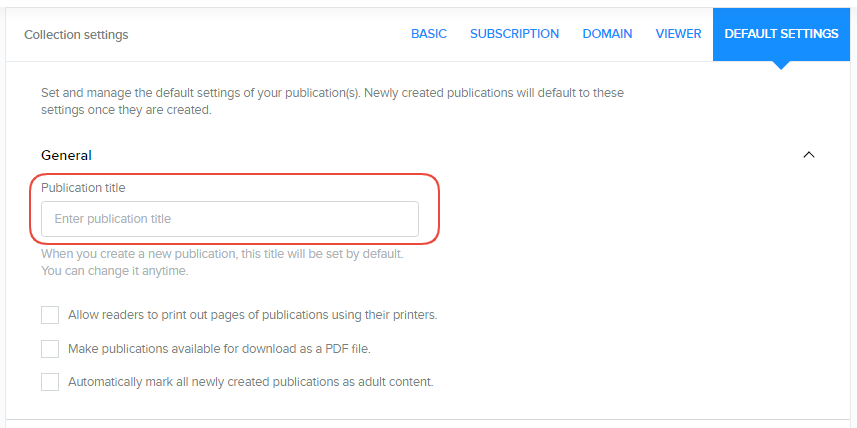
Note: the Title will be set to any newly created publication by default if another title is not provided. You can change it anytime.
3. Click Save and close when you are done.
Did this answer your question?