- Help Center
- Viewer Customization
Set a background sound for your publication
There are cases when publishers need an audio to play throughout a publication while reading or if the digital content needs to be spoken (ASA compliant) then adding background sound feaute will perfectly meet your needs.
To add a background sound to your publication
-
Click Edit Settings ⚙ icon
-
Go to the Viewer tab
-
Scroll down to find the Set background sound and click on the Upload button
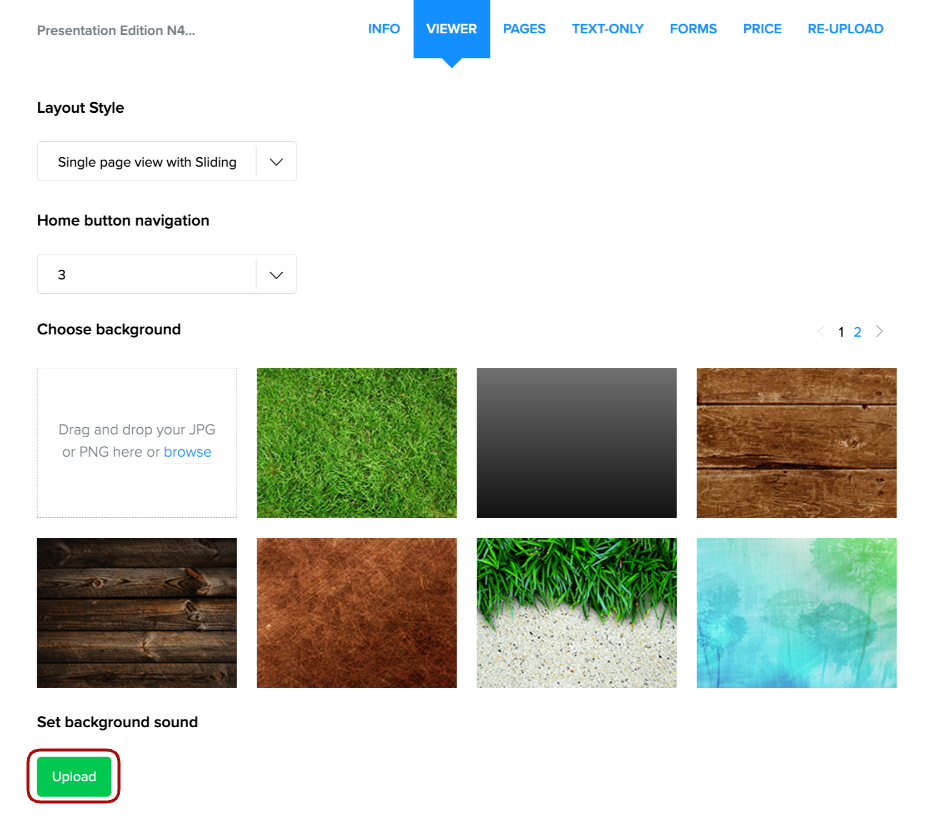
Once done click Save or Save and close.
Did this answer your question?